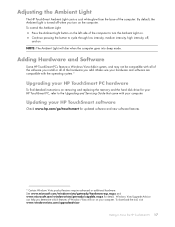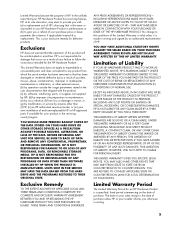HP TouchSmart IQ500 Support Question
Find answers below for this question about HP TouchSmart IQ500 - Desktop PC.Need a HP TouchSmart IQ500 manual? We have 13 online manuals for this item!
Question posted by hofboyy1 on October 16th, 2011
Error Message 'cpu Fan Failed' How Do I Check The Fan?
Current Answers
Answer #1: Posted by dm23805 on October 17th, 2011 1:56 PM
In reference to your model I have included some more info directly from HP for you.
https://support.hp.com/us-en/product/HP-TouchSmart-Desktop-PC-series/3733137/model/3755444/document/c00013522
Related HP TouchSmart IQ500 Manual Pages
Similar Questions
I am trying to upgrade my HP Touchsmart IQ500, any suggestions on the most powerful CPU that it will...
When booting my HP M9040N destop, I get the message stating CPU fan failure. I have checked, all fan...
how do I remove the INNER plastic fairing? I can remove the back and two sliding side panles but not...