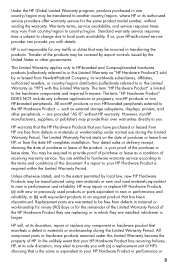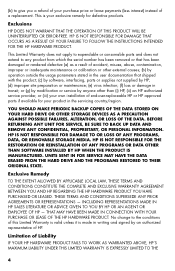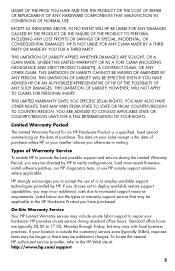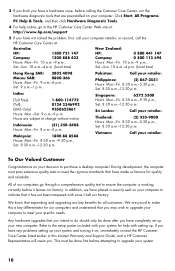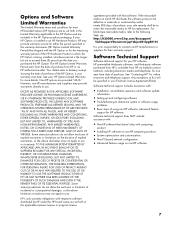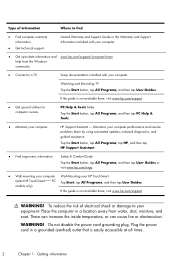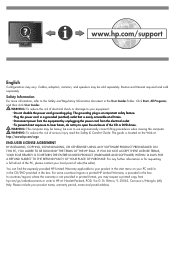HP TouchSmart 310-1000 Support Question
Find answers below for this question about HP TouchSmart 310-1000 - Desktop PC.Need a HP TouchSmart 310-1000 manual? We have 10 online manuals for this item!
Question posted by tuehlein on November 6th, 2011
Purchase 'how To' Hp Manual
Would like step by step manual to using new PC. Manual showing different apps offered in new PC and how to use. Not very computer "savvy".
Current Answers
Related HP TouchSmart 310-1000 Manual Pages
Similar Questions
Hp Slim Desktop Pc Model S01-af1000i Does This Come With A Cd/dvd Disc Drives.
Do you need to purchase an external CD/DVD driver for this??
Do you need to purchase an external CD/DVD driver for this??
(Posted by oct7becky 2 years ago)
How To Clean Screen On Hp 310 Touchsmart
(Posted by ricecomet 9 years ago)
My Hp Compaq Dx6100 Pc It Has Generated 4 Beep Sound & Red Light Indcated
MY Hp Compaq dx6100 pc it has generated 4 Beep Sound & Red light indcated
MY Hp Compaq dx6100 pc it has generated 4 Beep Sound & Red light indcated
(Posted by solomong 11 years ago)
Maximum Hard Disk Support By Hp D325 Desktop?
Maximum hard disk support by hp d325 desktop?
Maximum hard disk support by hp d325 desktop?
(Posted by pravinjojare 11 years ago)
Download Pdf Second Xeon Processor Installation On Hp Xw8400 Desktop Workstation
Where do I Download pdf Second Xeon processor installation on HP xw8400 Desktop Workstation
Where do I Download pdf Second Xeon processor installation on HP xw8400 Desktop Workstation
(Posted by jc1148 13 years ago)