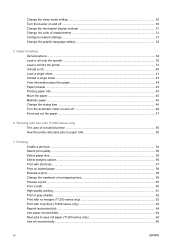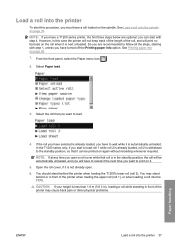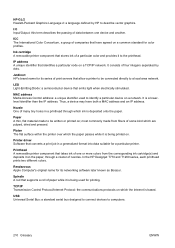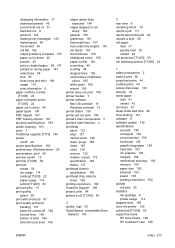HP T1200 Support Question
Find answers below for this question about HP T1200 - DesignJet - 44" large-format Printer.Need a HP T1200 manual? We have 5 online manuals for this item!
Question posted by amarender6666 on October 14th, 2014
Remove Roll From Sheet Path
The person who posted this question about this HP product did not include a detailed explanation. Please use the "Request More Information" button to the right if more details would help you to answer this question.
Current Answers
Answer #1: Posted by sabrie on October 14th, 2014 4:27 AM
please download the user guide on the link below for removal instructions
www.techboss.co.za
Related HP T1200 Manual Pages
Similar Questions
Hp Printer Does Not Load Paper
My hp t1200 plotter gives me error remove roll from sheet paper. it refuses to load the sheet paper ...
My hp t1200 plotter gives me error remove roll from sheet paper. it refuses to load the sheet paper ...
(Posted by brewprintbw 1 year ago)
Hp 9000 Designjet Large Format Printer When To Change Out Ink Cartridges?
(Posted by stjaimes 9 years ago)
How To Unlock The Second Roll On A Designjet T1200
(Posted by 435MJC 9 years ago)
Admin Password Removing System Of Hp Officejet 7000 Wide Formate Printer
I want to know the system of admin password remove
I want to know the system of admin password remove
(Posted by azad80074 10 years ago)
Removed Paper Path Error
(Posted by anineh 12 years ago)