HP T1200 Support Question
Find answers below for this question about HP T1200 - DesignJet - 44" large-format Printer.Need a HP T1200 manual? We have 5 online manuals for this item!
Question posted by silfredozabala on November 22nd, 2012
Hp Scanner T1200 No Power
The person who posted this question about this HP product did not include a detailed explanation. Please use the "Request More Information" button to the right if more details would help you to answer this question.
Current Answers
There are currently no answers that have been posted for this question.
Be the first to post an answer! Remember that you can earn up to 1,100 points for every answer you submit. The better the quality of your answer, the better chance it has to be accepted.
Be the first to post an answer! Remember that you can earn up to 1,100 points for every answer you submit. The better the quality of your answer, the better chance it has to be accepted.
Related HP T1200 Manual Pages
HP Printers - Supported Citrix Presentation Server environments - Page 1


... versions 15 LIDIL HP Deskjet printers...18 Using HP ink-based All-in-One and Photosmart printers 19 HP Designjets and supported driver versions 22 Resolved issues...22 Unresolved issues ...24 Microsoft issues ...24 Supported printing features ...24 Frequently asked questions ...24 Citrix-tested HP printers...26 Testing methodology for HP printers ...26 Citrix-tested HP Scanners/All-in-One...
HP Printers - Supported Citrix Presentation Server environments - Page 2


...; Server and XenApp™ Server client software. These tests were run to determine how HP scanners and All-in-One printers and their associated HP TWAIN drivers in -One printers and their associated TWAIN drivers performed using the standard printer and printer-related features tests that Citrix uses to test its XenApp™ Server and XenApp™...
HP Printers - Supported Citrix Presentation Server environments - Page 24


... has a workaround described in Citrix Presentation Server 4.0/4.5 and XenApp 5.0. Answer: Citrix does not certify print drivers. Microsoft issues
HP printer with DOT4 port on the host machine by HP? Answer: Check the LaserJet, Business Inkjet, Designjet, Deskjet, and ink-based All-in Terminal Server
This issue does not occur with Citrix, only with the...
HP Printers - Supported Citrix Presentation Server environments - Page 26


... a base description of the feature and what it does.
26 Citrix-tested HP printers
Citrix tested the following HP LaserJet, Business Inkjet, Designjet and Deskjet printers and their associated 32-bit and 64-bit drivers with the HP printers and drivers listed for HP printers
Printer setup -
Printers were connected to both client and server systems, and as stand-alone network...
HP Printers - Supported Citrix Presentation Server environments - Page 27


... attached to specific users, clients, and servers. Drivers for example, to the print server using the HP LaserJet/Business Inkjet/Designjet/Deskjet printers and drivers listed above. Printer policies
Description Policies are servers with network print server and HP printers and drivers No issues were discovered when testing the Citrix XenApp™ Server Import Network Server...
HP Printers - Supported Citrix Presentation Server environments - Page 28


... and drivers No issues were discovered when testing the Citrix XenApp™ Server printer management properties using the HP LaserJet/Business Inkjet/Designjet/Deskjet printers and drivers listed above. Test methodology An HP LaserJet/Business Inkjet/Designjet/Deskjet printer was attached to the client system using Jetdirect.
Drivers for that the client could print successfully...
HP Printers - Supported Citrix Presentation Server environments - Page 29


....71.661.41)
HP LaserJet 4000 Series PCL6 (4.27.4000.0)
HP Business Inkjet 1100 HP Deskjet D2360
HP Business Inkjet 1100 Series (2.236.2.0)
HP Deskjet D2300 Series (60.61.243.0)
HP Deskjet 5440 HP Designjet 4000 PostScript
HP Deskjet 5400 Series (60.51.645.0)
HP Designjet 4000ps PS3 (61.71.362.31)
Known issues with autocreation printers and HP printers and drivers No issues...
HP Printers - Supported Citrix Presentation Server environments - Page 30


... to the client system using the HP LaserJet/Business Inkjet/Designjet/Deskjet printers and drivers listed above. The printer was attached to test the Universal printer, only HP printers are autocreated using Citrix Universal printing. Printer model tested
HP Deskjet D2360
HP Officejet Pro K5400
Driver version tested
HP Deskjet D2300 Series (60.61.243.0)
HP Officejet Pro K5400 Series (60.62...
HP Printers - Supported Citrix Presentation Server environments - Page 31


... connected to the client's locally attached HP printers.
Printer model tested
HP Deskjet 5440
HP LaserJet 3200
HP Designjet 4000 PostScript
Driver version tested
HP Deskjet 5400 Series (60.51.645.0)
HP LaserJet 3200 Series PCL 5e Printer Driver (4.3.2.209)
HP Designjet 4000ps PS3 (61.71.362.31)
Known issues with printer management properties and printers and drivers No issues were discovered...
HP Printers - Supported Citrix Presentation Server environments - Page 35


... Inkjet/Designjet/Deskjet printers and drivers listed above. Varied client and server systems from numerous manufacturers were used - Newer driver versions may be available. This is much more extensive and, therefore, beyond the scope of this document. Throughout the testing, no problems were encountered when running Citrix test cases with the HP Scanners/All...
HP Printers - Supported Citrix Presentation Server environments - Page 37


... accompanying such products and services.
The information contained herein is planned to continue on the next release of Citrix XenApp™ Server and newer model HP LaserJet, Business Inkjet, Designjet, Deskjet printers and Scanner/All-in-One devices will be added to change without notice. Nothing herein should be liable for...
HP Designjet T770 & T1200 Printer Series - Introductory Information: English - Page 3


... is starting with the four direct-access keys:
1. The front panel
HP Designjet T1200 series
HP Designjet T770 series
The front panel has the following components, starting up in a menu or option, or to abort a procedure or interaction.
11.
If the power key light is blinking green, the printer is out of the correct color. If the...
HP Designjet T1200 Printer - External Hard Disk Users Guide: English - Page 128


... FireWire is subject to change without notice. and Windows ®; HP shall not be construed as constituting an additional warranty. are set forth... in the EU Trademarks Microsoft ®;
Legal notices © Copyright 2009 Hewlett-Packard Development Company, L.P. Large Format Division Camí de Can Graells 1-21 · 08174 Sant Cugat del Vallès Barcelona · Spain ...
HP Designjet T770 & T1200 Printer series - Users Guide - Page 17
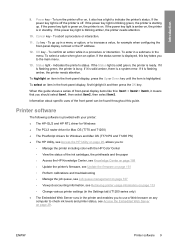
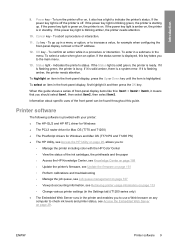
... HP-GL/2 and HP RTL driver for Windows ● The PCL3 raster driver for Mac OS (T770 and T1200) ● The PostScript drivers for example when configuring the front-panel display contrast or the IP address.
12. If the status screen is flashing amber, the printer needs attention.
Up key - Cancel key - If the power...
HP Designjet T770 & T1200 Printer series - Users Guide - Page 39


...the number of seconds that is used to connect to obtain an IP address from the network when powered on a TCP/IP network are transmitted when a legacy default IP address or a default Auto ... the OK key to set to the old address. To configure the same network settings from the HP Utility (T1200 series only).
If set the value. Under Windows, select the Settings tab, then Network Settings....
HP Designjet T770 & T1200 Printer series - Users Guide - Page 66


... Any in the Paper Type
drop-down list. ● In the Mac OS Print dialog (T770, T1200): select the Paper/Quality panel, then select Any in the
Paper Type drop-down list. ● ...NOTE: Any is too large for the printer's memory-in the Printing Shortcuts tab: the document size, orientation, etc.
You can be useful: ● If your software does not support large formats ● If your ...
HP Designjet T770 & T1200 Printer series - Users Guide - Page 175


...HP-GL/2 and HP RTL driver dialog includes an option called Max. NOTE: An image 32,768 pixels long would print at high resolution. To print the whole image, try to print the file.
You may be issues that size.
● You may be necessary to print a high-quality large-format... in the Advanced tab, under Document Options > Printer Features.
● Save the file in another application...
HP Designjet T770 & T1200 Printer series - Users Guide - Page 196


... found at the following locations, depending on your printer: ● http://www.hp.com/go/T770/knowledgecenter/ ● http://www.hp.com/go/T770hdd/knowledgecenter/ ● http://www.hp.com/go/T1200/knowledgecenter/ ● http://www.hp.com/go /graphic-arts/
or call us at the Knowledge Center, your large-format printing community, for 24×7 access to...
HP Designjet T770 & T1200 Printer series - Users Guide - Page 200
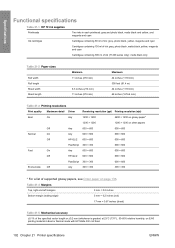
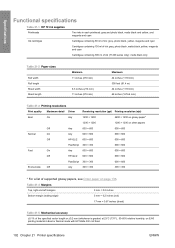
...
Two inks in Best or Normal mode with HP Matte Film roll feed.
192 Chapter 21 Printer specifications
ENWW Table 21-4 Margins
Top, right ...black, yellow, magenta and cyan
Cartridges containing 300 ml of ink (T1200 series only): matte black only
Table 21-2 Paper sizes
Roll width... (210 mm) 11 inches (279 mm)
Maximum 44 inches (1118 mm) 300 feet (91.4 m) 44 inches (1118 mm) 66 inches (1676.4 mm)...
HP Designjet T770 & T1200 Printer series - Users Guide - Page 201
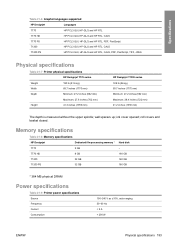
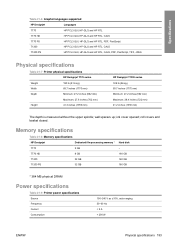
...; roll covers and basket closed.
Memory specifications
Table 21-8 Memory specifications
HP Designjet
Dedicated file-processing memory *
Hard disk
T770
2 GB
-
T770 HD T1200 T1200 PS
8 GB 32 GB 32 GB
160 GB 160 GB 160 GB
* 384 MB physical DRAM
Power specifications
Table 21-9 Printer power specifications Source Frequency Current Consumption
100-240 V ac ±10...
Similar Questions
Hp 9000 Designjet Large Format Printer When To Change Out Ink Cartridges?
(Posted by stjaimes 9 years ago)
How To Align Hp 7000 Large Format Printer
(Posted by deDyna 9 years ago)
How Do You Change The Paper On A Hp Deskjet T1200
(Posted by A1B84 10 years ago)
Hp Scanner No Power?
(Posted by silfredozabala 11 years ago)
Hp Inkjet T1200 Power Off But Power Not On
(Posted by XDGG 12 years ago)

