HP T1200 Support Question
Find answers below for this question about HP T1200 - DesignJet - 44" large-format Printer.Need a HP T1200 manual? We have 5 online manuals for this item!
Question posted by silfredozabala on November 22nd, 2012
Hp Scanner No Power?
The person who posted this question about this HP product did not include a detailed explanation. Please use the "Request More Information" button to the right if more details would help you to answer this question.
Current Answers
There are currently no answers that have been posted for this question.
Be the first to post an answer! Remember that you can earn up to 1,100 points for every answer you submit. The better the quality of your answer, the better chance it has to be accepted.
Be the first to post an answer! Remember that you can earn up to 1,100 points for every answer you submit. The better the quality of your answer, the better chance it has to be accepted.
Related HP T1200 Manual Pages
HP Printers - Supported Citrix Presentation Server environments - Page 1


... versions 15 LIDIL HP Deskjet printers...18 Using HP ink-based All-in-One and Photosmart printers 19 HP Designjets and supported driver versions 22 Resolved issues...22 Unresolved issues ...24 Microsoft issues ...24 Supported printing features ...24 Frequently asked questions ...24 Citrix-tested HP printers...26 Testing methodology for HP printers ...26 Citrix-tested HP Scanners/All-in-One...
HP Printers - Supported Citrix Presentation Server environments - Page 2


...; Microsoft Windows Server 2008 x64 Edition Terminal Services - This document explains the scan tests performed by Citrix, identifies which HP scanners and All-in-One printers and TWAIN driver versions were used , and describes any issues that occurred while performing these tests. Citrix Presentation Server™ 4.5 - Citrix Presentation Server™ 4.0
• ...
HP Printers - Supported Citrix Presentation Server environments - Page 35


... devices and their associated drivers with the HP Scanners/All-in-One devices and drivers listed for HP All-in-One devices
Scanners/All-in -One devices listed below. Scanner tested
HP Officejet Pro L7680 All-in -One devices were connected to client using the HP LaserJet/Business Inkjet/Designjet/Deskjet printers and drivers listed above.
Throughout the testing...
HP Printers - Supported Citrix Presentation Server environments - Page 36


... system connected to the client system using the HP Scanners/All-in -One devices. Printer model tested
HP Officejet Pro L7680 All-in-One
TWAIN driver version tested HP Officejet Pro L7600 Series (61.63.263.21)
Known issues with the Scanner/All-in-One device. Test methodology An HP Scanners/All-in-One device was connected to...
HP Designjet T770 & T1200 Printer Series - Introductory Information: English - Page 2


...) to electromagnetic interference.
• Do not disassemble or repair the printer yourself. Follow these precautions at HP's support Web site (http://www.hp.com/go/knowledge_center/). HP shall not be construed as constituting an additional warranty. Avoid overloading the printer's electrical outlet with an HP-approved power cord.
• Do not allow metal or liquids (except those...
HP Designjet T770 & T1200 Printer Series - Introductory Information: English - Page 3


... want to abort a procedure or interaction.
11. The front panel
HP Designjet T1200 series
HP Designjet T770 series
The front panel has the following components, starting up in mid-job). If the power key light is blinking green, the printer is out of the correct color. If the power key light is a system error. Replace the cartridge.
Message...
HP Designjet T1200 Printer - External Hard Disk Users Guide: English - Page 128


... trademarks of Apple Computer, Inc., registered in the EU
HP shall not be construed as constituting an additional warranty. and other countries. are set forth in the express warranty statements accompanying such products and services. FireWire is subject to change without notice. Large Format Division Camí de Can Graells 1-21 · 08174...
HP Designjet T770 & T1200 Printer series - Users Guide - Page 10
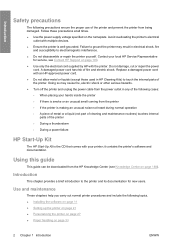
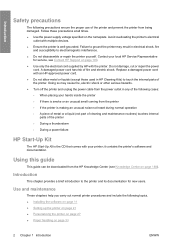
... its documentation for service, see Knowledge Center on page 188). Doing so may result in any of the printer ◦ During a thunderstorm ◦ During a power failure
HP Start-Up Kit
The HP Start-Up Kit is well-grounded.
Introduction
This chapter provides a brief introduction to touch the internal parts of fire and electric shock...
HP Designjet T770 & T1200 Printer series - Users Guide - Page 16


... in the front panel are already on page 11
HP Designjet T1200 series
HP Designjet T770 series
The front panel has the following important ...44.
3. It has the following components, starting with audio alerts to call attention to the upper level, or leave the option in a menu or option, or to decrease a value, for instance, when you can be used to the main menu of the printer...
HP Designjet T770 & T1200 Printer series - Users Guide - Page 17
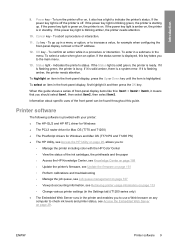
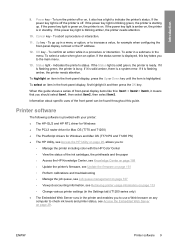
... blinking green, the printer is blinking amber, the printer needs attention.
10. If the power key light is starting up in a menu or option, or to :
◦ Manage the printer including color with your printer: ● The HP-GL/2 and HP RTL driver for Windows ● The PCL3 raster driver for Mac OS (T770 and T1200) ● The...
HP Designjet T770 & T1200 Printer series - Users Guide - Page 25
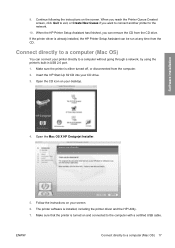
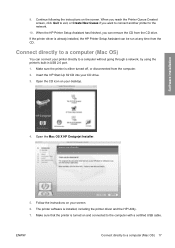
... CD drive. 3. Open the Mac OS X HP Designjet Installer.
5. Make sure that the printer is either turned off, or disconnected from the CD. Continue following the instructions on your screen. 6. If the printer driver is installed, including the printer driver and the HP Utility. 7. The printer software is already installed, the HP Printer Setup Assistant can be run at...
HP Designjet T770 & T1200 Printer series - Users Guide - Page 37
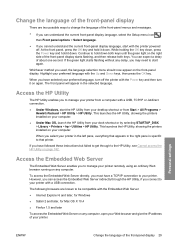
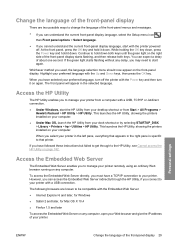
While holding the OK key down, press the Power key and hold it down. When you have selected your printer from your printer remotely using an ordinary Web browser running on the front-panel display. Access the HP Utility
The HP Utility enables you to manage your preferred language, turn it down both keys. This launches...
HP Designjet T770 & T1200 Printer series - Users Guide - Page 52
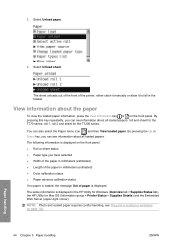
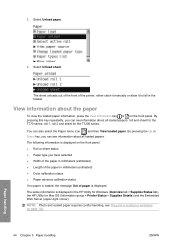
...paper
To view the loaded paper information, press the View information key or on page 162.
44 Chapter 5 Paper handling
ENWW
Paper handling The following information is displayed on the front panel: ...message Out of the printer, either catch it manually or allow it to fall in the HP Utility for Windows (Overview tab > Supplies Status tab), the HP Utility for the T1200 series. By pressing ...
HP Designjet T770 & T1200 Printer series - Users Guide - Page 66


...shortcuts can be useful: ● If your software does not support large formats ● If your file is too large for the printer's memory-in this case, you can either print immediately, or examine ... then select Any in the Paper Type
drop-down list. ● In the Mac OS Print dialog (T770, T1200): select the Paper/Quality panel, then select Any in the
Paper Type drop-down list. ● In the ...
HP Designjet T770 & T1200 Printer series - Users Guide - Page 80
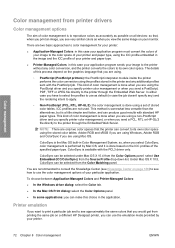
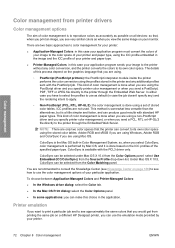
... page 188) to see approximately the same colors that you would get from printing the same job on a different HP Designjet printer, you can make this process depend on the ICC profiles of your printer.
72 Chapter 8 Color management
ENWW
ColorSync is a little simpler and faster, and can be selected under Mac OS X 10...
HP Designjet T770 & T1200 Printer series - Users Guide - Page 130


....
From the front panel, select the Ink menu icon , then Replace printheads.
2. See the HP Legal Information document provided with the printer powered on page 185 ● Volume of ink it tries to move back to prevent the printer from moving , the front-panel display asks you to open the window.
122 Chapter 12...
HP Designjet T770 & T1200 Printer series - Users Guide - Page 175


...quality large-format print job, and in some specific workflows there may be issues that can find the option in the Advanced tab, under Document Options > Printer Features.
● Save the file in another format, .... Some applications, such as TIFF or EPS, and open it .
● The Windows HP-GL/2 and HP RTL driver dialog includes an option called Max. If you try these problems should be solved...
HP Designjet T770 & T1200 Printer series - Users Guide - Page 189


... setting, see View information about the paper on page 44.
● If your printer is connected by network, check that all components used in the network (network interface cards, hubs, routers, switches, cables) are capable of traffic from other applications.
● Remember that very large prints may take longer.
● Did you specify...
HP Designjet T770 & T1200 Printer series - Users Guide - Page 196


... Care, please visit us at the following locations, depending on your large-format printing community, for your peace of business, and by -step how-to guides ● Downloads - it contains the printer's software and documentation. HP Customer Care
188 Chapter 20 HP Customer Care
ENWW
To find out more ● Workflows and detailed advice for...
HP Designjet T770 & T1200 Printer series - Users Guide - Page 201
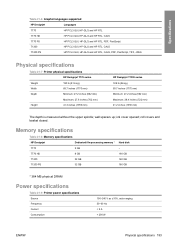
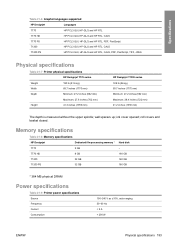
... T1200 T1200 PS
8 GB 32 GB 32 GB
160 GB 160 GB 160 GB
* 384 MB physical DRAM
Power specifications
Table 21-9 Printer power specifications Source Frequency Current Consumption
100-240 V ac ±10%, auto-ranging 50-60 Hz < 2 A < 200 W
ENWW
Physical specifications 193 wall spacers up; Specifications
Table 21-6 Graphic languages supported
HP Designjet
Languages
T770
HP...
Similar Questions
Hp 9000 Designjet Large Format Printer When To Change Out Ink Cartridges?
(Posted by stjaimes 9 years ago)
How To Align Hp 7000 Large Format Printer
(Posted by deDyna 9 years ago)
Hp Designjet T1200 Postscript White Blank Screen When Turn On Power
(Posted by jiGwenHi 9 years ago)
How To Enable Nesting On Hp T1200 Designjet Printer
(Posted by jezood 9 years ago)
Hp Scanner T1200 No Power
(Posted by silfredozabala 11 years ago)

