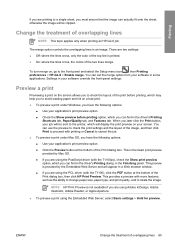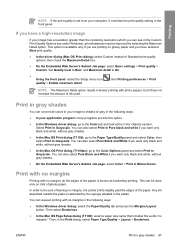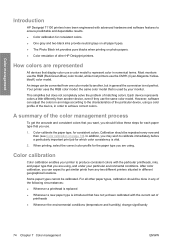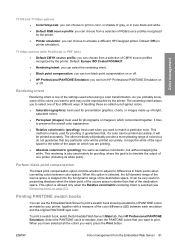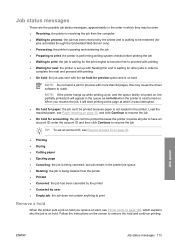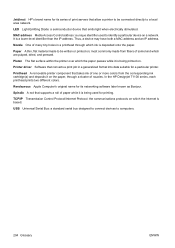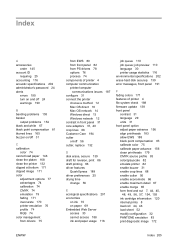HP T1100 Support Question
Find answers below for this question about HP T1100 - DesignJet Color Inkjet Printer.Need a HP T1100 manual? We have 9 online manuals for this item!
Question posted by stephencgramigna on October 24th, 2010
Printer Won't Cut Paper
Two jobs sent to printer and paper did not cut between jobs. both jobs printed on one long sheet and did not cut between jobs or at end of job.
Current Answers
Answer #1: Posted by dicra on November 20th, 2010 3:35 PM
I think that you should try at printer settings, where you are setting paper size, margins etc, there is an options cut between pages, or something like that. I can t give the full answer because I have this plotter at work, and I am writing from home write now.
ps. I never try this options, but I saw it in settings
Related HP T1100 Manual Pages
Similar Questions
61:01 Wrong File Forma
61:01 wrong file format. Printer cannot process the job.
61:01 wrong file format. Printer cannot process the job.
(Posted by jcwishard 6 years ago)
What Is The Valid Paper Type For Color Calibration On Designjet T1100
(Posted by fezezhol 9 years ago)
My Printer Hp Deskjet 695c Does Not Print Immediately Unless I Restart The Compu
My printer HP Deskjet 695c does not print immediately unless I restart the compute on Ubuntu 11.10. ...
My printer HP Deskjet 695c does not print immediately unless I restart the compute on Ubuntu 11.10. ...
(Posted by jessrich2004 11 years ago)
My Hp 648c Printer Will Pull The Paper In But Won't Print. What's Wrong?
(Posted by mbudde 12 years ago)
Hpt1100 Wont Cut Paper Sometimes.
Sometimes the plotter cuts the paper... sometimes it doesn't. It happens in ACAD and in ADOBE. I've ...
Sometimes the plotter cuts the paper... sometimes it doesn't. It happens in ACAD and in ADOBE. I've ...
(Posted by rob34859 13 years ago)