HP T1100 Support Question
Find answers below for this question about HP T1100 - DesignJet Color Inkjet Printer.Need a HP T1100 manual? We have 9 online manuals for this item!
Question posted by steblak on April 14th, 2014
Hp T1100 Plotter Color Cartridge Out Can You Print In Black And White
The person who posted this question about this HP product did not include a detailed explanation. Please use the "Request More Information" button to the right if more details would help you to answer this question.
Current Answers
There are currently no answers that have been posted for this question.
Be the first to post an answer! Remember that you can earn up to 1,100 points for every answer you submit. The better the quality of your answer, the better chance it has to be accepted.
Be the first to post an answer! Remember that you can earn up to 1,100 points for every answer you submit. The better the quality of your answer, the better chance it has to be accepted.
Related HP T1100 Manual Pages
HP Printers - Supported Citrix Presentation Server environments - Page 3


... printers and network printers. HP tests its print drivers in this article. Stress Testing
HP performs stress testing of its print drivers. HP also screens all driver releases to test that the drivers are autocreated concurrently. The feature testing performed by Citrix to simulate a user logon where multiple printers are free of LaserJet, Business Inkjet, and Deskjet printers...
HP Printers - Supported Citrix Presentation Server environments - Page 13


... including thin clients with the printer installed on the client, the UPD PCL driver defaults to black and white, no extra trays, no...printer, such as tray configuration, by using the HP UPD will have default print settings, such as print single-sided as tray configuration. The HP UPD has the ability, if the client printer is installed on the network. The settings will be saved to color...
HP Printers - Supported Citrix Presentation Server environments - Page 21
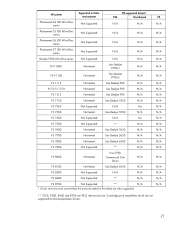
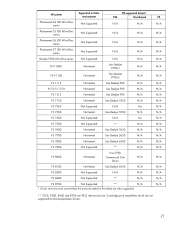
PS N/A
N/A
N/A
N/A N/A N/A
N/A N/A N/A N/A N/A N/A N/A N/A N/A N/A N/A N/A N/A
N/A
N/A N/A N/A N/A
** 7550, 7900, 8400 and 8700 are PCL3 devices but use 3 cartridge print assemblies which are also supported. HP printer
Photosmart C4100 All-in-One series
Supported in Citrix environment
Not Supported
HP-supported drivers*
PCL
Host-based
N/A
N/A
Photosmart C5100 All-in-One series
Not ...
HP Printers - Supported Citrix Presentation Server environments - Page 24


... a workaround described in MetaFrame 1.8 Service Pack 4. Answer: Check the LaserJet, Business Inkjet, Designjet, Deskjet, and ink-based All-in-One and Photosmart printer sections of this white paper to print with certain HP drivers in Citrix MetaFrame 1.8 SP3 or earlier
With any of "host-based" printers in for direct-connect, non-networked environments. Answer: Citrix does not...
HP Printers - Supported Citrix Presentation Server environments - Page 28


... drivers and to ensure that are configured for the printers were downloaded from the HP Driver Support website.
The printer was installed on to a server farm, the printers that the client could print successfully to the Citrix XenApp™ server farm. Test methodology An HP LaserJet/Business Inkjet/Designjet/Deskjet printer was attached to the client system using Jetdirect.
HP Printers - Supported Citrix Presentation Server environments - Page 34


... XenApp™ Server that did have HP LaserJet/Business Inkjet/Designjet/Deskjet printers attached, but that the XenApp™ Server client users can print to the client and network printers in the farm. Printer model tested
HP LaserJet 3200
Driver version tested
HP LaserJet 3200 Series PCL 5e Printer Driver (4.3.2.209)
HP Designjet 4000 PostScript
HP Designjet 4000ps PS3 (61.71.362.31...
HP Designjet T1100 Printing Guide [HP Raster Driver] - Calibrate my printer [Mac OS X] - Page 2


... (for example, temperature or humidity). • You notice deterioration in the quality of your prints or a large amount of printing has been done since the last calibration.
Select your paper into the printer and click on the HP Color Center desktop icon. 2. The color calibration must be opened. You can start the calibration process, load your...
HP Designjet T1100 Printing Guide [HP-GL/2 Driver] - Calibrate my printer [Windows] - Page 2


... or a certain amount of printing has been done since the last calibration. Select the Color Center tab and the
option Calibrate Your Printer.
2 To start color calibration from: • The front panel: Select Image Quality Maintenance menu icon > Calibrate color. • The printer alert that recommends calibration. • The HP Easy Printer Care: 1. You can start the calibration...
HP Designjet T1100 Printing Guide [PS Driver] - Printing with a right size and position [Adobe Acrobat - Windows] - Page 5
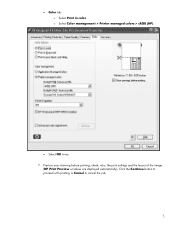
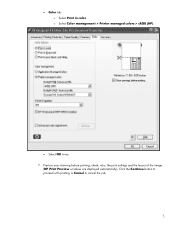
check, also, the print settings and the layout of the image
(HP Print Preview windows are displayed automatically). Click the Continue button to proceed with printing or Cancel to cancel the job.
5 • Color tab: o Select Print in color. Preview your drawing before printing; o Select Color management > Printer managed colors > sRGB (HP).
• Select OK twice. 7.
HP Designjet T1100 Printing Guide [PS Driver] - Proof another printer [Mac OS X] - Page 4


o Select Color Management > Printer Managed Colors. • Color Options tab: o Select Print In Color. o Select HP Designjet 1000 series or HP Designjet 500/800 series to emulate the desired printer.
4
HP Designjet T1100 Printing Guide [PS Driver] - Proof another printer [Windows] - Page 5
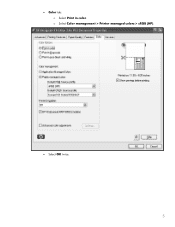
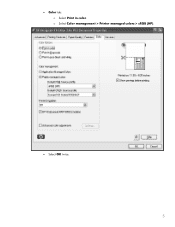
• Color tab: o Select Print in color. o Select Color management > Printer managed colors > sRGB (HP).
• Select OK twice.
5
HP Designjet T1100 Printer Series - User's Guide - Page 16


...Paper handling on your printer's width. The printer's main features
Your printer is a color inkjet printer designed for printing economically ● Six-ink system ● Color emulations, see Printer emulation on page 76 ● High productivity features such as job previewing and nesting using HP Easy Printer Care (Windows) or HP Printer Utility (Mac OS) or the printer's Embedded Web Server...
HP Designjet T1100 Printer Series - User's Guide - Page 20


... capabilities of the printer
● Print black and white photo ● Print color photo ● Print color design demo ● Print GIS map
8 Chapter 1 Introduction
ENWW CAUTION: Before requesting any computer to : ● Manage the job queue, see Job queue management on page 109 ● Manage the printer including color with the HP Color Center ● Access the HP Knowledge Center...
HP Designjet T1100 Printer Series - User's Guide - Page 88


... when you view the same image on a different HP Designjet printer, you can use the emulation mode provided by your printer.
76 Chapter 7 Color management
ENWW
To choose between Application-Managed Colors and Printer-Managed Colors:
● In the Windows driver dialog: select the Color tab.
● In the Mac OS Print dialog (T1100): select the Paper Type/Quality panel, then...
HP Designjet T1100 Printer Series - User's Guide - Page 89


... the Mac OS Print dialog (T1100): select the Paper Type/Quality panel, then Color > Printer Managed Colors > Emulated Printer.
● In the Mac OS Print dialog (T1100ps): select the Color Options panel, then Basic > Printer Emulation.
You can then select from printer drivers 77
depending on whether you are printing in pure black and white, there are printing in color or in the image...
HP Designjet T1100 Printer Series - User's Guide - Page 93
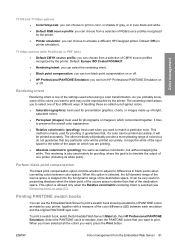
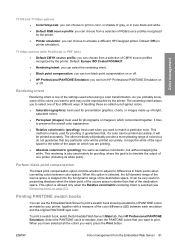
... RGB source profiles recognized by the printer.
● Printer emulation: you can use the Embedded Web Server to print a swatch book showing emulations of PANTONE colors as relative colorimetric, but do not guarantee that you want to match a particular color. It maps the white of the input space to emulate a different HP Designjet printer. Printing PANTONE swatch books
You can...
HP Designjet T1100 Printer Series - User's Guide - Page 107


...; JPEG (HP Designjet T1100ps only) ● HP-GL/2 ● RTL ● CALS/G4
NOTE: When you print to choose the files from your computer that , if you leave the setting as .plt or .prn. Printing examples
Press the Add files button to a file, the file should be requested by selecting Advanced settings > Color > Color management > Printer emulation. If...
HP Designjet T1100 Printer Series - User's Guide - Page 158
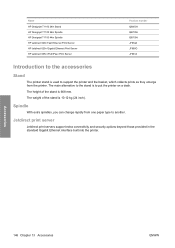
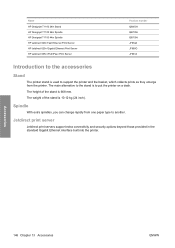
... those provided in the standard Gigabit Ethernet interface built into the printer.
Name HP Designjet T1100 24in Stand HP Designjet T1100 24in Spindle HP Designjet T1100 44in Spindle HP Jetdirect 620n Fast Ethernet Print Server HP Jetdirect 625n Gigabit Ethernet Print Server HP Jetdirect 635n IPv6/IPsec Print Server
Product number Q6663A Q6700A Q6709A J7934A J7960G J7961A
Introduction to...
HP Designjet T1100 Printer Series - User's Guide - Page 202
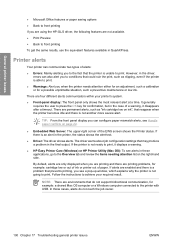
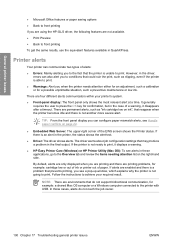
...it displays a warning.
● HP Easy Printer Care (Windows) or HP Printer Utility (Mac OS): To see alerts in these applications, go to achieve your printer's system.
● Front-panel ...printer is not another more severe alert. There are enabled and there is a problem that prevents printing, you are printing and there are environments that could ruin the print, such as "ink cartridge...
HP Designjet T1100 Printer Series - User's Guide - Page 204
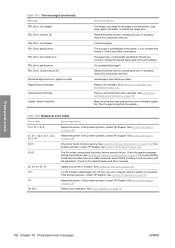
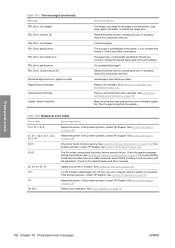
... mode error PDL Error: printing error PDL Error: virtual memory full Printhead alignment error: paper too small Replace [color] cartridge Reseat [color] cartridge Update: failed. Load more paper. Replace the cartridge. If the problem persists, contact HP Support. If the problem persists, contact HP Support. See Color calibration on page 196.
52:01
The printer needs internal cleaning.
Make...
Similar Questions
Hp Designjet T1100 44 Print Black Only When Out Of Color Ink
(Posted by tjrnano2 9 years ago)
Hp Photosmart D7560 Won't Print Black With New Black Cartridge
(Posted by hamivulq 10 years ago)
How Do You Align A Hp T1100 Carriage
(Posted by JpheChar 10 years ago)
How Do You Get Around Hp T1100 Ink Cartridge Out Of Date Messages
(Posted by innoory 10 years ago)
Hp Photosmart D7560 Won't Print Black
(Posted by MIahsun 10 years ago)

