HP T1100 Support Question
Find answers below for this question about HP T1100 - DesignJet Color Inkjet Printer.Need a HP T1100 manual? We have 9 online manuals for this item!
Question posted by innoory on November 14th, 2013
How Do You Get Around Hp T1100 Ink Cartridge Out Of Date Messages
The person who posted this question about this HP product did not include a detailed explanation. Please use the "Request More Information" button to the right if more details would help you to answer this question.
Current Answers
There are currently no answers that have been posted for this question.
Be the first to post an answer! Remember that you can earn up to 1,100 points for every answer you submit. The better the quality of your answer, the better chance it has to be accepted.
Be the first to post an answer! Remember that you can earn up to 1,100 points for every answer you submit. The better the quality of your answer, the better chance it has to be accepted.
Related HP T1100 Manual Pages
HP Printers - Supported Citrix Presentation Server environments - Page 1


... 4.7 for Windows in Citrix environments 12 The difference between the Citrix and HP UPDs 13 Business Inkjet printers and supported driver versions 14 HP Deskjet printers and supported driver versions 15 LIDIL HP Deskjet printers...18 Using HP ink-based All-in-One and Photosmart printers 19 HP Designjets and supported driver versions 22 Resolved issues...22 Unresolved issues ...24 Microsoft...
HP Designjet T1100 Printer Series - User's Guide - Page 8


... HP Easy Printer Care (Windows) or HP Printer Utility (Mac OS) ...116 Ink and paper statistics with the Embedded Web Server 117
11 Handling ink cartridges and printheads About the ink cartridges ...120 Check the ink cartridges status ...120 Ink menu procedure ...120 HP Easy Printer Care (Windows) or HP Printer Utility (Mac OS) procedures 120 Remove an ink cartridge ...121 Insert an ink cartridge...
HP Designjet T1100 Printer Series - User's Guide - Page 10


... ink cartridge and printhead issues Cannot insert an ink cartridge ...178 Ink cartridge status messages ...messages ...184
17 Troubleshooting general printer issues The printer does not print ...186 The printer seems slow ...186 The printer printed on undesirable paper 186 Communication failures between computer and printer 187 Cannot access HP Easy Printer Care (Windows) or HP Printer...
HP Designjet T1100 Printer Series - User's Guide - Page 15


...-quality issues on page 159 ● Troubleshooting ink cartridge and printhead issues on page 177 ● Troubleshooting general printer issues on page 185 ● Front-panel error messages on page 191
Accessories, support, and specifications
These chapters, Accessories on page 141, HP Customer Care on page 193, and Printer specifications on page 203 contains definitions of...
HP Designjet T1100 Printer Series - User's Guide - Page 18
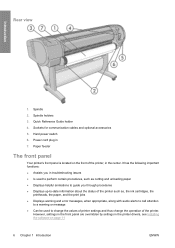
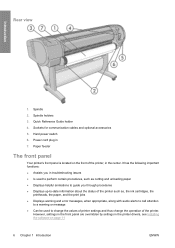
... switch
6. It has the following important functions: ● Assists you through procedures ● Displays up-to-date information about the status of the printer such as, the ink cartridges, the
printheads, the paper, and the print jobs ● Displays warning and error messages, when appropriate, along with audio alerts to call attention
to a warning or...
HP Designjet T1100 Printer Series - User's Guide - Page 20


... that paper is provided with the HP Color Center ● Access the HP Knowledge Center ● View the status of the ink cartridges, the printheads, and the paper ● View job accounting information, see Retrieving printer usage information on page 115 ● Update the printer's firmware, see Access HP Easy Printer
Care (Windows) or HP Printer Utility (Mac OS) on page...
HP Designjet T1100 Printer Series - User's Guide - Page 88


... want to print a particular job and to see approximately the same colors that you would get from printing the same job on a different HP Designjet printer, you view the same image on your monitor. Color management
Color management options
The aim of color management is to reproduce colors as accurately as possible on all devices: so that, when...
HP Designjet T1100 Printer Series - User's Guide - Page 132
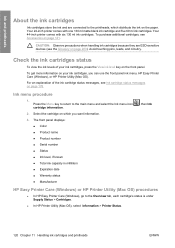
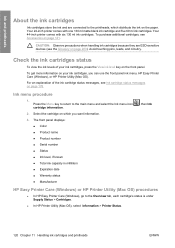
...handling ink cartridges because they are connected to the printheads, which you can use the front panel ink menu, HP Easy Printer Care (Windows), or HP Printer Utility (Mac OS).
The front panel displays: ● Color ● Product name ● Product number ● Serial number ● Status ● Ink level, if known ● Total ink capacity in milliliters ● Expiration date...
HP Designjet T1100 Printer Series - User's Guide - Page 136
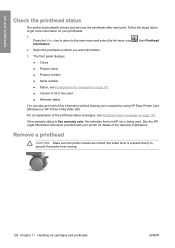
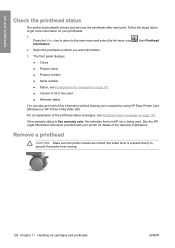
... ink cartridges and printheads
ENWW
See the HP Legal Information document provided with your printer for details of this indicates that non-HP ink is pressed down) to the main menu and select the Ink menu icon information.
, then Printhead
2. For an explanation of the printhead status messages, see Front-panel error messages on your computer by using HP Easy Printer...
HP Designjet T1100 Printer Series - User's Guide - Page 154
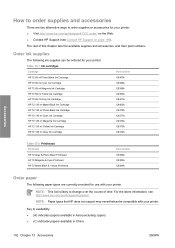
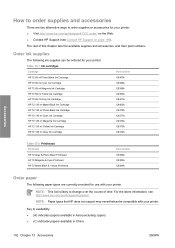
... for your printer: ● Visit http://www.hp.com/go /designjet/supplies/. Table 13-1 Ink cartridges Cartridge HP 72 69 ml Photo Black Ink Cartridge HP 72 69 ml Cyan Ink Cartridge HP 72 69 ml Magenta Ink Cartridge HP 72 69 ml Yellow Ink Cartridge HP 72 69 ml Gray Ink Cartridge HP 72 130 ml Matte Black Ink Cartridge HP 72 130 ml Photo Black Ink Cartridge HP 72 130 ml Cyan Ink Cartridge HP 72 130...
HP Designjet T1100 Printer Series - User's Guide - Page 172


..., and select Print quality troubleshooting.
● From HP Printer Utility under Mac OS: select Support, then Print quality troubleshooting. ● From the Mac OS Print dialog: go to see lower print quality if you are in your ink cartridges and printheads have not passed their expiration dates: see Printing on the front panel. Print-quality...
HP Designjet T1100 Printer Series - User's Guide - Page 189


... issues
16 Troubleshooting ink cartridge and printhead issues
● Cannot insert an ink cartridge ● Ink cartridge status messages ● Cannot insert a printhead ● The front-panel display recommends reseating or replacing a printhead ● Clean the printheads ● Clean the printhead drop detector ● Align the printheads ● Printhead status messages
ENWW
177
HP Designjet T1100 Printer Series - User's Guide - Page 190
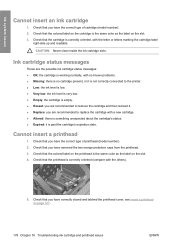
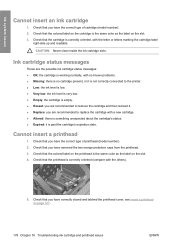
Ink cartridge status messages
These are the possible ink cartridge status messages: ● OK: the cartridge is working normally, with no known problems. ● Missing: there is no cartridge present, or it is not correctly connected to the printer. ● Low: the ink level is low. ● Very low: the ink level is very low. ● Empty: the cartridge is the same color as...
HP Designjet T1100 Printer Series - User's Guide - Page 203
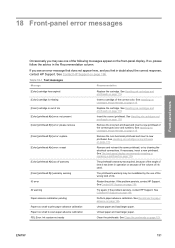
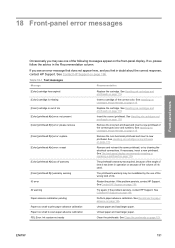
... the incorrect printhead and insert a new printhead of the correct color. See Handling ink cartridges and printheads on page 179.
Table 18-1 Text messages Message
Recommendation
[Color] cartridge has expired
Replace the cartridge. IO warning
Try again;
See Contact HP Support on page 119.
[Color] printhead #[n] error: replace
Remove the non-functional printhead and insert...
HP Designjet T1100 Printer Series - User's Guide - Page 204
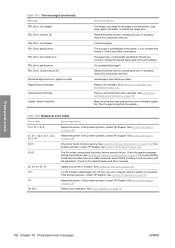
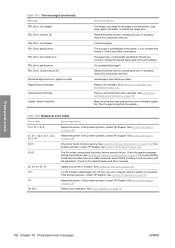
....
Restart the printer and try again to the printer. Replace the cartridge. See Handling ink cartridges and printheads on page 196.
21, 21.1, 22.0, 22.1, 22.2, 22.3, 24
Restart the printer.
Make sure that you are incorrect. Table 18-2 Numerical error codes
Error code
Recommendation
01.0, 01.1, 01.2
Restart the printer. See Contact HP Support on page 119...
HP Designjet T1100 Printer Series - User's Guide - Page 213
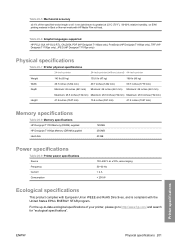
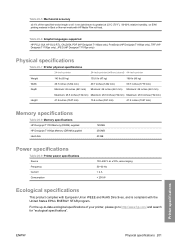
... mm)
15.4 inches (391 mm)
41.2 inches (1047 mm)
Memory specifications
Table 20-8 Memory specifications HP Designjet T1100 Memory (DRAM) supplied HP Designjet T1100ps Memory (DRAM) supplied Hard disk
128 MB 256 MB 40 GB
Power specifications
Table 20-9 Printer power specifications Source Frequency Current Consumption
100-240 V ac ±10%, auto-ranging 50-60 Hz...
HP Designjet T1100 Printer Series - User's Guide - Page 215


... and is the spark when touching the car door, or the cling of clothing.
Ink cartridge A removable printer component that stores ink of a particular color and provides it can use the RGB color model, but they have a limited color gamut and may reduce the life expectancy of numbers. IP address A unique identifier that slides back and forth...
HP Designjet T1100 Printer Series - User's Guide - Page 216
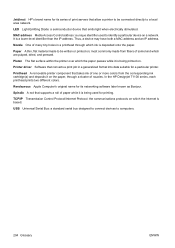
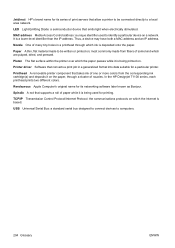
... the corresponding ink cartridge(s) and deposits it on the paper, through which the paper passes while it is deposited onto the paper. Printhead A removable printer component that takes ink of paper while it is a lower-level identifier than the IP address.
It is being used to be written or printed on . In the HP Designjet T1100 series...
HP Designjet T1100 Printer Series - User's Guide - Page 217
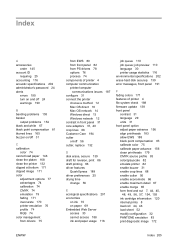
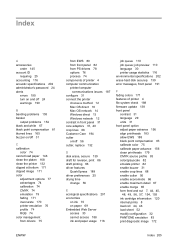
...error messages, front panel 191
F fading colors 171 features of printer 4 computer communication printer/computer
communications issues 187 configure 31 connect the printer
...color/grayscale 82 emulate printer 82 enable buzzer 31 enable crop lines 68 enable cutter 56 enable economode 66 enable maximum detail 67 enable merge 65 form feed and cut 7, 44, 45,
48, 49, 56, 57, 154, 155 ink cartridge...
HP Designjet T1100 Printer Series - User's Guide - Page 218
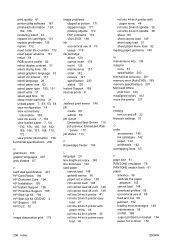
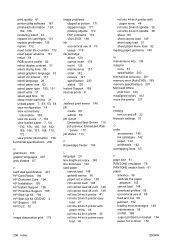
...print from 103 misaligned colors 163 move the printer 137
N nesting
turn on and off 22 Network settings 31
O order
accessories 145 ink cartridges 142 paper 142 ...messages 149 maintenance 55 not flat 166 output problems in basket 154 paper not in driver 150
206 Index
ENWW print quality 61 printer utility software 187 printhead information 124,
162, 166 rendering intent 83 replace ink cartridges...
Similar Questions
Hp T1100 Plotter Color Cartridge Out Can You Print In Black And White
(Posted by steblak 10 years ago)
How To Override Hp Z6100 Ink Cartridge Date
(Posted by winnEWI 10 years ago)
Hp Designjet T1100 Ink Cartridge Faulty Error When The Ink Cartridge Is New
(Posted by wasglilbi 10 years ago)
How Do You Align A Hp T1100 Carriage
(Posted by JpheChar 10 years ago)
False Readings On Hp 6540 Ink Cartridge Installation
When I install a new 95 tri-color cartridge, the HP 6840 says "Problem with the Tr-color Print Cartr...
When I install a new 95 tri-color cartridge, the HP 6840 says "Problem with the Tr-color Print Cartr...
(Posted by dtporter 12 years ago)

