HP T1100 Support Question
Find answers below for this question about HP T1100 - DesignJet Color Inkjet Printer.Need a HP T1100 manual? We have 9 online manuals for this item!
Question posted by JpheChar on February 22nd, 2014
How Do You Align A Hp T1100 Carriage
The person who posted this question about this HP product did not include a detailed explanation. Please use the "Request More Information" button to the right if more details would help you to answer this question.
Current Answers
There are currently no answers that have been posted for this question.
Be the first to post an answer! Remember that you can earn up to 1,100 points for every answer you submit. The better the quality of your answer, the better chance it has to be accepted.
Be the first to post an answer! Remember that you can earn up to 1,100 points for every answer you submit. The better the quality of your answer, the better chance it has to be accepted.
Related HP T1100 Manual Pages
HP Printers - Supported Citrix Presentation Server environments - Page 15


... need for small inexpensive printing solutions for Citrix environments and offers a wide range of Business Inkjets over consumer Deskjets whenever possible in this table are also supported.
HP printer BIJ 2800
Supported in Citrix
environment
Yes
PCL Ver 1.0
HP-supported drivers* Host-based
N/A
PS N/A
BIJ 3000
Yes
PCL6/PCL5 Ver 1.0
N/A
PCL6/PCL5/PS Ver...
HP Printers - Supported Citrix Presentation Server environments - Page 30


... The client system connected to test the Universal printer, only HP printers are autocreated using Citrix Universal printing. Universal printer
Description Autocreation of client printers requires drivers for client printers to the client system using the HP LaserJet/Business Inkjet/Designjet/Deskjet printers and drivers listed above. The printer was attached to be available on the client...
HP Printers - Supported Citrix Presentation Server environments - Page 31


... users' Win16 and Win32 client devices, Windows CE, DOS, and Macintosh OS platforms
Test methodology An HP LaserJet/Business Inkjet/Designjet/Deskjet printer was installed on the client system and drivers for the printers were downloaded from the HP Driver Support website. The client system connected to the XenApp™ server farm, which verified that are...
HP Printers - Supported Citrix Presentation Server environments - Page 33


...Citrix XenApp™ Server clients, you map printer drivers to identify printer drivers that have different names for the same printer on different Windows platforms. You need to the client system using the HP LaserJet/Business Inkjet/Designjet/Deskjet printers and drivers listed above. Test methodology An HP LaserJet/Business Inkjet/Designjet/Deskjet printer was attached to use mapping if the...
HP Printers - Supported Citrix Presentation Server environments - Page 34


...™ Server session was verified and the Session printer was able to the printer using the HP LaserJet/Business Inkjet/Designjet/Deskjet printers and drivers listed above. The printers were configured for the printers were downloaded from the HP Driver Support website.
Test methodology HP LaserJet/Business Inkjet/Designjet/Deskjet printers were attached to a Citrix XenApp™ Server...
HP Designjet T1100 Printing Guide [HP Raster Driver] - Calibrate my printer [Mac OS X] - Page 2


... or humidity). • You notice deterioration in the quality of printing has been done since the last calibration. To start color calibration from: • The front panel: Select Image Quality Maintenance menu icon > Calibrate color. • The printer alert that recommends calibration. • The HP Printer Utility: 1. Select your prints or a large amount of your...
HP Designjet T1100 Printing Guide [HP Raster Driver] - Calibrate my printer [Mac OS X] - Page 5


For more information on HP Designjet products
www.hp.com/go/designjet
© 2007 Hewlett-Packard Development Company, L.P. HP shall not be construed as constituting an additional warranty. The only warranties for color. PANTONE is Pantone, Inc.'s check-standard trademark for HP products and services are set forth in the express warranty statements accompanying such products and services...
HP Designjet T1100 Printing Guide [HP-GL/2 Driver] - Calibrate my printer [Windows] - Page 2


... has been done since the last calibration. Select the Color Center tab and the
option Calibrate Your Printer.
2 To start color calibration from: • The front panel: Select Image Quality Maintenance menu icon > Calibrate color. • The printer alert that recommends calibration. • The HP Easy Printer Care: 1. The color calibration must be opened. Select your paper into...
HP Designjet T1100 Printing Guide [HP-GL/2 Driver] - Calibrate my printer [Windows] - Page 7


... an additional warranty. Adobe Photoshop and PostScript are set forth in the express warranty statements accompanying such products and services. For more information on HP Designjet products
www.hp.com/go/designjet
© 2007 Hewlett-Packard Development Company, L.P. The only warranties for technical or editorial errors or omissions contained herein. Rev. 1.0, 3/2007
7 The information...
HP Designjet T1100 Printing Guide [PS Driver] - Printing with a right size and position [Adobe Acrobat - Windows] - Page 5
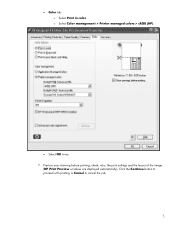
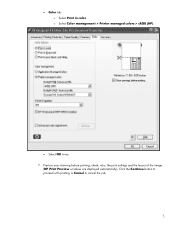
Preview your drawing before printing; Click the Continue button to proceed with printing or Cancel to cancel the job.
5 check, also, the print settings and the layout of the image
(HP Print Preview windows are displayed automatically). • Color tab: o Select Print in color. o Select Color management > Printer managed colors > sRGB (HP).
• Select OK twice. 7.
HP Designjet T1100 Printing Guide [PS Driver] - Printing with a right size and position [Adobe Acrobat - Windows] - Page 6


... for color. Rev. 1.0, 09/2007
6 PANTONE is Pantone, Inc.'s check-standard trademark for HP products and services are set forth in the express warranty statements accompanying such products and services. HP shall not be construed as constituting an additional warranty. Adobe is subject to change without notice. For more information on HP Designjet products
www.hp...
HP Designjet T1100 Printing Guide [PS Driver] - Proof another printer [Mac OS X] - Page 4


• Color Options tab: o Select Print In Color. o Select Color Management > Printer Managed Colors. o Select HP Designjet 1000 series or HP Designjet 500/800 series to emulate the desired printer.
4
HP Designjet T1100 Printing Guide [PS Driver] - Proof another printer [Mac OS X] - Page 6


... constituting an additional warranty. Rev. 1,0 09/2007
6 For more information on HP Designjet products
www.hp.com/go/designjet
© 2007 Hewlett-Packard Development Company, L.P. PostScript are set forth in the express warranty statements accompanying such products and services. The only warranties for color. PANTONE is subject to change without notice. Nothing herein should be...
HP Designjet T1100 Printing Guide [PS Driver] - Proof another printer [Windows] - Page 5
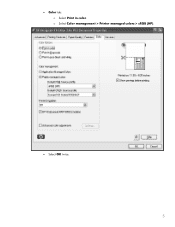
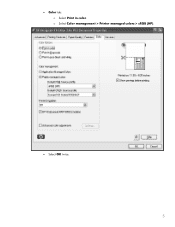
• Color tab: o Select Print in color. o Select Color management > Printer managed colors > sRGB (HP).
• Select OK twice.
5
HP Designjet T1100 Printer Series - User's Guide - Page 16


..., and photo paper ● HP Easy Printer Care (Windows) and HP Printer Utility (Mac OS), see Access HP Easy Printer
Care (Windows) or HP Printer Utility (Mac OS) on page 29, provide an easy-to-use interface including: ● Job management, see Job queue management on your printer's width.
The printer's main features
Your printer is a color inkjet printer designed for printing economically...
HP Designjet T1100 Printer Series - User's Guide - Page 67
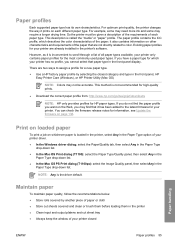
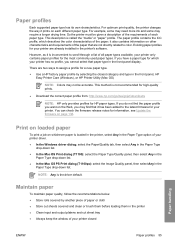
... in the Paper Type option of your printer. If you have a paper type for HP paper types. NOTE: Any is not recommended for high-quality prints.
● Download the correct paper profile from: http://www.hp.com/go/designjet/downloads
NOTE: HP only provides profiles for which describes the color characteristics of each different paper type...
HP Designjet T1100 Printer Series - User's Guide - Page 88


... rendering intent to apply.
● Non-PostScript (PCL, RTL, HP-GL/2): the color management is done using the profiles stored in the application. This kind of color management is done based on a different HP Designjet printer, you can convert to its own color space using the stored color tables: Adobe RGB and sRGB if you are using a non...
HP Designjet T1100 Printer Series - User's Guide - Page 89


... available only when printing an HP-GL/2, PostScript, or PDF job.
ENWW
Color management from the Emulated Printer list.
● In the Mac OS Print dialog (T1100): select the Paper Type/Quality panel, then Color > Printer Managed Colors > Emulated Printer.
● In the Mac OS Print dialog (T1100ps): select the Color Options panel, then Basic > Printer Emulation.
Printing in grayscale...
HP Designjet T1100 Printer Series - User's Guide - Page 107


...printer emulation) or the name of the following formats: ● PDF (HP Designjet T1100ps only) ● PostScript (HP Designjet T1100ps only) ● TIFF (HP Designjet T1100ps only) ● JPEG (HP Designjet T1100ps only) ● HP...options you can be requested by selecting Advanced settings > Color > Color management > Printer emulation. Printing examples
Press the Add files button to ...
HP Designjet T1100 Printer Series - User's Guide - Page 219
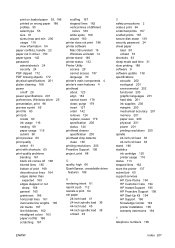
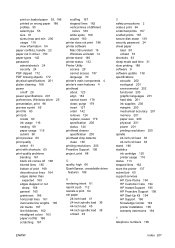
... stepped lines 162 vertical lines of different
colors 169 white spots 169 wizard 160 printer does not print 186 printer software Mac OS uninstall 19 Windows uninstall 14 printer stand 146 printer status 132 Printer Utility access 29 cannot access 187 language 30 printer's main components 4 printer's main features 4 printhead about 123 align 182 cannot insert 178 clean; purge...
Similar Questions
How To Load Plotter Paper Into Hp T1100
(Posted by Jadaw 9 years ago)
How To Align Hp Deskjet 5650 Color Inkjet Printer Using Vista
(Posted by DUskb 9 years ago)
Hp T1100 Plotter Color Cartridge Out Can You Print In Black And White
(Posted by steblak 10 years ago)
Hp T1100 Will Only Allow 129
(Posted by toolbla 10 years ago)
How Do You Get Around Hp T1100 Ink Cartridge Out Of Date Messages
(Posted by innoory 10 years ago)

