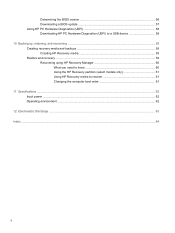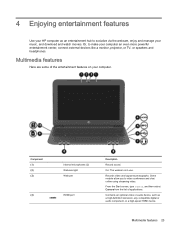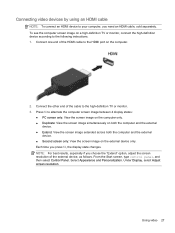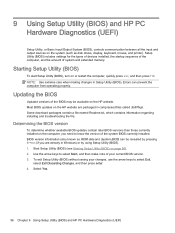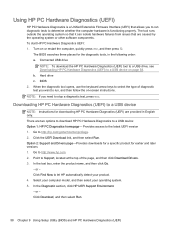HP Stream Notebook - 11-d011wm Support Question
Find answers below for this question about HP Stream Notebook - 11-d011wm.Need a HP Stream Notebook - 11-d011wm manual? We have 3 online manuals for this item!
Question posted by marvinandbetty on November 17th, 2019
I Need A Manual
how do I get the manual for HP Steam 11 - aH0
Current Answers
Answer #1: Posted by Odin on November 17th, 2019 6:05 PM
Go to https://support.hp.com/us-en/product/setup-user-guides/hp-stream-11-d000-notebook-pc/model/7563447.
Hope this is useful. Please don't forget to click the Accept This Answer button if you do accept it. My aim is to provide reliable helpful answers, not just a lot of them. See https://www.helpowl.com/profile/Odin.
Related HP Stream Notebook - 11-d011wm Manual Pages
Similar Questions
Need Codes Or How To, To Set An Error Beep On The Hp Usb Scanner. Vmcarnes
(Posted by vmcarnes 10 years ago)
My Laptop Says There Is No Audio Device Or Modem Installed Hp Pavilion Dv6500
(Posted by pmth30 10 years ago)
How To Enable And Disable Touchpad Vista Manual Hp
(Posted by ihabglfrst 10 years ago)
I Need A Manual For My Hp Compaq Notebook 8510p
(Posted by loosewheell5 12 years ago)