HP Pavilion dv5000 Support Question
Find answers below for this question about HP Pavilion dv5000 - Notebook PC.Need a HP Pavilion dv5000 manual? We have 8 online manuals for this item!
Question posted by pmth30 on April 16th, 2014
My Laptop Says There Is No Audio Device Or Modem Installed Hp Pavilion Dv6500
The person who posted this question about this HP product did not include a detailed explanation. Please use the "Request More Information" button to the right if more details would help you to answer this question.
Current Answers
There are currently no answers that have been posted for this question.
Be the first to post an answer! Remember that you can earn up to 1,100 points for every answer you submit. The better the quality of your answer, the better chance it has to be accepted.
Be the first to post an answer! Remember that you can earn up to 1,100 points for every answer you submit. The better the quality of your answer, the better chance it has to be accepted.
Related HP Pavilion dv5000 Manual Pages
End User License Agreement - Page 1


...the Software
ON THE CONDITION THAT YOU Product into the local memory or storage device of using the Software
INSTALLING, COPYING,
Product. Freeware. IF YOU DO NOT ACCEPT THESE LICENSE TERMS,...EULA. d. Reservation of the original Software Product's proprietary notices and that governs your HP product ("HP Product"), that is used only for back-up purposes. An amendment or
addendum to...
HP Pavilion dv5000 Notebook PC - Maintenance and Service Guide - Page 1


troubleshooting computer problems; and performing computer disassembly procedures. It provides comprehensive information on identifying computer features, components, and spare parts; Maintenance and Service Guide
HP Pavilion dv5000 Notebook PC
Document Part Number: 405501-002
June 2006
This guide is a troubleshooting reference used for maintaining and servicing the computer.
HP Pavilion dv5000 Notebook PC - Maintenance and Service Guide - Page 2


registered trademarks of Advanced Micro Devices, Inc. The information contained herein is a trademark owned by Hewlett-Packard Company under license. Nothing herein should be liable for HP products and services are U.S. Bluetooth is subject to change without notice.
Maintenance and Service Guide HP Pavilion dv5000 Notebook PC Second Edition: June 2006 First Edition: January 2006 ...
HP Pavilion dv5000 Notebook PC - Maintenance and Service Guide - Page 7
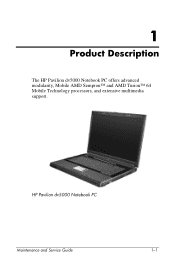
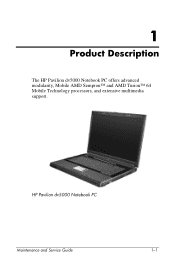
HP Pavilion dv5000 Notebook PC
Maintenance and Service Guide
1-1 1
Product Description
The HP Pavilion dv5000 Notebook PC offers advanced modularity, Mobile AMD Sempron™ and AMD Turion™ 64 Mobile Technology processors, and extensive multimedia support.
HP Pavilion dv5100 Notebook PC - Maintenance and Service Guide - Page 1
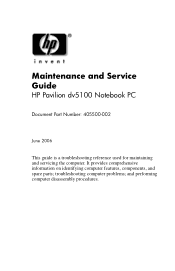
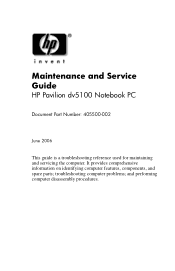
and performing computer disassembly procedures. It provides comprehensive information on identifying computer features, components, and spare parts; Maintenance and Service Guide
HP Pavilion dv5100 Notebook PC
Document Part Number: 405500-002
June 2006
This guide is a troubleshooting reference used for maintaining and servicing the computer. troubleshooting computer problems;
HP Pavilion dv5100 Notebook PC - Maintenance and Service Guide - Page 2


... shall not be construed as constituting an additional warranty. Bluetooth is a trademark owned by Hewlett-Packard Company under license.
Maintenance and Service Guide HP Pavilion dv5100 Notebook PC Second Edition: June 2006 First Edition: February 2006 Document Part Number: 405500-002 © Copyright 2006 Hewlett-Packard Development Company, L.P.
The only warranties for technical ...
HP Pavilion dv5100 Notebook PC - Maintenance and Service Guide - Page 7


HP Pavilion dv5100 Notebook PC
Maintenance and Service Guide
1-1 1
Product Description
The HP Pavilion dv5100 Notebook PC offers advanced modularity, Intel® Pentium® M processors, and extensive multimedia support.
Notebook PC User Guide - Page 5


... hardware ...61 Using the optical drive ...61 Identifying the installed optical drive 61 Inserting an optical disc 62 Removing an ...audio (select models only 69 Adjusting the volume 70 Using the video features ...71 Using the external monitor port 71 Using the S-Video-out jack 72 Remote control (select models only 73 HP Mobile Remote Control (PC Card version 74 Inserting the battery (PC...
Notebook PC User Guide - Page 6


... Storing the remote control in the ExpressCard slot 84 Button quick reference (ExpressCard version 85 HP Mobile Remote Control (ExpressCard version) component functions 88 Troubleshooting the remote control 88 Multimedia software ...89 Identifying preinstalled multimedia software 89 Installing multimedia software from a CD (select models only 89 Using multimedia software 90 Using QuickPlay...
Notebook PC User Guide - Page 80


...
box to place it there:
a. b. You can also be adjusted within some applications.
70 Chapter 5 Multimedia
ENWW Select Start > Control Panel > Sounds, Speech, and Audio Devices > Sounds and Audio Devices. b. d. Adjusting the volume
You can adjust the volume using the following controls: ● Computer volume buttons:
● To mute or restore volume, press the...
Notebook PC User Guide - Page 106


... supplied by the PC Card manufacturer to the standard specifications of the Personal Computer Memory Card International Association (PCMCIA). Do not install other PC Cards, install only the software required for the device. PC Cards (select models only)
A PC Card is a credit card-sized accessory designed to conform to install device drivers: Install only the device drivers for your operating...
Notebook PC User Guide - Page 109


..., which must be inserted into the ExpressCard slot. Like standard PC Cards, ExpressCards are designed to conform to the standard specifications of 2 interfaces and are available in the following sections are instructed by the ExpressCard manufacturer to install device drivers:
Install only the device drivers for other software, such as card services, socket services, or...
Notebook PC User Guide - Page 128


... files such as
● Network access points.
● Computers (desktop, notebook, PDA).
● Phones (cellular, cordless, smart phone).
● Imaging devices (printer, camera).
● Audio devices (headset, speakers). Bluetooth wireless devices (select models only)
A Bluetooth wireless device provides short-range wireless communications that replace the physical cable connections that...
Notebook PC User Guide - Page 178
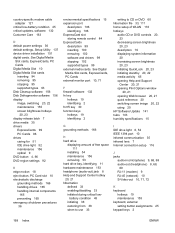
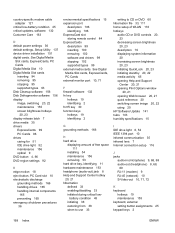
...device driver installation 151 digital cards. battery condition 45 initiating 38 restoring from 38 when to CD or DVD 60 hibernation file 33, 111 home setup of WLAN 116 hotkeys
audio...cards. See Digital Media Slot cards, ExpressCards, PC Cards external monitor port 10, 71
F ... connection setup 116
J jacks
audio-in (microphone) 9, 68, 69 audio-out (headphone) 8, 68,
69 RJ-11 (modem) 9 RJ-45 (network)...
User Guide - Page 5


... Hardware...61 Using the optical drive...61 Identifying the installed optical drive 61 Inserting an optical disc 62 Removing an...audio (select models only 69 Adjusting the volume 70 Using the video features...71 Using the external monitor port 71 Using the S-Video-out jack 72 Remote Control (Select Models Only 73 HP Mobile Remote Control (PC Card version 74 Inserting the battery (PC...
User Guide - Page 6


... Storing the remote control in the ExpressCard slot 84 Button quick reference (ExpressCard version 85 HP Mobile Remote Control (ExpressCard version) component functions 88 Troubleshooting the remote control 88 Multimedia software...89 Identifying preinstalled multimedia software 89 Installing multimedia software from a CD (select models only 89 Using multimedia software...90 Using QuickPlay...
User Guide - Page 80
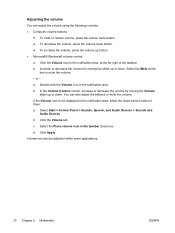
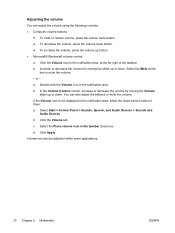
... or decrease the volume by moving the slider up button. ● Microsoft® Windows® volume control:
a.
Select Start > Control Panel > Sounds, Speech, and Audio Devices > Sounds and Audio Devices. c. d. Volume can also adjust the balance or mute the volume. Click the Volume icon in the notification area, follow the steps below to mute...
User Guide - Page 106


...-sized accessory designed to conform to the standard specifications of support for other software, such as card services, socket services, or enablers, supplied by the PC Card manufacturer to install device drivers: Install only the device drivers for the device. Configuring a PC Card
CAUTION To prevent loss of the Personal Computer Memory Card International Association (PCMCIA). The...
User Guide - Page 128


...The headset acts as
● Network access points.
● Computers (desktop, notebook, PDA).
● Phones (cellular, cordless, smart phone).
● Imaging devices (printer, camera).
● Audio devices (headset, speakers). Bluetooth wireless devices (select models only)
A Bluetooth wireless device provides short-range wireless communications that replace the physical cable connections...
User Guide - Page 186


country-specific modem cable adapter 125
critical low-battery condition 45 critical updates, software 141 Customer Care 171
D default power settings 36 default settings, Setup Utility 145 device driver installation 159 device security 140 digital cards. See Digital Media Slot cards, ExpressCards, PC Cards external monitor port 9, 71
F firewall software 141 fn key
hotkeys 19 identifying...
Similar Questions
Help With My Hp 15-f024wm Notebook Pc
How do I turn on my Bluetooth on my HP 15-f024wm Notebook PC?
How do I turn on my Bluetooth on my HP 15-f024wm Notebook PC?
(Posted by sherenejamkhu93 8 years ago)
How To Install Hp Pavilion 20 Xi External Monitor
(Posted by amch1938 9 years ago)
Hp Elitebook 8460p Notebook Pc How To Enable Pointstick
(Posted by sarmitoo 9 years ago)
Hp Pavilion Dv5000 Batery.
HP Pavilion dv5000 batery not working.
HP Pavilion dv5000 batery not working.
(Posted by mindaugas72 12 years ago)

