HP 2530p Support Question
Find answers below for this question about HP 2530p - EliteBook - Core 2 Duo 2.13 GHz.Need a HP 2530p manual? We have 42 online manuals for this item!
Question posted by vmcarnes on April 23rd, 2014
Need Codes Or How To, To Set An Error Beep On The Hp Usb Scanner. Vmcarnes
The person who posted this question about this HP product did not include a detailed explanation. Please use the "Request More Information" button to the right if more details would help you to answer this question.
Current Answers
There are currently no answers that have been posted for this question.
Be the first to post an answer! Remember that you can earn up to 1,100 points for every answer you submit. The better the quality of your answer, the better chance it has to be accepted.
Be the first to post an answer! Remember that you can earn up to 1,100 points for every answer you submit. The better the quality of your answer, the better chance it has to be accepted.
Related HP 2530p Manual Pages
End User License Agreement - Page 4


...set forth in your state of their respective companies.
CAPACITY AND AUTHORITY TO CONTRACT. Nothing herein should be liable for technical or editorial errors or omissions contained herein. APPLICABLE LAW. HP...031*
355096-031 13. This EULA (including any other product names mentioned herein may be trademarks of residence and, if applicable, you and HP relating to the ...
HP EliteBook 2530p Notebook PC - Maintenance and Service Guide - Page 9


...
Chipset Graphics Panels Memory
Description HP EliteBook 2530p Notebook PC Intel® LV Core™2 Duo, soldered uFBGA ● SL9600 2.13-GHz, 1066MHZ front side bus (FSB) with 6-MB cache ● SL9400 1.86-GHz, 1066MHz FSB with 6-MB cache ● SL9300 1.6-GHz, 1066MHz FSB with 6-MB cache Intel ULV Core2 Duo, soldered uFBGA ● SU9400, 1.4-GHz, 800 MHz, FSB with 3-MB...
2008 HP business notebook PC F10 Setup overview - Page 11


... smart card or fingerprint and enable the preboot domain. IT administrators can request in -house developed management applications.
Setting up BIOS preboot authentication with the client computer, reducing the need to go through the HP ProtectTools wizard to setup as ProtectTools users, register security tokens such as the BIOS administrator and add user...
2008 HP business notebook PC F10 Setup overview - Page 14


... What is HP SpareKey? What is EFI? Note: User setup required.
What is SATA? Extensible Firmware Interface (EFI) is a set of modular interfaces that replaces the set of Independent Disks... and laptop manufacturers for the business. HP QuickLook is a storage interface bus used by pressing a single button. Q & A
What is HP QuickLook? The HP_TOOLS partition contains code for ...
HP Business Notebook Password Localization Guidelines - Page 12


...soft keyboard for all keys.
8. Nothing herein should be liable for technical or editorial errors or omissions contained herein. Slovenian
Windows
BIOS
żŻ key rejected in windows and... US keyboards under Chinese Input Language). Set the supported keyboard for HP products and services are listed above). To resolve, the user needs to enter the new Windows password.
© ...
Installing SATA Drivers on HP EliteBook Notebook PCs - Page 3


... run time switch that overrides the default path set at www.hp.com.
2) Unpack all the files from IDE... unpack the files needed to c:\sp99999.
3) Browse to HP desktop and workstation PCs. iastor.inf e. Note: PCI IDs for customers who need to add SATA ... HP desktop and workstation Intel SATA controllers are applicable
IMPORTANT: Follow the installation instructions in step 5. floppy disk, usb ...
Installing SATA Drivers on HP EliteBook Notebook PCs - Page 7


.... o -f is available for customers who need to an Installation CD
Where these guidelines will unpack the files needed to c:\sp99999.
4) Browse to removable media...)
2) Download and save the "Intel Matrix Storage Manager" softpaq that overrides the default path set at www.hp.com.
3) Unpack all the files from step 4 to the CD
1) Copy all the ... usb key). iastor.cat d. iaahci.inf c.
Computer Setup - Windows Vista, Windows XP, and Windows 7 - Page 16


...boot order 9 Dual Core CPU 10
E error log 8 Execution Disable 9
F File menu 6
H hard disk test 8 HP QuickLook 2 10 HP SpareKey enrollment 7
L LAN Power Save 9 language, changing in Computer
Setup 9 legacy support, USB 1, 9
P parallel... 10 Smart Card slot 10 USB port 11
R RAID (Redundant Array of
Independent Disks) devices 9 restore security defaults 11 restore the factory settings 6 run-in test 8
...
Drives - Windows Vista - Page 20


...and Support for tasks such as installing software, running utilities, or changing Windows settings. Depending on the hard drive so that you do not need access to improve the security of your hard drive and the number of your ... run on -screen instructions.
16 Chapter 5 Improving hard drive performance HP recommends defragmenting your permission or password for more efficiently.
Drives - Windows XP - Page 20


...the size of fragmented files, Disk Defragmenter may want to set Disk Defragmenter to your computer manually at least once a month...To run on the hard drive so that you do not need access to run Disk Cleanup: 1. Using Disk Cleanup
Disk Cleanup...> All Programs > Accessories > System Tools > Disk Cleanup. 2. HP recommends defragmenting your hard drive and the number of your hard drive ...
HP ProtectTools - Windows Vista and Windows XP - Page 14


... for large organizations), one important practice is set and used by IT administrators only are secured by the security officer. HP ProtectTools password
Set in place of the Windows logon process, ... HP.
For HP ProtectTools, the security duties and privileges can be divided into the following table lists the commonly used in this table as Java™ Cards, biometric readers, or USB ...
HP ProtectTools - Windows Vista and Windows XP - Page 15


... Java Card. When used for the embedded security chip. Owner password
Embedded Security, by IT administrator
Protects access to the Computer Setup utility. HP ProtectTools password
Set in this HP ProtectTools Function module
Emergency Recovery Token password
Embedded Security, by IT administrator
NOTE: Also known as BIOS administrator, f10 Setup, or Security Setup...
HP ProtectTools - Windows Vista and Windows XP - Page 30
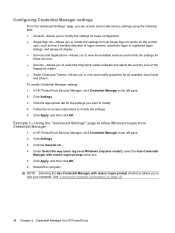
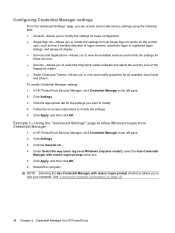
... General tab. 4. NOTE: Selecting the Use Credential Manager with classic logon prompt check box. 5. Click Settings. 3. Click Settings. 3. Restart the computer. See "Locking the computer (workstation) on -screen instructions to allow Windows logon from Credential Manager
1. In HP ProtectTools Security Manager, click Credential Manager in the left pane. 2. Under Select the way users...
HP ProtectTools - Windows Vista and Windows XP - Page 70


... Delay, in which system devices boot.
64 Chapter 6 BIOS Configuration for HP ProtectTools Enable or disable. Enable or disable. Enable or disable. or - Select one of the following options, as needed. 4. To set system configuration options: 1. Port options
Option Flash Media Reader USB Ports 1394 port Express Card slot
Action Enable or disable.
Enable...
HP ProtectTools - Windows Vista and Windows XP - Page 85


.... Smart cards and USB tokens are not available...Settings, and then click the Smart Cards and Tokens tab.
Domain administrators cannot change the local PC account passwords. This happens after a domain administrator logs on the domain and the local PC. When TPM authentication is used, this option is observed in Internet Explorer, indicating an error has occurred.
Restart your HP...
HP ProtectTools - Windows Vista and Windows XP - Page 88


...
By design, the ACLs for this folder are not set up for multiple OS boot, ownership can only be ...no need to an emergency archive so that they can use the TPM software. This is a feature of the folder. After this error ... Antivirus or McAfee Total Protection virus scan. Embedded Security for HP ProtectTools (select models only)
Short description
Details
Solution
Encrypting folders...
Pointing Devices and Keyboard - Windows Vista - Page 16


...The QuickLook 2 Preferences dialog box opens. 3. Select security, if needed, and set automatic data collection preferences. Set the following preferences: ● When you want to be displayed for...your hard
drive ● What types of data you to set a personal identification number (PIN).
12 Chapter 4 Using HP QuickLook 2 Configuring QuickLook 2
To configure QuickLook 2, follow these...
Pointing Devices and Keyboard - Windows XP - Page 16
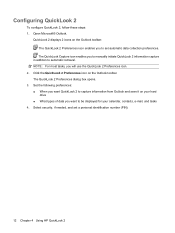
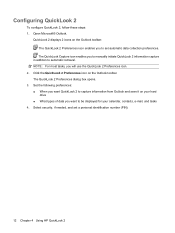
... Chapter 4 Using HP QuickLook 2 NOTE: For most tasks, you want QuickLook 2 to capture information from Outlook and save it on the Outlook toolbar. The QuickLook 2 Preferences dialog box opens. 3. Click the QuickLook 2 Preferences icon on your calendar, contacts, e-mail, and tasks 4. Select security, if needed, and set automatic data collection preferences. Set the following...
Security - Windows XP, Windows Vista and Windows 7 - Page 5


...computer will not load. The way you need to use .
You must purchase the... as deterrents. Additional security features are designed to Computer Setup settings and other BIOS administrator password in Computer Setup* system identification ...either a pointing device (TouchPad, pointing stick, or USB mouse) or the keyboard to the HP Web site at http://www.hpshopping.com. 1 Protecting ...
HP EliteBook 2530p Notebook PC - Maintenance and Service Guide - Page 9


...
Chipset Graphics Panels Memory
Description HP EliteBook 2530p Notebook PC Intel® LV Core™2 Duo, soldered uFBGA ● SL9600 2.13-GHz, 1066MHZ front side bus (FSB) with 6-MB cache ● SL9400 1.86-GHz, 1066MHz FSB with 6-MB cache ● SL9300 1.6-GHz, 1066MHz FSB with 6-MB cache Intel ULV Core2 Duo, soldered uFBGA ● SU9400, 1.4-GHz, 800 MHz, FSB with 3-MB...
Similar Questions
Hp Photo Scanner 1000
I have been given an hp photo scanner 1000 and don't know how to use it.
I have been given an hp photo scanner 1000 and don't know how to use it.
(Posted by loisw64 8 years ago)
How Do You Clear A Password Enabled On A Hp Elite Book 2530p
(Posted by roychPoloh 9 years ago)
How Do You Set Up The Finger Print Scanner On The Hp Probook 6360b
(Posted by simbravo 9 years ago)
How To Enable The Keypad On The Hp Laptop 2530p
(Posted by stephma 9 years ago)

