HP Scanjet Enterprise 8500 Support Question
Find answers below for this question about HP Scanjet Enterprise 8500.Need a HP Scanjet Enterprise 8500 manual? We have 2 online manuals for this item!
Question posted by empireakitas on April 22nd, 2014
Sign In Failed. Issuer Not Found For Domain Controller Certificate.
How do you CAC Enable this Digital Sender?
Current Answers
There are currently no answers that have been posted for this question.
Be the first to post an answer! Remember that you can earn up to 1,100 points for every answer you submit. The better the quality of your answer, the better chance it has to be accepted.
Be the first to post an answer! Remember that you can earn up to 1,100 points for every answer you submit. The better the quality of your answer, the better chance it has to be accepted.
Related HP Scanjet Enterprise 8500 Manual Pages
HP Scanjet Enterprise 8500 fn1 - User Guide - Page 4


... Server 30 Embedded Web Server options 30 Use HP Web Jetadmin software 31 Controlling digital-sending security 31 Network authentication 32 Secure e-mail ...32 Restrict software access ... Disk Erase ...34 HP High-Performance Secure Hard Disks 34 Manage certificates 34 Load a certificate 35 Load a certificate revocation list (CRL 35 Authentication and authorization 35 Energy settings ...36...
HP Scanjet Enterprise 8500 fn1 - User Guide - Page 5


6 Scan and send documents 43 Sign in ...43 New scanner features ...43 Preview a scan ...44 Use the Image Preview screen 45 Send a scanned document to one or more e-mails 46 Use the address book 46 ...
HP Scanjet Enterprise 8500 fn1 - User Guide - Page 9


... of random-access memory (RAM). ◦ 512 MB on formatter ◦ 1024 MB on scanner ◦ 256 on Jetdirect Inside (JDI) networking
● Memory Enhancement technology (MEt) automatically compresses... data to use RAM more efficiently.
● HP Easy Select full color control panel ● Embedded Web Server (EWS) to configure the product and gain access to support...
HP Scanjet Enterprise 8500 fn1 - User Guide - Page 19


...browser, such as Microsoft® Internet Explorer) by enabling remote configuration, proactive monitoring, security troubleshooting, and reporting ...the Embedded Web Server, HP Web Jetadmin software, or the control panel. ● Supported utilities for Windows ● Supported network...HP Web Jetadmin ● Embedded Web Server ● HP Digital Sending Software (HP DSS)
HP Web Jetadmin
HP Web ...
HP Scanjet Enterprise 8500 fn1 - User Guide - Page 22
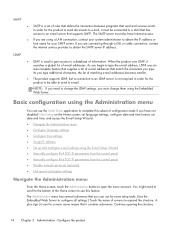
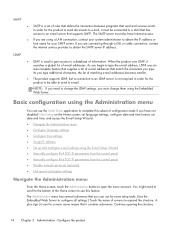
... Wizard ● Manually configure IPv4 TCP/IP parameters from the control panel ● Manually configure IPv6 TCP/IP parameters from the control panel ● Disable network protocols (optional) ● Link ... that it contains sub-menus.
You might need to e-mail. Configure the product A plus sign (+) next to type the e-mail address, LDAP uses an auto-complete feature that supplies a...
HP Scanjet Enterprise 8500 fn1 - User Guide - Page 25


...: Use this item to enable or disable IPv6 operation on the server.
Enable: Select this item to manually set to the Manual value) Configure parameters directly from the control panel:
IP Address: The unique IP address of a Secondary Domain Name System (DNS) Server.
Type the server address, a 32 hexadecimal digit IPv6 node address that uses...
HP Scanjet Enterprise 8500 fn1 - User Guide - Page 29


If autonegotiation fails, either the 100TX Half value or the 10T Half value is not supported.)
10T Half: 10 ...mode of 100 Mbps.
1000T Full: 1000 Mbps, full-duplex operation. Under Keyboard Layout, touch the keyboard layout for the control panel display.
3.
Basic configuration using the Administration menu 21 The available settings depend on the touch screen keyboard. Configure language...
HP Scanjet Enterprise 8500 fn1 - User Guide - Page 31
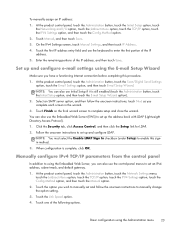
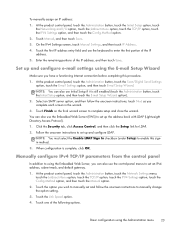
...5. NOTE: You must select the Enable LDAP Sign In checkbox (under Setup) to ...enabled (touch the Administration button, touch the Initial Setup option, and then touch the E-mail Setup Wizard option). 2. Manually configure IPv4 TCP/IP parameters from the control panel
In addition to set up and configure LDAP. At the product control panel, touch the Administration button, touch the Scan/Digital...
HP Scanjet Enterprise 8500 fn1 - User Guide - Page 35


... Users or Groups and Device Permissions,
select the default permission set up individual user accounts if you want. 6.
Under Enable and Configure Sign In Methods, click Setup to USB Setup entry. 4. c. Click the Security tab, and then click Access Control. On the left navigation menu, click the Quick Sets Setup entry. 4. Select the...
HP Scanjet Enterprise 8500 fn1 - User Guide - Page 39
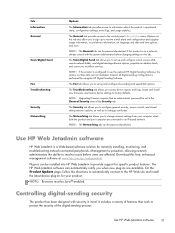
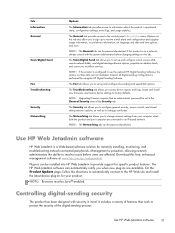
...certificates. Use HP Web Jetadmin software
HP Web Jetadmin is performed by using the HP Digital Sending Software. The Scan/Digital Send tab allows you to configure general security, access control,... with security in the General Security area of the digital-sending process. NOTE: The General tab can be Java™-enabled. If this product is proactive, allowing network administrators the...
HP Scanjet Enterprise 8500 fn1 - User Guide - Page 42
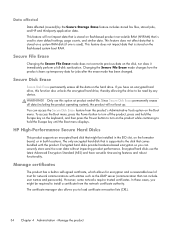
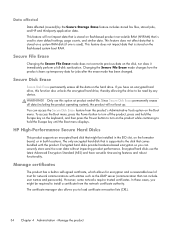
...Erase permanently erases all the data on the disk, nor does it immediately perform a full-disk sanitization. The certificate manager also allows you might be read by the Secure Storage Erase feature includes stored fax files, stored jobs... (communication that is stored on the formatter board, or in self-signed certificate, which allows for encryption and a reasonable level of -life.
HP Scanjet Enterprise 8500 fn1 - User Guide - Page 43


... Web Server, click the Security tab, and then click the Access Control link. 2. The product uses these steps. 1. Configure access control options.
● Enable and Configure Sign In Methods. This section allows the administrator to load. By default, the product will appear in the certificates list after it is unavailable, update the product firmware.
3. On...
HP Scanjet Enterprise 8500 fn1 - User Guide - Page 44
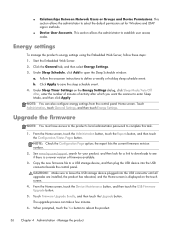
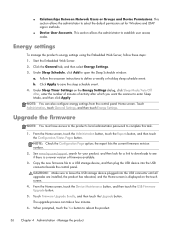
... www.hp.com/support, search for your product, and then look for Windows and LDAP sign-in methods.
● Device User Accounts.
Start the Embedded Web Server. 2. b. Click... after which you want the scanner to enter Sleep Mode, and then click Apply NOTE: You can take a few minutes.
6. The upgrade process can also configure energy settings from the control panel Home screen. This section...
HP Scanjet Enterprise 8500 fn1 - User Guide - Page 45


...in the Encryption Key field under Authentication Settings. 4. Under Authentication Settings, enter the Windows domain, username, and password, and then click OK to your product. Touch Device Maintenance, ... the status of the restore operation. NOTE: You can also backup data from the control panel Home screen. The product automatically restarts when the restore operation is encrypted, you ...
HP Scanjet Enterprise 8500 fn1 - User Guide - Page 91


...times. Can you "ping" the product using the product control panel. For example: ping 192.168.45.39 Ensure that...it is not valid, contact the network administrator.
Are your protocol enabled? If the problem continues, try a different cable or ports on...the network settings for the same network. 5. If the ping command failed, verify that the network hubs are on, and then verify that ...
HP Scanjet Enterprise 8500 fn1 - User Guide - Page 94
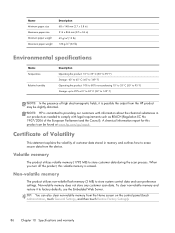
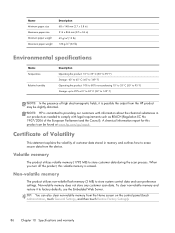
...chemical substances in memory and outlines how to erase secure data from the device. Certificate of Volatility
This statement explains the volatility of customer data stored in our products as... report for this volatile memory is possible the output from the Home screen on the control panel (touch Administration, touch General Settings, and then touch Restore Factory Settings).
86 Chapter...
HP Scanjet Enterprise 8500 fn1 - User Guide - Page 97


...globalcitizenship/environment. HP warrants to you , the end-user customer, that HP software will not fail to execute its programming instructions after the date of purchase, for the period specified above . If...product.
4. Hewlett-Packard limited warranty statement
HP Scanjet Enterprise 8500 fn1 scanner
Model 8500 fn1
Asia/Pacific 1 year
Americas 1 year
Europe/Middle East/ Africa
1 year
1.
HP Scanjet Enterprise 8500 fn1 - User Guide - Page 99


... Server 30 buttons, control panel
locating 6 touch screen 10
C capacity
ADF 1 Certificate of Volatility
hard disk drive memory 87 non-volatile memory 86 volatile memory 86 certificate revocation list 35 clean...D Data light
locating 6 default gateway, setting 23 device discovery 12 digital sending
about 46 address books 46 control-panel settings 47, 49 Embedded Web Server
settings 31 folders 50 LDAP ...
HP Scanjet Enterprise 8500 fn1 - User Guide - Page 101


...31 ports
included 2 power switch, locating 3 preview scan 44 problem-solving
Error button, control panel touch screen 10
e-mail 82 product
auto-shutdown 5 reset 78 Sleep Mode 4 ...50 to network folder 50 to USB 50 using Quick Sets 51 Scan/Digital Send tab, Embedded Web Server 31 scanning features 3 scanning glass load ...certificates 34 Embedded Web Server
settings 31 encrypted hard disk 34 EWS 32...
HP Scanjet Enterprise 8500 fn1 - User Guide - Page 102
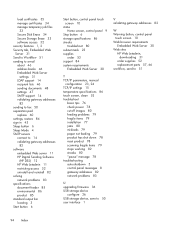
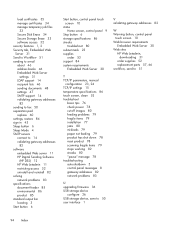
load certificates 35 manage certificates 34...restore 84 sign in 43 Sleep button 6 Sleep Mode 4 SMTP servers
connect to 14 validating gateway addresses
82 software
embedded Web server 11 HP Digital Sending Software...items 79 stops working 82 streaks 80 "pause" message 78 troubleshooting auto-shutdown 5 control panel messages 8 gateway addresses 82 network problems 83
U upgrading firmware 36 USB storage...
Similar Questions
What Is The Cause Of Error Code 30.01.51 On Hp Scanjet 8500fnl?
(Posted by ericlooking 8 years ago)
Kindly Identify The Communication Error Between Cpb And The Scanner
Providing a full picture or description of the communication error between CPB and the scanner will ...
Providing a full picture or description of the communication error between CPB and the scanner will ...
(Posted by ericlooking 8 years ago)
What Is Error Code 30.01.51 Scanner Failure About? How Can I Resolve This?
I am experiencing error code 30.01.51 which describe scanner failure. I will appreciate to get an an...
I am experiencing error code 30.01.51 which describe scanner failure. I will appreciate to get an an...
(Posted by ericlooking 8 years ago)
How To Change The Domain On Digital Sender 9250c
(Posted by skaAe 10 years ago)
Hp 9250c Digital Sender How To Bring Back The Control Panel Options
(Posted by juadjo 10 years ago)

