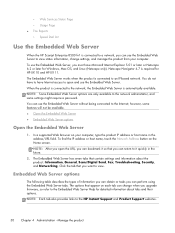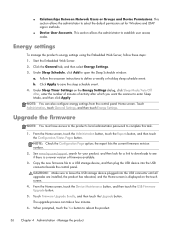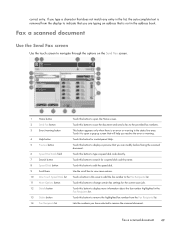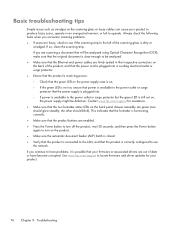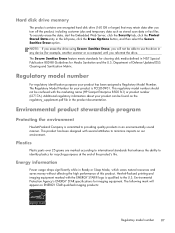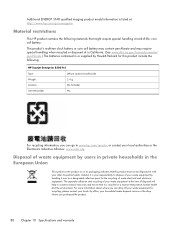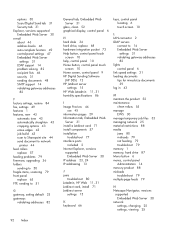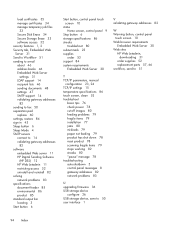HP Scanjet Enterprise 8500 Support Question
Find answers below for this question about HP Scanjet Enterprise 8500.Need a HP Scanjet Enterprise 8500 manual? We have 2 online manuals for this item!
Question posted by ericlooking on January 11th, 2016
What Is The Cause Of Error Code 30.01.51 On Hp Scanjet 8500fnl?
The person who posted this question about this HP product did not include a detailed explanation. Please use the "Request More Information" button to the right if more details would help you to answer this question.
Current Answers
Answer #1: Posted by TommyKervz on January 11th, 2016 11:41 AM
This error is related to communication error between CPB and scanner, ensure all the connection of cpb and copy connect pcb are seated properly. Suspected part is Copy processor Board and copy processor board memory.
Related HP Scanjet Enterprise 8500 Manual Pages
Similar Questions
Default Password Hp Scanjet Enterprise 8500
what is the default password for HP scanjet 8500 fn1?
what is the default password for HP scanjet 8500 fn1?
(Posted by walusimbieddie 1 year ago)
On My N9120 Fn2 Is Calling Out An Error Code 30.03.45
The N9120fn2 is pulling an error code 30.03.45 and the door when you open it and then go back to sca...
The N9120fn2 is pulling an error code 30.03.45 and the door when you open it and then go back to sca...
(Posted by tinaanstett 3 years ago)
Technical Support Through Youtube Videos On Error 30.01.51
Technical support through Youtube videos on error 30.01.51 scanner HP8500fn1
Technical support through Youtube videos on error 30.01.51 scanner HP8500fn1
(Posted by ericlooking 8 years ago)
What Is Error Code 30.01.51 Scanner Failure About? How Can I Resolve This?
I am experiencing error code 30.01.51 which describe scanner failure. I will appreciate to get an an...
I am experiencing error code 30.01.51 which describe scanner failure. I will appreciate to get an an...
(Posted by ericlooking 8 years ago)