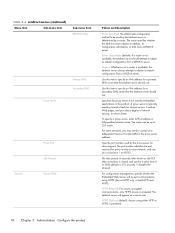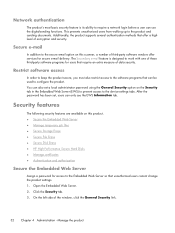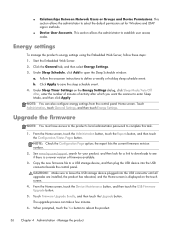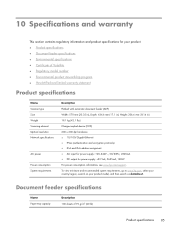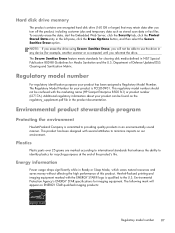HP Scanjet Enterprise 8500 Support Question
Find answers below for this question about HP Scanjet Enterprise 8500.Need a HP Scanjet Enterprise 8500 manual? We have 2 online manuals for this item!
Question posted by ericlooking on January 11th, 2016
Kindly Identify The Communication Error Between Cpb And The Scanner
Providing a full picture or description of the communication error between CPB and the scanner will provide me more info on how to have it resolve on the HP Scanjet 8500fnl scanner
Current Answers
Answer #1: Posted by TechSupport101 on January 11th, 2016 9:37 AM
Hi. There is a Service Manual here https://www.manualslib.com/manual/838387/Hp-Scanjet-Enterprise-8500.html for the model that should be of great helping in pointing out the parts in question.
Related HP Scanjet Enterprise 8500 Manual Pages
Similar Questions
Hp 2700 Scanner Failure Error
How do you resolve HP 2700 Scanner Failure error?
How do you resolve HP 2700 Scanner Failure error?
(Posted by SMikesell 7 years ago)
What Is The Cause Of Error Code 30.01.51 On Hp Scanjet 8500fnl?
(Posted by ericlooking 8 years ago)
Kindly Describe Or Provide Picture Of Communication Error Between Cpb And Scan
I will appreciate that you please describe the communication Error between the CPB and the scanner
I will appreciate that you please describe the communication Error between the CPB and the scanner
(Posted by ericlooking 8 years ago)
What Is Error Code 30.01.51 Scanner Failure About? How Can I Resolve This?
I am experiencing error code 30.01.51 which describe scanner failure. I will appreciate to get an an...
I am experiencing error code 30.01.51 which describe scanner failure. I will appreciate to get an an...
(Posted by ericlooking 8 years ago)
Paper Jam Error Message From My Hpscanjet N6310
I keep getting an error message "Paper Jam" from my HP Scanjet N6310
I keep getting an error message "Paper Jam" from my HP Scanjet N6310
(Posted by murphyshamecka 11 years ago)