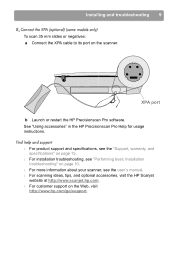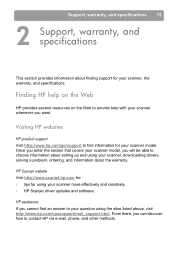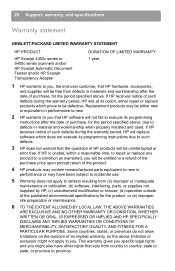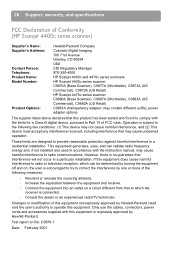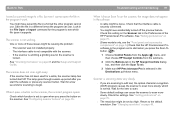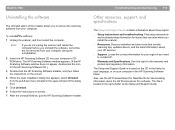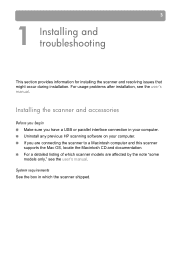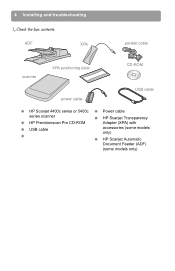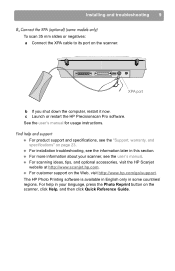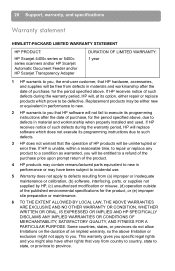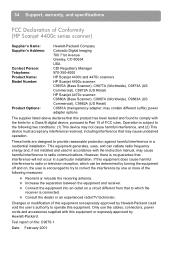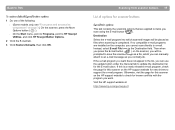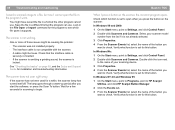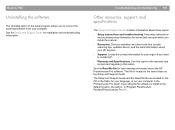HP Scanjet 5470c Support Question
Find answers below for this question about HP Scanjet 5470c.Need a HP Scanjet 5470c manual? We have 4 online manuals for this item!
Question posted by yrathfo on June 6th, 2014
Scanjet 4070 Won't Install Xp
The person who posted this question about this HP product did not include a detailed explanation. Please use the "Request More Information" button to the right if more details would help you to answer this question.
Current Answers
Related HP Scanjet 5470c Manual Pages
Similar Questions
I Have A Hp Scanjet 5470c, But Do Not Have The Connection Cables. Please Help!
(Posted by swalker3 9 years ago)
Cant Install N6310 Scanner On Xp
(Posted by TYRAgo 9 years ago)
Installed Hp Scanner 2300c Driver But Not Able To Scan Documents
the driver has been installed but the HP imaging software is not running on my PC. Hence I am not ab...
the driver has been installed but the HP imaging software is not running on my PC. Hence I am not ab...
(Posted by aniketdaherkar 11 years ago)
What Are My Options For Downloading My Scanjet 4070 Scanner With Windows 7 Os?
What are my options for downloading my Scanjet 4070 Scanner with Windows 7 OS?
What are my options for downloading my Scanjet 4070 Scanner with Windows 7 OS?
(Posted by islandbeth 11 years ago)
Don't Have The Cd(s) For Hp Scanjet 4070 Photosmart Scanner. How Can I Get Them?
I bought a HP Scanjet 4070 Photosmart Scanner at a garage sale. The CD(s) that are needed to install...
I bought a HP Scanjet 4070 Photosmart Scanner at a garage sale. The CD(s) that are needed to install...
(Posted by chevelless 11 years ago)