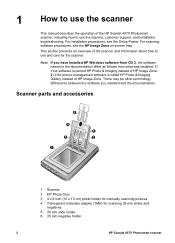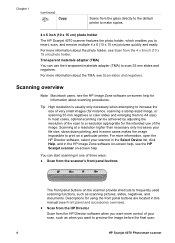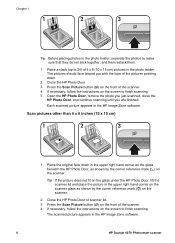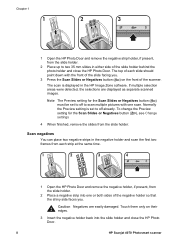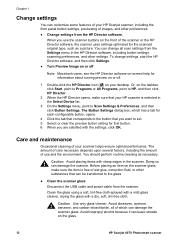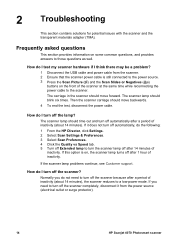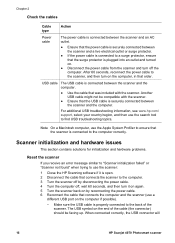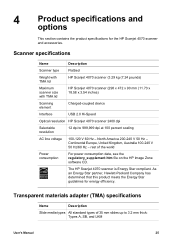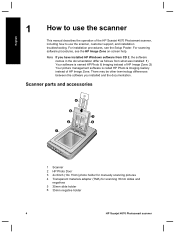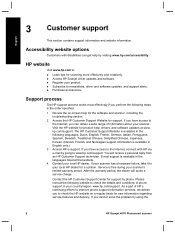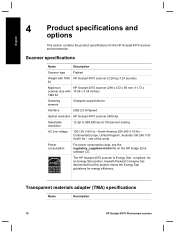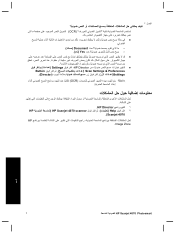HP Scanjet 4070 Support Question
Find answers below for this question about HP Scanjet 4070 - Photosmart Scanner.Need a HP Scanjet 4070 manual? We have 6 online manuals for this item!
Question posted by islandbeth on January 2nd, 2013
What Are My Options For Downloading My Scanjet 4070 Scanner With Windows 7 Os?
What are my options for downloading my Scanjet 4070 Scanner with Windows 7 OS?
Current Answers
Related HP Scanjet 4070 Manual Pages
Similar Questions
Hp Scanjet 4070 Photosmart Scanner Series Windows 8 Drivers
(Posted by milyceniceros 11 years ago)
How To Download Hp G3110 To Windows 7 64 Bit.
I have tried the disc & online through HP to download the scanner and it wont completely downloa...
I have tried the disc & online through HP to download the scanner and it wont completely downloa...
(Posted by bmurphy16 11 years ago)
Scanjet 4070 Dont Work By Windows 7
scanjet 4070 dont work by windows 7
scanjet 4070 dont work by windows 7
(Posted by mehditari 11 years ago)
What Is The Price Of Hp Scanjet 4070
What is the Price of HP Scanjet 4070?
What is the Price of HP Scanjet 4070?
(Posted by gsirtsa 11 years ago)
Don't Have The Cd(s) For Hp Scanjet 4070 Photosmart Scanner. How Can I Get Them?
I bought a HP Scanjet 4070 Photosmart Scanner at a garage sale. The CD(s) that are needed to install...
I bought a HP Scanjet 4070 Photosmart Scanner at a garage sale. The CD(s) that are needed to install...
(Posted by chevelless 11 years ago)