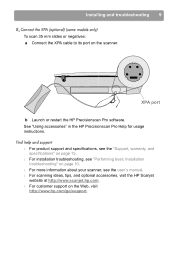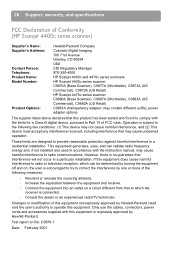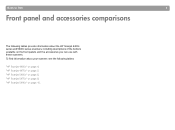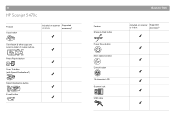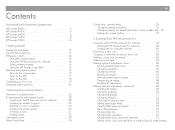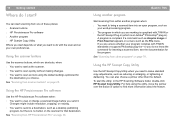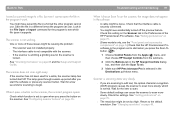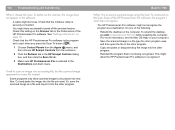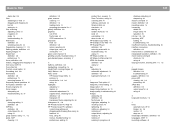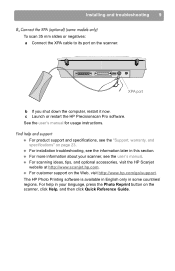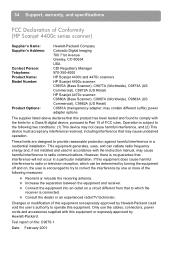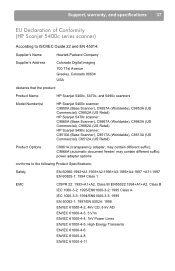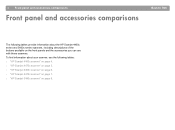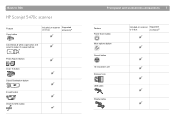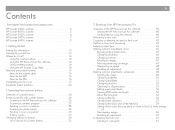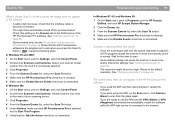HP Scanjet 5470c Support Question
Find answers below for this question about HP Scanjet 5470c.Need a HP Scanjet 5470c manual? We have 4 online manuals for this item!
Question posted by swalker3 on September 6th, 2014
I Have A Hp Scanjet 5470c, But Do Not Have The Connection Cables. Please Help!
The person who posted this question about this HP product did not include a detailed explanation. Please use the "Request More Information" button to the right if more details would help you to answer this question.
Current Answers
Related HP Scanjet 5470c Manual Pages
Similar Questions
He. Scanner Hp Scanjet 4200c Hewllett Packard Is Compatible With Windows 8. What
He. Scanner HP Scanjet 4200c Hewllett packard is compatible with Windows 8. What Windows is it compa...
He. Scanner HP Scanjet 4200c Hewllett packard is compatible with Windows 8. What Windows is it compa...
(Posted by namonroy 1 year ago)
Driver For Hp Scanjet G4000 With Windows 10
I just purchased a new Windows 10 computer and my HP Scanjet G4000 will not install. Will a new driv...
I just purchased a new Windows 10 computer and my HP Scanjet G4000 will not install. Will a new driv...
(Posted by onedrue 2 years ago)
Need Driver Hp Scanjet 4570c For Indows 7
need driver hp scanjet 4570c for indows 7
need driver hp scanjet 4570c for indows 7
(Posted by brahimchebbi 4 years ago)
How To Reset Pass For Hp Scanjet Enterprise 7000n
hello pls how to reset pass for HP Scanjet Enterprise 7000n
hello pls how to reset pass for HP Scanjet Enterprise 7000n
(Posted by ahmedtelecom2006 5 years ago)