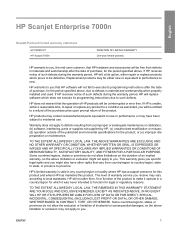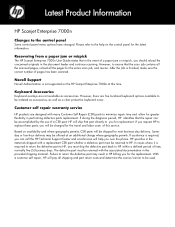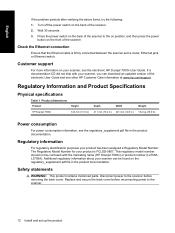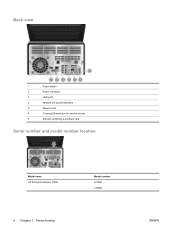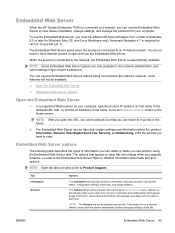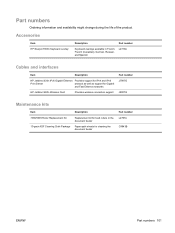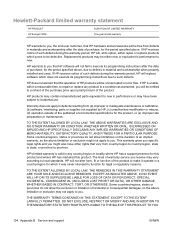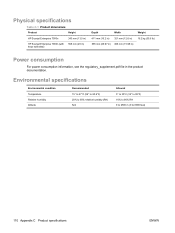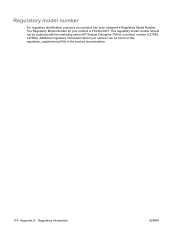HP Scanjet Enterprise 7000n Support Question
Find answers below for this question about HP Scanjet Enterprise 7000n - Document Capture Workstation.Need a HP Scanjet Enterprise 7000n manual? We have 4 online manuals for this item!
Question posted by ahmedtelecom2006 on November 13th, 2018
How To Reset Pass For Hp Scanjet Enterprise 7000n
hello pls how to reset pass for HP Scanjet Enterprise 7000n
Current Answers
Answer #1: Posted by Odin on November 14th, 2018 7:33 AM
If you know the current password, follow the instructions at https://www.manualslib.com/manual/277062/Hp-Scanjet-7000nx.html?page=32&term=pass&selected=2. If you don't know it, H-P or the seller may be able to help. For the former, use the contact information here--https://www.contacthelp.com/hewlett-packard/customer-service.
Hope this is useful. Please don't forget to click the Accept This Answer button if you do accept it. My aim is to provide reliable helpful answers, not just a lot of them. See https://www.helpowl.com/profile/Odin.
Related HP Scanjet Enterprise 7000n Manual Pages
Similar Questions
Default Password Hp Scanjet Enterprise 8500
what is the default password for HP scanjet 8500 fn1?
what is the default password for HP scanjet 8500 fn1?
(Posted by walusimbieddie 1 year ago)
Hp Scanjet Enterprise Flow 7500 Internal Error Refer To The Extended Error Code
hp scanjet enterprise flow 7500 internal error refer to the extended error code ex 2059
hp scanjet enterprise flow 7500 internal error refer to the extended error code ex 2059
(Posted by bangalorehelpdesk 6 years ago)
How To Reinstalling New Harddisk For Hp Scanjet 7000n ?
The harddisk on my HP Scanjet 7000n was broken, how to reinstalling software on new harddisk for HP ...
The harddisk on my HP Scanjet 7000n was broken, how to reinstalling software on new harddisk for HP ...
(Posted by waluyos 7 years ago)
How To Set Up A Scanjet Enterprise 7000n
(Posted by PVcu 9 years ago)
How To Sign-in Local Device As Admin On Hp Scanjet 7000n
(Posted by idesijb 9 years ago)