HP Scanjet 3970 Support Question
Find answers below for this question about HP Scanjet 3970.Need a HP Scanjet 3970 manual? We have 2 online manuals for this item!
Question posted by staufferhans on September 26th, 2011
Scanjet 3970. Maintenance Help
How to open the equipment after removing the 4 screws ?
Current Answers
There are currently no answers that have been posted for this question.
Be the first to post an answer! Remember that you can earn up to 1,100 points for every answer you submit. The better the quality of your answer, the better chance it has to be accepted.
Be the first to post an answer! Remember that you can earn up to 1,100 points for every answer you submit. The better the quality of your answer, the better chance it has to be accepted.
Related HP Scanjet 3970 Manual Pages
HP Scanjet 2400, 3670, 3690, and 3970 digital flatbed scanners - (English) User Manual - Page 1


hp scanjet 2400, 3670, 3690, 3970 digital flatbed scanners
user's manual
HP Scanjet 2400, 3670, 3690, and 3970 digital flatbed scanners - (English) User Manual - Page 3
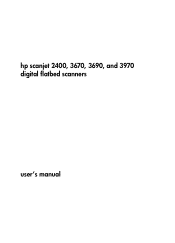
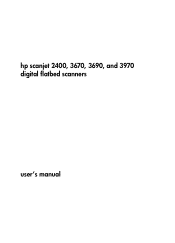
hp scanjet 2400, 3670, 3690, and 3970 digital flatbed scanners
user's manual
HP Scanjet 2400, 3670, 3690, and 3970 digital flatbed scanners - (English) User Manual - Page 5


... CD 7 change settings 8 select picture or document 8 care and maintenance 9 scanner installation or setup problems 9 scanner initialization problems 10 frequently asked questions 11 troubleshooting 12
scan from the transparent...website 20 hp scanjet website 20 support process 20 upgraded warranty options 24
appendix a - product specifications and options 25 scanner specifications 25 ...
HP Scanjet 2400, 3670, 3690, and 3970 digital flatbed scanners - (English) User Manual - Page 6
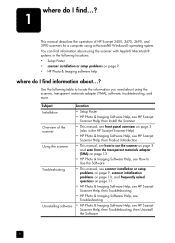
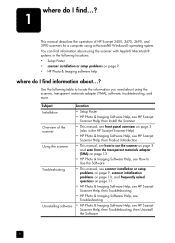
... of HP Scanjet 2400, 3670, 3690, and 3970 scanners for a computer using the scanner, transparent materials adapter (TMA), software, troubleshooting, and more. where do I find...?
1
This manual describes the operation of the scanner Using the scanner
Troubleshooting
Uninstalling software
Location
• Setup Poster
• HP Photo & Imaging Software Help, see HP Scanjet Scanner Help, then...
HP Scanjet 2400, 3670, 3690, and 3970 digital flatbed scanners - (English) User Manual - Page 7
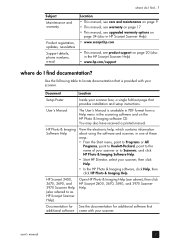
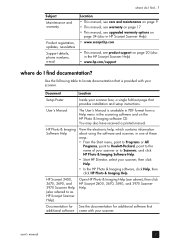
... received a printed manual.
HP Photo & Imaging Software Help
View the electronic help, which contains information about using the software and scanner, in HP Scanjet Scanner Help) • www.scanjet.hp.com
• This manual, see above), then click HP Scanjet 2400, 3670, 3690, and 3970 Scanner Help. Subject Maintenance and warranty
Product registration, updates, newsletters Support details...
HP Scanjet 2400, 3670, 3690, and 3970 digital flatbed scanners - (English) User Manual - Page 8


... you can preview or change the scanned image. Scanner model HP Scanjet 2400 scanner HP Scanjet 3670 scanner HP Scanjet 3690 scanner HP Scanjet 3970 scanner
Transparent materials adapter
None
Scans one 35 mm slide...(Not all services are available in all locations.)
MEMORIES DISC CREATOR button (HP Scanjet 3970 scanner only)
Scans the item to the HP Scanning software, where you can create a...
HP Scanjet 2400, 3670, 3690, and 3970 digital flatbed scanners - (English) User Manual - Page 10
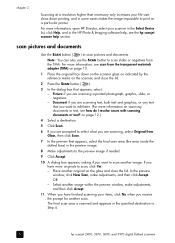
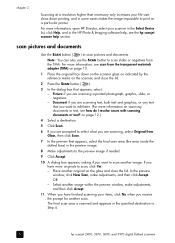
...dotted lines) in Step 4.
5
hp scanjet 2400, 3670, 3690, and 3970 digital flatbed scanners The final scan area is scanned and ...help, see the hp scanjet scanner help section. on scanning documents or text, see how do I resolve issues with scanning documents or text? OR -
Place another image. For more information, open HP Director, select your file size, slows down on the scanner...
HP Scanjet 2400, 3670, 3690, and 3970 digital flatbed scanners - (English) User Manual - Page 11
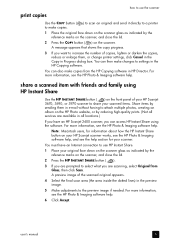
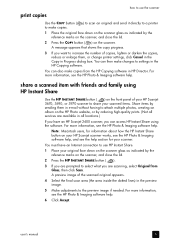
... photos, creating an album on the front panel of your HP Scanjet 3670, 3690, or 3970 scanner to share your scanned items. Share items by sending them , or...scanner. For more information, see the HP Photo & Imaging software help .
For more information, see the help .
6 Click Accept. For more information, see the HP Photo & Imaging software help . You must have an HP Scanjet 2400 scanner...
HP Scanjet 2400, 3670, 3690, and 3970 digital flatbed scanners - (English) User Manual - Page 12
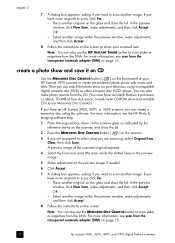
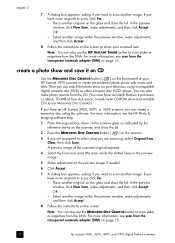
... click Accept.
8 Follow the instructions on page 13.
7
hp scanjet 2400, 3670, 3690, and 3970 digital flatbed scanners For more information, see the HP Photo & Imaging software help.
1 Place the original face down on the scanner glass as indicated by the reference marks on the scanner, and close the lid. For more information, see scan from...
HP Scanjet 2400, 3670, 3690, and 3970 digital flatbed scanners - (English) User Manual - Page 13
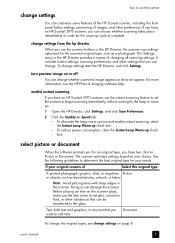
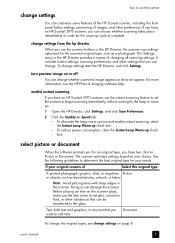
...
To change the original types, see the HP Photo & Imaging software help. The Settings menu in the scanner.
Use the following guidelines to determine the best original type for your... that you have an HP Scanjet 3970 scanner, use the instant scanning feature to set the scanner to begin scanning immediately, without waiting for the lamp to warm up.
1 Open the HP Director, click Settings...
HP Scanjet 2400, 3670, 3690, and 3970 digital flatbed scanners - (English) User Manual - Page 14


... helps ensure optimal performance. Routine cleaning should perform routine cleaning as "Destination Directory Is Invalid" or "Program Folder Is Invalid," during installation, you may not have read/write permissions to the scanner. chapter 2
care and maintenance
Occasional cleaning of your computer meets the minimum system requirements that folder.
9
hp scanjet 2400, 3670, 3690, and 3970...
HP Scanjet 2400, 3670, 3690, and 3970 digital flatbed scanners - (English) User Manual - Page 16
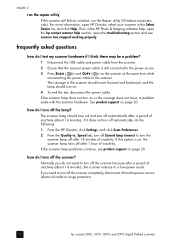
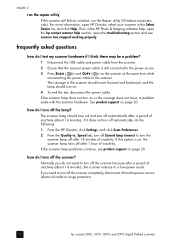
For more information, open HP Director, select your scanner in the HP Photo & Imaging software help, open the hp scanjet scanner help section, open the troubleshooting section and see product support on page 20.
See product support on page 20. The scanner lamp should turn off automatically, do the following: 1 From the HP Director, click Settings, and click Scan Preferences...
HP Scanjet 2400, 3670, 3690, and 3970 digital flatbed scanners - (English) User Manual - Page 18
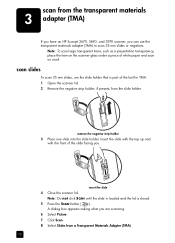
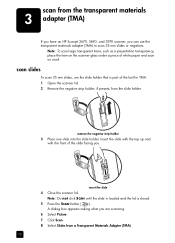
... loaded and the lid is part of the built-in TMA. 1 Open the scanner lid. 2 Remove the negative strip holder, if present, from a Transparent Materials Adapter (TMA).
13 scan from the transparent materials
3 adapter (TMA)
If you have an HP Scanjet 3670, 3690, and 3970 scanner, you are scanning.
6 Select Picture. 7 Click Scan. 8 Select Slides from...
HP Scanjet 2400, 3670, 3690, and 3970 digital flatbed scanners - (English) User Manual - Page 22
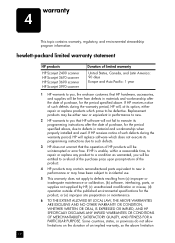
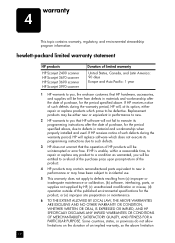
...
17 hewlett-packard limited warranty statement
HP products
HP Scanjet 2400 scanner HP Scanjet 3670 scanner HP Scanjet 3690 scanner HP Scanjet 3970 scanner
Duration of limited warranty
United States, Canada, and Latin...to new.
2 HP warrants to you will be free from (a) improper or inadequate maintenance or calibration, (b) software, interfacing, parts, or supplies not supplied by HP, (c)...
HP Scanjet 2400, 3670, 3690, and 3970 digital flatbed scanners - (English) User Manual - Page 24
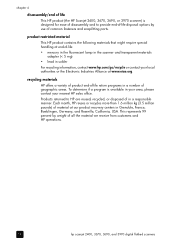
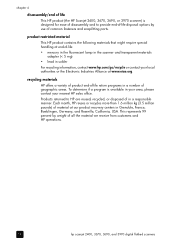
... are reused, recycled, or disposed of in a responsible manner. and Roseville, California, USA. chapter 4
disassembly/end of life
This HP product (the HP Scanjet 2400, 3670, 3690, or 3970 scanner) is available in your area, please contact your local authorities or the Electronic Industries Alliance at our product recovery centers in Grenoble, France;
HP Scanjet 2400, 3670, 3690, and 3970 digital flatbed scanners - (English) User Manual - Page 26


... phone support in the United States
Support is required.
21
hp scanjet 2400, 3670, 3690, and 3970 digital flatbed scanners
Charges are in both during and after the warranty period. Please ....
As a part of the scanner) - the version of purchase for support by using the above options, call HP Customer Care Center, which can help determine if service is available both...
HP Scanjet 2400, 3670, 3690, and 3970 digital flatbed scanners - (English) User Manual - Page 30


... x 65 mm (11.7 x 18.7 x 2.6 inches)
Scanning element
Charged-coupled device
Interface
HP Scanjet 2400 scanner USB HP Scanjet 3670 scanner HP Scanjet 3690 scanner
HP Scanjet 3970 scanner Hi-Speed USB
Optical resolution
HP Scanjet 2400 scanner 1200 dpi HP Scanjet 3670 scanner HP Scanjet 3690 scanner
HP Scanjet 3970 scanner 2400 dpi
Selectable resolution
12 dpi to 999,999 dpi at 100 percent...
HP Scanjet 2400, 3670, 3690, and 3970 digital flatbed scanners - (English) User Manual - Page 31


... 50.8 mm on any side
Size
HP Scanjet 3670 scanner 244 x 430 x 34 mm (9.6 x 16.9 x 1.3 inches)
HP Scanjet 3690 scanner 244 x 430 x 39 mm (9.6 x 16.9 x 1.5 inches)
HP Scanjet 3970 scanner 255 x 430 x 39 mm (10.0 x 16.9 x 1.5 inches)
Weight
HP Scanjet 3670 scanner 0.65 kg (1.43 pounds)
HP Scanjet 3690 scanner 0.85 kg (1.87 pounds)
HP Scanjet 3970 scanner 0.90 kg (1.98 pounds)
Power
12...
HP Scanjet 2400, 3670, 3690, and 3970 digital flatbed scanners - (English) User Manual - Page 32


...Software
Help 2 HP Scanjet transparent
materials adapter (TMA) capacity 3 find information about 1 overview 3 scan slides 13 specifications 26
27
HP Scanjet 2400, 3670, 3690, 3970 Scanner Help 2... invalid directory or folder message 9
L lamp warm-up 8
M maintain
clean scanner 9 TMA 9 maintenance find information about 2 Memories Disc Creator button description 3 messages invalid directory or ...
HP Scanjet 3970 digital flatbed scanners - (English) Setup Poster - Page 1
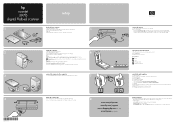
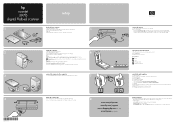
...scanjet 3970 digital flatbed scanner
1
1
3
2
2
5 4
setup
check the box contents
1. HP Scanjet digital flatbed scanner...from a Help menu in the dock (OS X). Close the scanner lid. ...scanjet.hp.com for product updates, promotions and scanning tips www.hp.com/support for customer support www.shopping.hp.com (U.S. After installation is complete, you want for your location) 4. Open the scanner...
Similar Questions
Scanjet N6350 How To Remove Users
(Posted by keistar 10 years ago)

