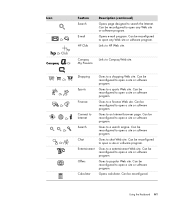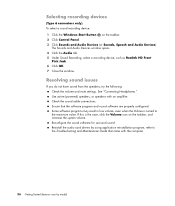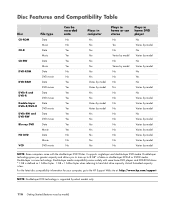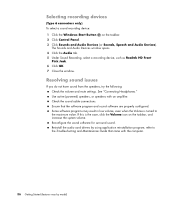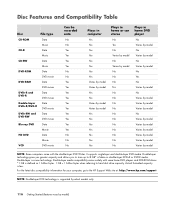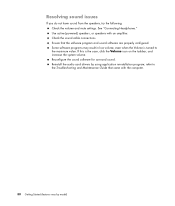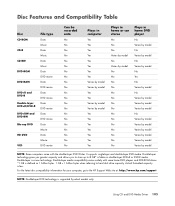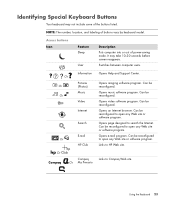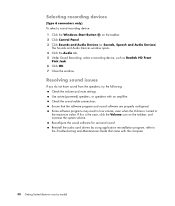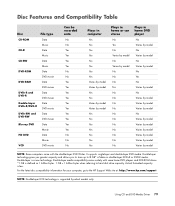HP SR5505F Support Question
Find answers below for this question about HP SR5505F - Compaq Presario - 1 GB RAM.Need a HP SR5505F manual? We have 20 online manuals for this item!
Question posted by veronicadelarosa32 on June 4th, 2017
Value
I have same model, wanting to know what is the most i cam get if i sell it?Thank you!
Current Answers
Answer #1: Posted by Odin on June 4th, 2017 7:10 AM
The answer depends on information that we at Help Owl can't possibly have. Go to https://www.hunker.com/12001167/how-to-price-used-appliances. Although concerned with appliances, it is applicable as well to other products. A good resource to find comparable prices is https://www.searchtempest.com/, which covers Craigslist, eBay, and many other sources.
Hope this is useful. Please don't forget to click the Accept This Answer button if you do accept it. My aim is to provide reliable helpful answers, not just a lot of them. See https://www.helpowl.com/profile/Odin.
Related HP SR5505F Manual Pages
Similar Questions
Compaq Presario Problem.
My compaq presario is running windows 7 and is virtually at a standstill in working ! It functions b...
My compaq presario is running windows 7 and is virtually at a standstill in working ! It functions b...
(Posted by lockleymichael55 7 years ago)
How Do Upgrade A Cpu On A Compaq Presario Pc Sr5505f
(Posted by gkprontic 10 years ago)
How Do I Replace The Graphics Card In A Compaq Presario Sr5505f Desktop Computer
How do I replace the graphics card in a Compaq Presario SR5505F desktop computer?
How do I replace the graphics card in a Compaq Presario SR5505F desktop computer?
(Posted by rokluvr 12 years ago)
Can I Hook Up A Touchscreen Monitor To Hp Presario Sr5505
(Posted by mtaviking 12 years ago)
Will Not Load 8 Gb Ram, Need To Find Way, I Can
I need to find way to get HP 500b, Pro, 64 GB to load 8 GB ram. Will not go over 4 GB
I need to find way to get HP 500b, Pro, 64 GB to load 8 GB ram. Will not go over 4 GB
(Posted by brit439 12 years ago)