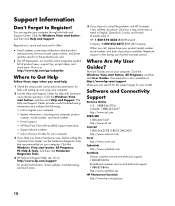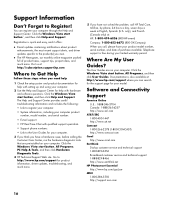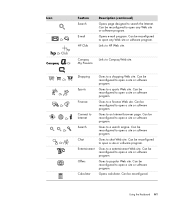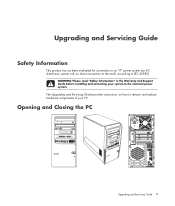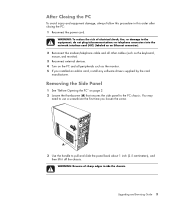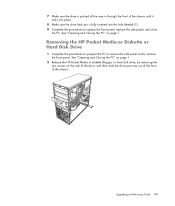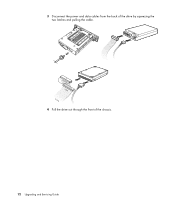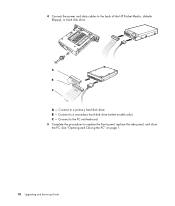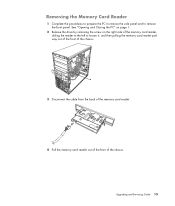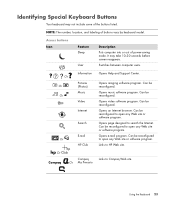HP SR5505F Support Question
Find answers below for this question about HP SR5505F - Compaq Presario - 1 GB RAM.Need a HP SR5505F manual? We have 20 online manuals for this item!
Question posted by gkprontic on April 7th, 2014
How Do Upgrade A Cpu On A Compaq Presario Pc Sr5505f
The person who posted this question about this HP product did not include a detailed explanation. Please use the "Request More Information" button to the right if more details would help you to answer this question.
Current Answers
Related HP SR5505F Manual Pages
Similar Questions
Can I Add Video Card In My Cpu Compaq Cq3000
(Posted by Anonymous-166393 3 years ago)
Upgrade Cpu Q6600 To Q9650
this pc hp m9040n able to upgrade cpu q9650? I did but it's free on bios logo HP screen. How can res...
this pc hp m9040n able to upgrade cpu q9650? I did but it's free on bios logo HP screen. How can res...
(Posted by datphan29 5 years ago)
My Monitor Plug Is Broken From The Motherboard On My Sr5610f Compaq Pc Can I Fix
(Posted by galaxiegirl1 10 years ago)
How Do I Replace The Graphics Card In A Compaq Presario Sr5505f Desktop Computer
How do I replace the graphics card in a Compaq Presario SR5505F desktop computer?
How do I replace the graphics card in a Compaq Presario SR5505F desktop computer?
(Posted by rokluvr 12 years ago)
Can I Hook Up A Touchscreen Monitor To Hp Presario Sr5505
(Posted by mtaviking 12 years ago)