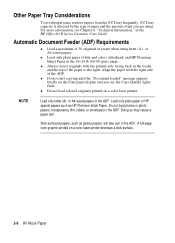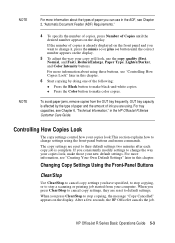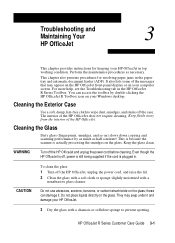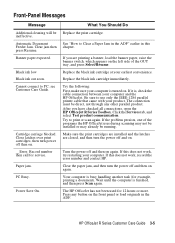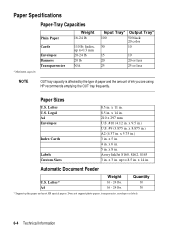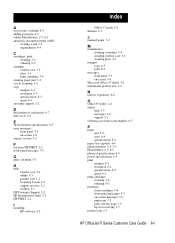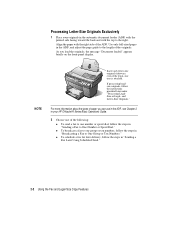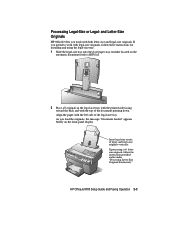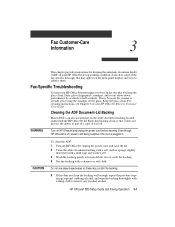HP R80xi Support Question
Find answers below for this question about HP R80xi - Officejet Color Inkjet.Need a HP R80xi manual? We have 5 online manuals for this item!
Question posted by ThomL on July 27th, 2012
The Automatic Document Feeder Is Not Detecting Paper And Feeding It.
I can't spot what triggers the Automatic Document Feeder to detect when paper is in the Document Loader and start the Feeder. Any idea what detects when a document is loaded and what may be broken?
Current Answers
Related HP R80xi Manual Pages
Similar Questions
Hp Officejet R80xi Printer Won't Initialize
I have the HP Officejet R80xi printer that is "stuck" in the initializing process when the printer i...
I have the HP Officejet R80xi printer that is "stuck" in the initializing process when the printer i...
(Posted by cvs4web 7 years ago)
How To Face Double Sided Document With Hp Officejet 4500 Inkjet Multifunction
(Posted by PhyToni 10 years ago)
Hp L7590 - Officejet Pro All-in-one Color Inkjet.
how do i chance the header on my printer?
how do i chance the header on my printer?
(Posted by annette98254 11 years ago)
When I Put Papers In Upper Loaders Scaner Gime Me Massege Document Loaded
(Posted by Mohammaddaoud83 11 years ago)
Hp R80xi Officejet Printing On Pcs With No Parallel Port
I have a R80xi printer but my latest PCs are without parallel port. How do I connect to use the prin...
I have a R80xi printer but my latest PCs are without parallel port. How do I connect to use the prin...
(Posted by kcchan94040 12 years ago)