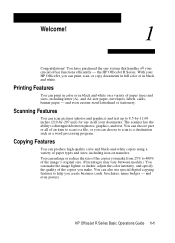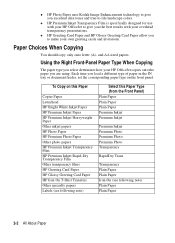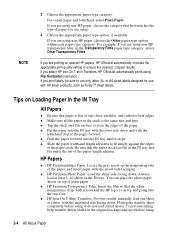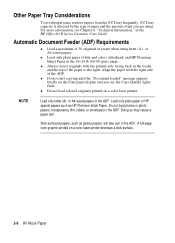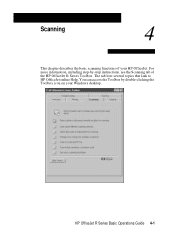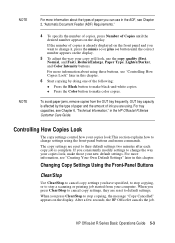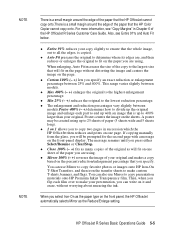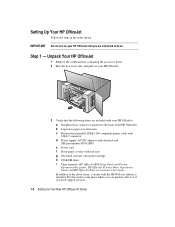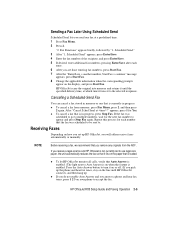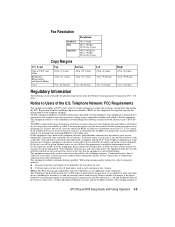HP R80xi Support Question
Find answers below for this question about HP R80xi - Officejet Color Inkjet.Need a HP R80xi manual? We have 5 online manuals for this item!
Question posted by snowgoose60 on March 28th, 2012
Looking For A Repair Manual For Hp R80xi
Is there a manual showing how to gain access to the carriage belt for replacement on the HP R80xi? I know how to remove carriage but can't find a way to remove cabinet to get to the axle and carriage. Thank you for any help you can give me.
Ronald Tessmann
Current Answers
Answer #1: Posted by jolt on March 28th, 2012 2:38 PM
Get your AZ realtor license at the premier AZ real estate school. Also, existing realtors can renew their license with the online real estate courses in Arizona at one of the premier real estate schools in Arizona. Sponsored by Arizona real estate school
Related HP R80xi Manual Pages
Similar Questions
Looking For C4200 Hp All In One, Photosmart Manual
(Posted by smoglesby 10 years ago)
Printer Connections
I have an HP R80xi printer that is hooked up to an older IBM ThinkPad running Wiindows XP, and alsoa...
I have an HP R80xi printer that is hooked up to an older IBM ThinkPad running Wiindows XP, and alsoa...
(Posted by williambhood 11 years ago)
Hp R80xi Printing With Pc Without Parallel Port
How do I print on HP R80xi with PC without parallel port
How do I print on HP R80xi with PC without parallel port
(Posted by kcchan94040 12 years ago)
Hp R80xi Officejet Printing On Pcs With No Parallel Port
I have a R80xi printer but my latest PCs are without parallel port. How do I connect to use the prin...
I have a R80xi printer but my latest PCs are without parallel port. How do I connect to use the prin...
(Posted by kcchan94040 12 years ago)