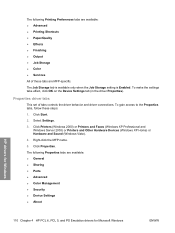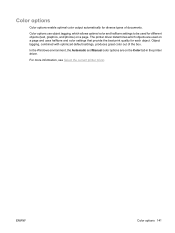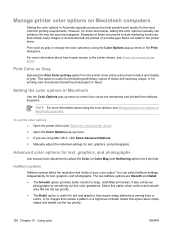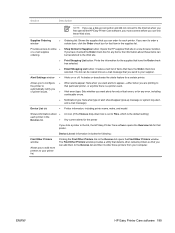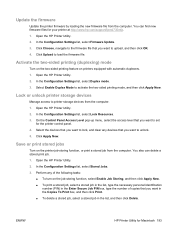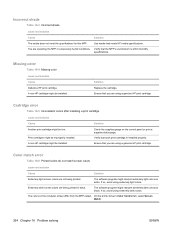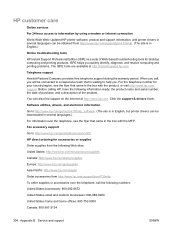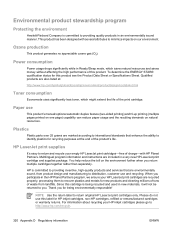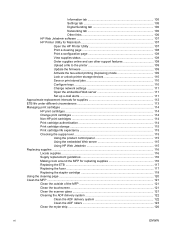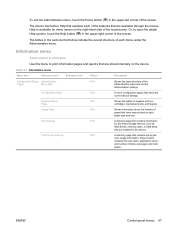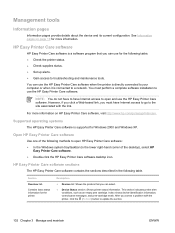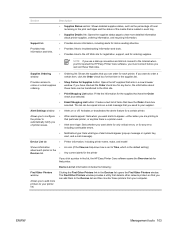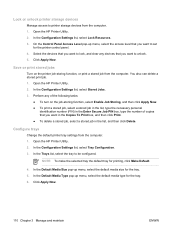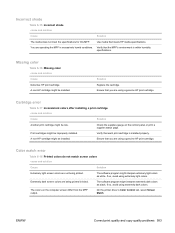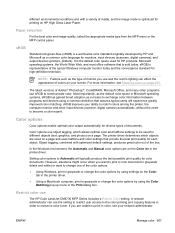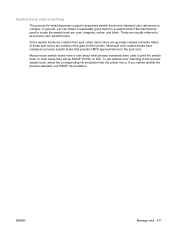HP Color LaserJet CM4730 Support Question
Find answers below for this question about HP Color LaserJet CM4730 - Multifunction Printer.Need a HP Color LaserJet CM4730 manual? We have 26 online manuals for this item!
Question posted by markambrose on November 8th, 2011
Repair Manual Available?
Looking for free online repair manual
Current Answers
Answer #1: Posted by Mets86 on November 8th, 2011 3:35 PM
There are a number of free online manuals for the HP CM4730 by clicking on the "Manuals" tab above which takes you to:
Related HP Color LaserJet CM4730 Manual Pages
Similar Questions
Why Can't My Windows 7 64 Bit Pc Print In Color To Hp Cm4730 Printer?
(Posted by passcA. 9 years ago)
Hp Color Laserjet Cm4730 Mfp Which Is Not Able To Printer In Color
(Posted by elyesha 9 years ago)
How To Manually Reset Transfer Kit Count In Cm4730
(Posted by Cgamtazlaw 9 years ago)
Where To Get Staples For A Hp Laserjet M4345mfp Multifunction Device
(Posted by jrodrarmand 9 years ago)
Printer Driver Download Hp Laserjet M1005 Mfp
Printer Driver Download HP Laserjet M1005 MFP
Printer Driver Download HP Laserjet M1005 MFP
(Posted by tarasinghchauhan 12 years ago)