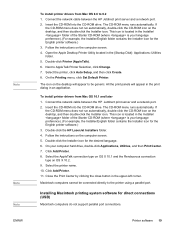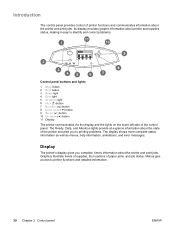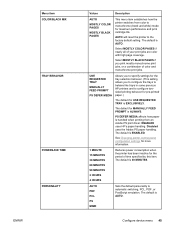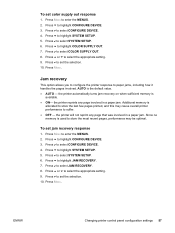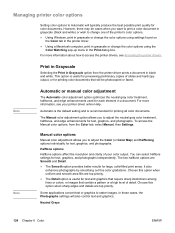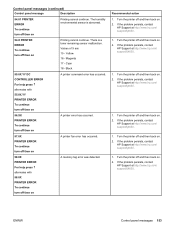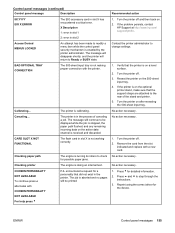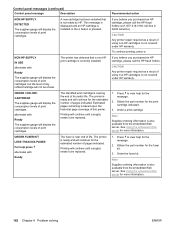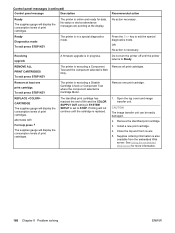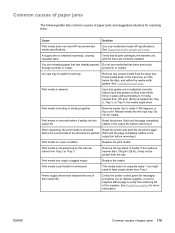HP Q3670A Support Question
Find answers below for this question about HP Q3670A - Color LaserJet 4650dn Printer.Need a HP Q3670A manual? We have 1 online manual for this item!
Question posted by danielschwertner on October 7th, 2011
Hp Err 0665
what is a hp err 0665 error
tells you to turn off and on
still does not work
prints one paper and stops
no paper jams anywhere just a error code
Current Answers
Related HP Q3670A Manual Pages
Similar Questions
Hp Color Laserjet Cp6015xh Error Code 58.04
how to solved hp color laserjet cp6015xh error code 58.04
how to solved hp color laserjet cp6015xh error code 58.04
(Posted by aynialula 8 years ago)
Paper Jam In Hp Laserjet 2100. 2-3 Labels Stuck On Roller; Cannot Remove Them?
i have a 2-3 adhesive labels causing a paper jam in my HP LaserJet 2100. Help
i have a 2-3 adhesive labels causing a paper jam in my HP LaserJet 2100. Help
(Posted by msickau 11 years ago)
Why My Printer Is Not Functioning?
It Says 'missing Catridge' Or 'paper Jam'
Each time when i click print, my HP Laserjet P1007 Says either 'Missing Catridge' or 'Paper Jam'. I ...
Each time when i click print, my HP Laserjet P1007 Says either 'Missing Catridge' or 'Paper Jam'. I ...
(Posted by labeebmuhammad 12 years ago)
Hp Q3670a Transfer Kit
I am getting a notice to replace the transfer kit on my HP 3670A color printer. Can you explain what...
I am getting a notice to replace the transfer kit on my HP 3670A color printer. Can you explain what...
(Posted by JohnGDaughtry 12 years ago)
Why Friquently Paper Jam In Hp Laserjet 9040 Printer?
Printer gets friquently paper jam.
Printer gets friquently paper jam.
(Posted by stvazir 14 years ago)