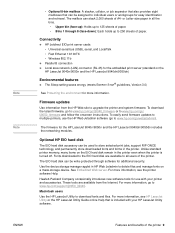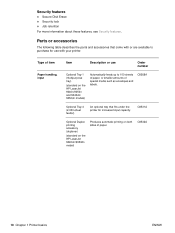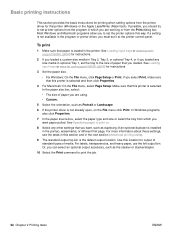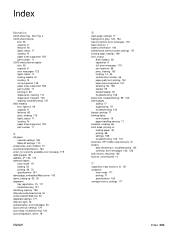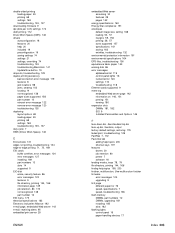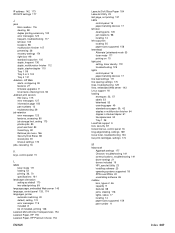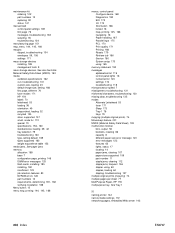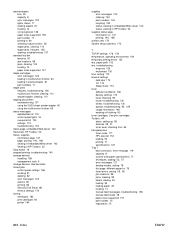HP 9040n - LaserJet B/W Laser Printer Support and Manuals
Get Help and Manuals for this Hewlett-Packard item

Most Recent HP 9040n Questions
Download Drives
(Posted by Anonymous-115843 10 years ago)
How To Know The Configuration And Usage Details Of Hp Laser Printer 9040n?
(Posted by ganesh561 12 years ago)
Why Friquently Paper Jam In Hp Laserjet 9040 Printer?
Printer gets friquently paper jam.
Printer gets friquently paper jam.
(Posted by stvazir 13 years ago)
HP 9040n Videos
Popular HP 9040n Manual Pages
HP 9040n Reviews
We have not received any reviews for HP yet.