HP 9040n Support Question
Find answers below for this question about HP 9040n - LaserJet B/W Laser Printer.Need a HP 9040n manual? We have 15 online manuals for this item!
Question posted by satyendra0009 on March 15th, 2012
Installation
how to fix the micrdimm in hp laserjet 9040n?
Current Answers
There are currently no answers that have been posted for this question.
Be the first to post an answer! Remember that you can earn up to 1,100 points for every answer you submit. The better the quality of your answer, the better chance it has to be accepted.
Be the first to post an answer! Remember that you can earn up to 1,100 points for every answer you submit. The better the quality of your answer, the better chance it has to be accepted.
Related HP 9040n Manual Pages
HP LaserJet Printer Family - Print Media Specification Guide - Page 17


.... q Make sure that complies with the specifications listed in your printer before using envelopes in "Guidelines for your HP LaserJet printer. Whichever input method you with a satisfactory envelope that the adhesive labels and all of the HP color LaserJet printer and HP color LaserJet 5 printers do not support envelopes. Your envelope vendor should provide you use envelopes...
HP Jetdirect External Print Server Products - External USB Compatibility - Page 2


... 2.0 added Hi-Speed and is fully backward compatible with these USB network-capable HP printers, AIO's, and MFP's:
HP Business Inkjet 2300, 2600, 2800, and 3000; HP Designjet Z2100, Z3100, 30, 70, 90, 110+, 130, 500, 510, 800, and 820mfp; HP Color LaserJet CP1515, CP1518, CP2025, CP3505, CP3525, CP4005, CP6015, 2500, 2550, 2600, 2605, 2700, 3000...
HP Printers - Supported Citrix Presentation Server environments - Page 1


...
November 2008
Executive summary...2 What's new ...2 Versions of Terminal Server and Citrix supported by HP 2 Testing performed by HP ...3 HP LaserJet printers and supported driver versions 4 HP Color printers with Edgeline Technology and supported driver versions 12 Using the HP Universal Print Driver version 4.7 for Windows in Citrix environments 12 The difference between the Citrix...
HP Printers - Supported Citrix Presentation Server environments - Page 3


... only the driver on the Citrix Server and no other HP printers. Stress Testing
HP performs stress testing of LaserJet, Business Inkjet, and Deskjet printers for all other components from the CD or printing system. HP has selected a combination of its print drivers in the HP printer family. In addition to verify that serve as a representative test sample...
HP Printers - Supported Citrix Presentation Server environments - Page 12


... the PCL or PS fallback driver when installed in this table are also supported. Or use printers on the server and then configure the mapping from hp.com at a time.
The HP Universal Print Driver can be installed in Citrix
environ- Installation of the HP Universal Print Driver is supported by HP in Citrix environments. The Windows operating...
HP Printers - Supported Citrix Presentation Server environments - Page 26


... D2360 XenApp Plugin for Hosted Apps, version 11.x
HP LaserJet 3020 HP Universal, PCL, PS printers & 32-bit/64-bit drivers
HP Officejet Pro K5400
HP Officejet Pro L7680 All-in-One
HP Deskjet 5440
HP Business Inkjet 1100
HP Officejet 720
HP LaserJet 3200
HP LaserJet 4000
HP Designjet 4000 PostScript
HP Color LaserJet 3000
Testing methodology for each test case.
the number of systems...
HP Printers - Supported Citrix Presentation Server environments - Page 31


... users' Win16 and Win32 client devices, Windows CE, DOS, and Macintosh OS platforms
Test methodology An HP LaserJet/Business Inkjet/Designjet/Deskjet printer was installed on the client system and drivers for the printers were downloaded from the HP Driver Support website. The client system connected to the XenApp™ server farm, which verified that the...
HP Printers - Supported Citrix Presentation Server environments - Page 33


... from the HP Driver Support website and installed on client systems running Windows 9x.
Printer model tested
HP Deskjet D2360
HP Officejet Pro K5400
Driver version tested
HP Deskjet D2300 Series (60.61.243.0)
HP Officejet Pro K5400 Series (60.62.241.0)
HP LaserJet 3020 HP Officejet Pro L7680 All-in-One
HP LaserJet 3020 PCL 5e (60.5.72.21) &
HP LaserJet 3020 PS...
HP Printers - Supported Citrix Presentation Server environments - Page 34


... feature to save time when you install drivers, use the standard Windows printer installation methods. Printer model tested
HP LaserJet 3200
Driver version tested
HP LaserJet 3200 Series PCL 5e Printer Driver (4.3.2.209)
HP Designjet 4000 PostScript
HP Designjet 4000ps PS3 (61.71.362.31)
Known issues with client printer driver mapping and HP printers and drivers
No issues were discovered...
HP Printers - Supported Citrix Presentation Server environments - Page 35


... for each test case. Newer driver versions may be available. Printer model tested
HP Color LaserJet 4600
HP Business Inkjet 2300 HP Deskjet 5440
Driver version tested
HP Color LaserJet 4600 PS (61.53.25.9) &
HP Color LaserJet 4600 PCL5 (61.53.25.9)
HP Business Inkjet 2300 PCL5 (61.53.25.9)
HP Deskjet 5400 Series (61.53.25.9)
Known issues with...
HP LaserJet Products - Installing the Product in Microsoft Windows Vista - Page 7


... page window. Go to Step 16.
16. Go to Step 17. Select the Print a test page button to send a test page to view the newly-installed LaserJet. Once the LaserJet is installed, select Control Panel > Printers (under Hardware and Software) from the desktop Start menu to the...
HP LaserJet Products - Installing the Product in Microsoft Windows Vista - Page 8


... as desired. NOTE: Depending on your chosen printer driver, you use. Process 17. Illustration
Document Attributes Product Models: All supported HP LaserJets
Page 8 of 8
white paper
Right-click on the UPD, drivers included with Vista, or product specific drivers you may see different Installable Options depending on the LaserJet icon and select Properties to view...
HP LaserJet 9040/9050 - Getting Started Guide - Page 5


... Setup
Contents
Introduction 4 Installation checklist 4 Prepare printer location 5 Check package contents 9 Locate printer parts 10 Remove internal packaging 11 Install accessories 12 Install print cartridge 14 Connect printer cables 15
Connecting a parallel cable 16 Connecting to Ethernet 10/100TX network (for the HP LaserJet 9040n/9050n and the HP LaserJet 9040dn/9050dn 17 Change...
HP LaserJet 9040/9050 - Getting Started Guide - Page 27
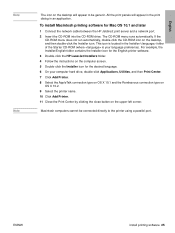
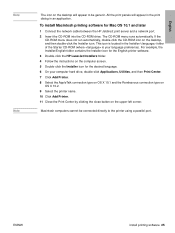
...-ROM menu runs automatically. For example, the Installer/English folder contains the Installer icon for the English printer software. 3 Double-click the HP LaserJet Installers folder. 4 Follow the instructions on the computer screen. 5 Double-click the Installer icon for Mac OS 10.1 and later
1 Connect the network cable between the HP Jetdirect print server and a network port. 2 Insert...
HP LaserJet 9040/9050 - User Guide - Page 24


.... Change the settings that you want on the various pop-up menus. An installation program for the preset. On the Printers menu, click Show Info. Software for Macintosh computers
The HP installer provides PostScript Printer Description (PPD) files, Printer Dialog Extensions (PDEs), and the HP LaserJet Utility for example, add a new input tray)
Macintosh OS X.2
On the File...
HP LaserJet 9040/9050 - User Guide - Page 25
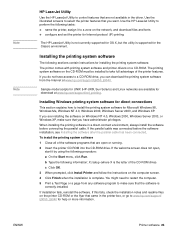
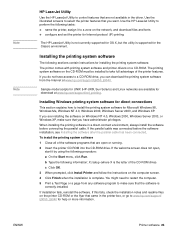
... the parallel cable. Use the HP LaserJet Utility to a CD-ROM drive, you do not have administrator privileges. Installing Windows printing system software for direct connections
This section explains how to select the printer features that are not available in a direct-connect environment, always install the software before the software installation, see Installing the software after the...
HP LaserJet 9040/9050 - User Guide - Page 26
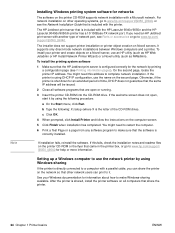
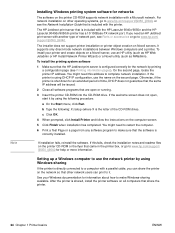
... using the following procedure:
a On the Start menu, click Run. If the printer is included with the HP LaserJet 9040n/9050n and the HP LaserJet 9040dn/9050dn printer has a 10/100Base-TX network port.
You might need an HP Jetdirect print server with a Microsoft network. If this address to www.hp.com/support/lj9050_lj9040, or see Printing information pages).
HP LaserJet 9040/9050 - User Guide - Page 27
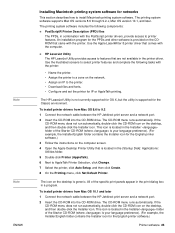
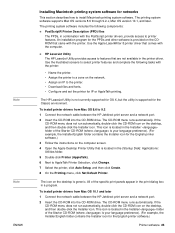
...icon. Use the Apple LaserWriter 8 printer driver that comes with the PostScript printer drivers, provide access to select printer features and complete the following components: ● PostScriptR Printer Description (PPD) files
The PPDs, in combination with the computer.
● HP LaserJet Utility The HP LaserJet Utility provides access to install Macintosh printing system software. The CD...
HP LaserJet 9040/9050 - User Guide - Page 28


... allow the Wizard to search the CD and automatically install the printer software 1 In the New Hardware Found dialog box, click Search CD-ROM drive. 2 Click Next. 3 Follow the instructions on the computer screen to the printer by clicking the close button in the HP LaserJet 9040/9050/Tools program group to select and remove...
HP LaserJet MFP Multifunction Finisher - Administrator Guide - Page 11


... and 9000mfp Series products, perform the following are the latest firmware versions: ● HP LaserJet 9000 printer: 02.516.0A or later ● HP LaserJet 9000Lmfp and 9000mfp: 03.801.1 or later
NOTE: These firmware versions install the required HP Multifunction Finisher 031010 version firmware during the firmware update to allow the Multifunction Finisher to update the...
Similar Questions
How To Install Laserjet 2035n Onto Printer Server
(Posted by niadfgh 10 years ago)
Setup Installation For My P2030 Series Printer Is Interrupted!
While I am installing the setup file of my P2030 series printer the following message appears: "Set...
While I am installing the setup file of my P2030 series printer the following message appears: "Set...
(Posted by khairshamaileh 12 years ago)
How To Know The Configuration And Usage Details Of Hp Laser Printer 9040n?
(Posted by ganesh561 12 years ago)
Why Friquently Paper Jam In Hp Laserjet 9040 Printer?
Printer gets friquently paper jam.
Printer gets friquently paper jam.
(Posted by stvazir 13 years ago)

