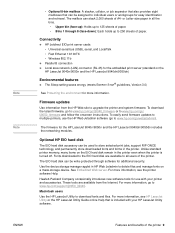HP 9040n Support Question
Find answers below for this question about HP 9040n - LaserJet B/W Laser Printer.Need a HP 9040n manual? We have 15 online manuals for this item!
Question posted by Anonymous-115843 on July 11th, 2013
Download Drives
The person who posted this question about this HP product did not include a detailed explanation. Please use the "Request More Information" button to the right if more details would help you to answer this question.
Current Answers
Answer #1: Posted by TommyKervz on July 11th, 2013 1:07 AM
Greetings - Follow the link below > Select your Operating System version and you will be presented with downloadable driver & software bundles for your printer -
http://h20566.www2.hp.com/hpsc/swd/public/readIndex?sp4ts.oid=446404&lang=en&cc=us
http://h20566.www2.hp.com/hpsc/swd/public/readIndex?sp4ts.oid=446404&lang=en&cc=us
Related HP 9040n Manual Pages
Similar Questions
I Need The Installation Drive On The Above Color Printer
i need the installation drive on the above color printer?
i need the installation drive on the above color printer?
(Posted by bobeeeee 11 years ago)
Software Download Hp Laserjet P2050
Unable to complete download of software for HP LaserJet P2050
Unable to complete download of software for HP LaserJet P2050
(Posted by PKemp 12 years ago)
How To Know The Configuration And Usage Details Of Hp Laser Printer 9040n?
(Posted by ganesh561 12 years ago)
How Can I Download Manual For Hp Color Laser Jet 4600dn Printer, Model C9661a?
We are have a problem with our Color printer HP Laser Jet Model 4600dn,# C9661A.There arefaintcolore...
We are have a problem with our Color printer HP Laser Jet Model 4600dn,# C9661A.There arefaintcolore...
(Posted by mefoley 13 years ago)
Why Friquently Paper Jam In Hp Laserjet 9040 Printer?
Printer gets friquently paper jam.
Printer gets friquently paper jam.
(Posted by stvazir 13 years ago)