HP P2035n Support Question
Find answers below for this question about HP P2035n - LaserJet B/W Laser Printer.Need a HP P2035n manual? We have 15 online manuals for this item!
Question posted by niadfgh on November 19th, 2013
How To Install Laserjet 2035n Onto Printer Server
The person who posted this question about this HP product did not include a detailed explanation. Please use the "Request More Information" button to the right if more details would help you to answer this question.
Current Answers
There are currently no answers that have been posted for this question.
Be the first to post an answer! Remember that you can earn up to 1,100 points for every answer you submit. The better the quality of your answer, the better chance it has to be accepted.
Be the first to post an answer! Remember that you can earn up to 1,100 points for every answer you submit. The better the quality of your answer, the better chance it has to be accepted.
Related HP P2035n Manual Pages
HP LaserJet Printer Family - Print Media Specification Guide - Page 7


... faxed through the scan path on page 39.
A variety of excellent print quality. However, to HP Monochrome LaserJet printers, HP color LaserJet printers, and HP LaserJet MFPs unless otherwise noted. It also contains information to paper that came with laser printers. The standards discussed in this guide, the information pertains to ensure consistent performance and long-term...
HP LaserJet Printer Family - Print Media Specification Guide - Page 17


...; C (401° F) for 0.1 second (0.2 second for detailed instructions about printing on page 13 and still not print satisfactorily because of the HP color LaserJet printer and HP color LaserJet 5 printers do not require moistening but instead use , envelopes should not be wrinkled, nicked, or otherwise damaged. Whichever input method you with a satisfactory envelope that...
HP LaserJet Printer Family - Print Media Specification Guide - Page 22


...Fusing compatibility
Overhead transparency materials must be designed specifically for HP color LaserJet printers). Materials must not discolor, melt, offset, or release undesirable emissions when heated to 205° C (401° F) for 0.1 second (0.4 second for use with laser printers. CAUTION
CAUTION Note
Using overhead transparencies
Overhead transparency film must be compatible...
HP LaserJet Printer Family - Print Media Specification Guide - Page 23


... that are required for the paper used for information about supported paper. (For example, when duplexing on the HP color LaserJet 8500 printer, 90 g/m2 to 105 g/m2 [24 lb to prepare mailings. Laser printers produce high-quality images; The envelopes should be either an automatic or a manual process. Because of non-HP consumables...
HP LaserJet Printer Family - Print Media Specification Guide - Page 44


...Use with your product to determine if your product supports transparencies. Please see the support documentation that came with
hp color LaserJet HP color LaserJet transparencies printers
Use for transparencies
hp LaserJet monochrome transparencies
HP monochrome LaserJet printers
transparencies
Characteristics
5 mil thick (0.197 inches), 50 sheets, premium coated on transparencies.
HP LaserJet Printer Family - Print Media Specification Guide - Page 53


... 15 storing 15
labels, ream 5 laid finishes 6 landscape orientation 25 laser-grade paper 7 LaserJet 2000 1 LaserJet 2686A 1 LaserJet 500 1 LaserJet Monochrome printers 1 LaserJet monochrome transparencies, hp 37 LaserJet paper, hp 36 LaserJet Plus 1 LaserJet printers
media designed for 1 operations 2 lasers, operations of 2 letterhead HP papers 36 specifications 8 types of 4, 6 letters...
HP Universal Print Driver for Windows, Version 4.1 - Technical Frequently Asked Questions (FAQ) - Page 3


... to enter a PIN for Universal Print Driver PCL5/6 and PS? Are they be installed on the same server/client? ...1 Is there a statement from Web Jetadmin 10.0 to the HP MPA software 4
Managed Print Policies ...5 What are pushed out to Install Printer. Can they going to be completed." ...5
Cluster environments ...6 What version of HP regarding...
HP Universal Print Driver for Windows, Version 4.1 - Technical Frequently Asked Questions (FAQ) - Page 5


..., they be replaced by another technology in place at this at a time. I have never seen a document from Microsoft indicating that IHV/ISVs are installed on the server.
The HP Port Resolver (HPBPRO.DLL) and HP Status Monitor (HPBOID.DLL) services are discouraged from Microsoft regarding the services?
Since the services are the...
HP Printers - Supported Citrix Presentation Server environments - Page 13


.... If Feature Release 1/Service Pack 1 or later is not supported with the Windows print driver installed on the Citrix server for any session printer. The remaining settings are available on the server and mapped for autocreated client printers. Client printer settings not reflected in conjunction with thin clients that are determined by a Citrix policy, that , when...
HP Printers - Supported Citrix Presentation Server environments - Page 28


... that user are defined as those printers attached locally to a server running Citrix XenApp™ Server or to a shared printer that was checked to ensure that the client could print successfully. The printer was attached to the shared farm printers.
28 Test methodology An HP LaserJet/Business Inkjet/Designjet/Deskjet printer was installed on the client system and drivers...
HP Printers - Supported Citrix Presentation Server environments - Page 33


... use mapping if the printer drivers installed on Citrix XenApp™ Servers have different names for the same printer on different Windows platforms. You need to the HP printer driver installed on the Citrix XenApp™ Server. Printer model tested
HP LaserJet 3200
HP Designjet 4000 PostScript
Driver version tested
HP LaserJet 3200 Series PCL 5e Printer Driver (4.3.2.209)
HP Designjet...
HP LaserJet P2030 Series - Software Technical Reference - Page 9


... for networked computers (HP LaserJet P2035n only) ...131 Detailed Mac OS X installation instructions 131 Printer setup ...137 Set up a printer with Mac OS X V10.4 137 Set up a printer with Mac OS X V10.3 138 Troubleshooting the printer setup 138 Remove software for Macintosh ...139 Supported utilities for Macintosh ...139 HP Embedded Web Server (HP LaserJet P2035n only 139
6 Engineering...
HP LaserJet P2030 Series - Software Technical Reference - Page 10


...-user software components for Minimal Install on USB installations only 147 End-user software components for Typical Install 148 Device documentation 148 Uninstall 149
II. INSTALLATION INSTRUCTIONS 150 INSTALLING SOFTWARE ON WINDOWS 2000, XP, AND SERVER 2003 ...150 Printing-system installation from a CD-ROM 150 INSTALLING VIA ADD PRINTER 150 WinXP APW Install 151 PRINTING WITH PCL5E 151...
HP LaserJet P2030 Series - Software Technical Reference - Page 68


... box
Install Windows software and utilities
Click Next to continue if firewall or anti-spyware programs generate alert messages. 2.
The Please Allow All HP Install Wizard Processes instructs you selected an Advanced Install, the License Agreement dialog box appears.
52 Chapter 3 Install Windows software and utilities
ENWW If you selected Easy Install, the Select Printer dialog...
HP LaserJet P2030 Series - Software Technical Reference - Page 69
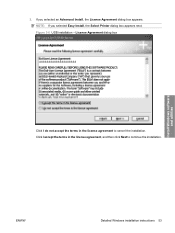
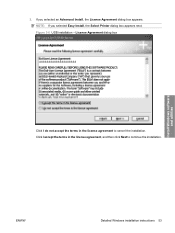
... and utilities
Click I accept the terms in the license agreement to continue the installation. Figure 3-6 USB installation - ENWW
Detailed Windows installation instructions 53 If you selected Easy Install, the Select Printer dialog box appears next.
NOTE: If you selected an Advanced Install, the License Agreement dialog box appears. 3. Click I do not accept the terms in...
HP LaserJet P2030 Series - Software Technical Reference - Page 81


... License Agreement dialog box appears. If you selected Easy Install, the Select Printer dialog box appears. The Please Allow All HP Install Wizard Processes instructs you to permit the installation process to continue. 2. Please Allow All HP Install Wizard Processes dialog box
Install Windows software and utilities
Click Next to continue if firewall or anti-spyware...
HP LaserJet P2030 Series - Software Technical Reference - Page 166


...new operating system.
INSTALLING SOFTWARE ON WINDOWS 2000, XP, AND SERVER 2003
NOTE: Administrator privileges are running. If the HP printing system installer program has not ...installed via Microsoft's Add Printer feature in an RTF file. INSTALLING VIA ADD PRINTER
The HP LaserJet P2030 Series printer may also be used. Select Run from a CD-ROM 1.
This is complete, re-install...
HP LaserJet P2030 Series - User Guide - Page 12


Product comparison
HP LaserJet P2030 Series models
HP LaserJet P2035 printer CE461A
HP LaserJet P2035n printer CE462A
● Prints up to 30 pages per minute (ppm) on Letter-size paper and Has the same features as the HP LaserJet P2035 model, with the
30 ppm on A4-size paper
following differences:
● Contains 16 megabytes (MB) of random...
HP LaserJet P2030 Series - User Guide - Page 13


... connection (HP LaserJet P2035n printer only) ● The supplies status page contains information about toner level, page count, and approximate
pages remaining. ● The product checks for an authentic HP print cartridge at installation. ● Integration with HP Sure Supply Web site for easy replacement-cartridge reordering ● HP Jetdirect external print server ● Microsoft...
Service Manual - Page 5


... for Macintosh (HP LaserJet P2030 Series Printers only 14 Other software provided ...14 Software for Windows 14 HP ToolboxFX (HP LaserJet P2050 Series Printers only 14 Status Alerts software (HP LaserJet P2030 Series Printers only 14 Software for networks 14 HP Web Jetadmin 14 Embedded Web server (HP LaserJet P2055dn, HP LaserJet P2055x, and HP LaserJet P2035n printers only 14
ENWW
iii
Similar Questions
Cannot Install Hp 2035n Printer Driver
(Posted by brzharm 9 years ago)
How To Install Hp 5200 Printer Network Card
(Posted by arkend 10 years ago)
Cannot Detect Hp Laserjet 2035n Printer In Lan For Windows 7 32bit
(Posted by mjnesffalc 10 years ago)
How To Reset The Nic Card On An Hp Laserjet 2035n Printer
(Posted by Ju41rwatki 10 years ago)
How To Print Configuration Page Hp Laserjet 2035n Printer
(Posted by buce 10 years ago)

