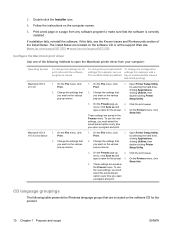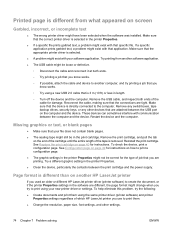HP LaserJet P1007 Support Question
Find answers below for this question about HP LaserJet P1007.Need a HP LaserJet P1007 manual? We have 18 online manuals for this item!
Question posted by labeebmuhammad on January 26th, 2012
Why My Printer Is Not Functioning? It Says 'missing Catridge' Or 'paper Jam'
Each time when i click print, my HP Laserjet P1007 Says either 'Missing Catridge' or 'Paper Jam'. I Refilled my Catridge a few days ago. The new thing which i noticed was that earlier when I switched on the printer button, I could hear the printer gettting loaded. Now there is no sound when i switch On the printer button. Please help. Many Office documents are pending due to this problem.
Current Answers
Answer #1: Posted by markempee on January 26th, 2012 6:59 PM
There might be a problem with the cartridge of your printer device. Make sure that the cartridge is working and test it properly. In the case of paper jam, open the printer and remove and paper pieces stucked on it. The computer continuously detects paper jam which means that there is something inside blocking it. Goodluck.
Related HP LaserJet P1007 Manual Pages
Similar Questions
Shows Out Of Paper In The Printer Icon Even If We Put Paper
Shows 'out of paper' in the printer icon in the control panel even after positioning paper properly
Shows 'out of paper' in the printer icon in the control panel even after positioning paper properly
(Posted by marumashrut 11 years ago)
Printer Jamming Evry Time I Print
My printer won't print anything. I have tried the front and bottom feed, no luck. It starts to accep...
My printer won't print anything. I have tried the front and bottom feed, no luck. It starts to accep...
(Posted by TessieRDH 11 years ago)
A Paper Jam Every Time I Print A Page
The paper jams in an accordion shape in the rear of the printer every time I try to print a page. I ...
The paper jams in an accordion shape in the rear of the printer every time I try to print a page. I ...
(Posted by chrismoriarty 11 years ago)
Where To Put The Pages Inside The Laser Jet P1007
Printer
i do not know where to put the pages inside a laser jet p1007 printer
i do not know where to put the pages inside a laser jet p1007 printer
(Posted by payeldebbarma93 12 years ago)