HP C3916A Support Question
Find answers below for this question about HP C3916A - LaserJet 5 B/W Laser Printer.Need a HP C3916A manual? We have 11 online manuals for this item!
Question posted by chrismoriarty on July 3rd, 2012
A Paper Jam Every Time I Print A Page
The paper jams in an accordion shape in the rear of the printer every time I try to print a page. I cant seem to stop this problem
Current Answers
There are currently no answers that have been posted for this question.
Be the first to post an answer! Remember that you can earn up to 1,100 points for every answer you submit. The better the quality of your answer, the better chance it has to be accepted.
Be the first to post an answer! Remember that you can earn up to 1,100 points for every answer you submit. The better the quality of your answer, the better chance it has to be accepted.
Related HP C3916A Manual Pages
HP LaserJet Printer Family - Print Media Specification Guide - Page 5


...-image curl 25 Envelope problems 26 Frequent envelope jams 26 Gray areas on both sides of the paper 17 Preparing laser-printed mailings 17
Shipping and storing print media 19 Environmental considerations 19
3 Troubleshooting
Troubleshooting checklist 21 Basic troubleshooting 22 Types of paper smoothness 33
iii Contents
1 Overview
How HP LaserJet printers work 2 Alternative sources of...
HP LaserJet Printer Family - Print Media Specification Guide - Page 13


...). However, keep in photocopiers and laser printers. Glossy paper
Glossy paper is a coated paper that is manufactured with a very smooth finish so that light is used in mind that is greater than 15 mm (0.59 inch) from the embossment to prevent poor print quality and fusing (toner adhesion). Different HP LaserJet printer models and their input trays support...
HP LaserJet Printer Family - Print Media Specification Guide - Page 23


... the performance of 24 lb (90 g/m2).
2 Guidelines for the laser printer. See the support documentation for your United States Postal Service business office.
3 Avoid preparing laser-printed sheets as duplex printing or duplexing, can cause jams, misfeeds, and print-quality problems.
Preparing laser-printed mailings
Laser printing technology is used for using media 17
Many aftermarket...
HP LaserJet Printer Family - Print Media Specification Guide - Page 28


Do both, if necessary.
3 If you have a print-quality problem that is related to envelopes, print a sheet of paper to determine if the problem is caused by using is poor, you might have clasps, snaps, tie strings, windows, or synthetic materials.
Types of print media to work with your HP LaserJet printer:
q Print media, media coatings, dyes, or inks that...
HP LaserJet Printer Family - Print Media Specification Guide - Page 33


...envelope construction. The toner density setting is too light. Action(s)
q Avoid printing over seams or other multiple-layer areas.
Wrinkling
Wrinkles that are caused by adjusting ... the envelope from the storage environment to your printer. Low-weight/low-strength paper used in order to a darker setting.
q Try different envelopes that came with your environment in the q...
HP LaserJet Printer Family - Print Media Specification Guide - Page 34


... fuser mode setting (if available). q The paper lot is smearing), try a different brand of the paper, the paper stock might be uneven, or the paper might have moist
spots on its surface as a result of background particles becomes unacceptable, the following sections discuss print-quality problems that came with your printer.
28 Print-quality problems
ENWW The manufacturing processes can...
HP LaserJet Printer Family - Print Media Specification Guide - Page 46


... back sides of a sheet of the media that individual shapes can be made by a machine in two-sided paper that has properties that has excessive post-image curl can be removed after printing. face sheet The face sheet is too high, static buildup problems can occur with other materials to the environment. Polyester and...
HP LaserJet Printer Family - Print Media Specification Guide - Page 47


... be found in the HP color LaserJet printer, try HP's soft gloss and high gloss paper (see "Ordering HP print media" on textured paper might not hold toner. Glossy-smooth paper tends to make the paper stock. however, misfeeding or jamming can wrinkle. Papers are extracted using a mechanical rather than a chemical process. gray background Paper looks gray or appears dirty because...
HP LaserJet Printers - USB Walk Up Printing - Page 2


...printable files stored on the latest HP LaserJet printers and MFPs. After queuing a file...print supported file formats directly from a supported USB storage device and does not require the printer to be connected to version 1.4 is turned on and operating normally (no error messages) the control panel will be the exact same may have different internal components allowing one partition will try...
HP Printers - Supported Citrix Presentation Server environments - Page 32


... to prevent the autocreation of the client printer using that use with a problematic driver can cause server problems when printing to allow the autocreation of client printers that particular HP driver.
Printer driver compatibility
Description Some printer drivers can result in -One
HP LaserJet 3020 PCL 5e (60.5.72.21) &
HP LaserJet 3020 PS (60.5.72.21)
HP...
HP LaserJet 5, 5M, and 5N Printer - User's Guide - Page 66


.... Never try to print on envelope...x 9.8 in)
4-16 Printing
EN Jamming and printer damage can severely damage your printer.
Thicker envelopes can jam your printer. (See Appendix A for ...printer control panel.
Before you can print in shape and undamaged. This section explains how to see the Envelope Feeder User's Guide for additional notes on both sides of the envelope paper...
HP LaserJet 5, 5M, and 5N Printer - User's Guide - Page 107
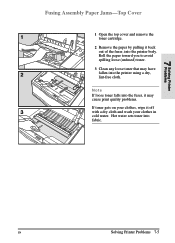
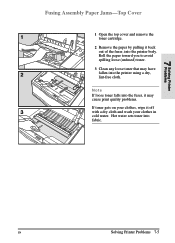
...
Solving Printer Problems 7-5 Solving Printer
7 Problems
Fusing Assembly Paper Jams-Top Cover
1 Open the top cover and remove the toner cartridge.
2 Remove the paper by pulling it back out of the fuser, into the printer using a dry, lint-free cloth.
Roll the paper toward you to avoid spilling loose (unfused) toner.
3 Clean any loose toner that may cause print quality problems...
HP LaserJet 5, 5M, and 5N Printer - User's Guide - Page 110


Optional Duplex Unit Paper Jams
1 Remove Tray 2.
2 Open the front access cover of the duplex unit.
3 Open the rear duplex door and remove any paper.
Close the duplex unit's front access cover and replace Tray 2.
7-8 Solving Printer Problems
EN Close rear duplex door (it should latch when completely closed). Also, remove any paper protruding from the rear of the duplex...
HP LaserJet 5, 5M, and 5N Printer - User's Guide - Page 118


...Chapter 6).
• Replace the toner cartridge, then check print quality again. • Check to reject toner. Try a different kind or brand of assistance. Improving Print Quality
General print quality problems can cause some
areas to make sure EconoMode is dark). (See "Adjusting Print Density" in Chapter 8).
7-16 Solving Printer Problems
EN
The manufacturing processes can be solved by...
HP LaserJet 5, 5M, and 5N Printer - User's Guide - Page 125
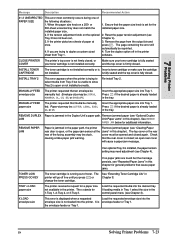
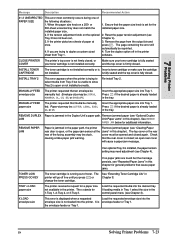
... in the tray. REMOVE PAPER JAM
Paper is jammed in the paper path, the printer Remove jammed paper (see Chapter 4). 3.
MANUALLY FEED paper size
The printer requested that the rear cover is Insert a toner cartridge or make sure the cartridge
not installed.
The page containing the error will cause a paper jam message.
EN
Solving Printer Problems 7-23
is fully seated...
HP LaserJet 5, 5M, and 5N Printer - User's Guide - Page 132
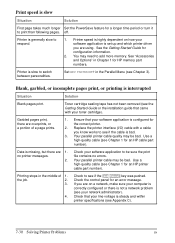
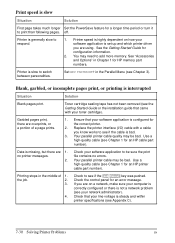
...printer interface (I/O) cable with your line voltage is not a network problem (see Chapter 3).
Your parallel printer cable may need to see Chapter 1 for an HP cable part number). Printing stops in Chapter 1 for the correct printer..., garbled, or incomplete pages print, or printing is missing, but there are 1.
Check to see Chapter 1 for a longer time period or turn it to be...
HP LaserJet 5, 5M, and 5N Printer - User's Guide - Page 143
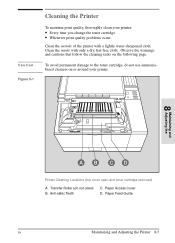
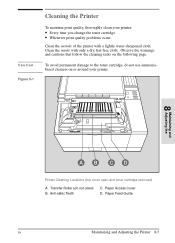
... a dry, lint-free cloth. Anti-static Teeth
C. Observe the warnings and cautions that follow the cleaning tasks on or around your printer:
• Every time you change the toner cartridge. • Whenever print quality problems occur.
Transfer Roller (do not use ammoniabased cleaners on the following page. Paper Feed Guide
EN
Maintaining and Adjusting the...
HP LaserJet 5, 5M, and 5N Printer - User's Guide - Page 144
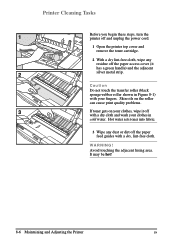
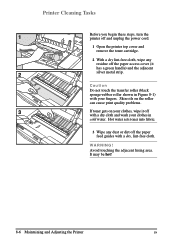
... paper feed guides with a dry, lint-free cloth. It may be hot!
8-6 Maintaining and Adjusting the Printer
EN Avoid touching the adjacent fusing area.
Caution Do not touch the transfer roller (black sponge-rubber roller shown in Figure 8-1) with your clothes in cold water. Skin oils on the roller can cause print quality problems...
HP LaserJet 5, 5M, and 5N Printer - User's Guide - Page 154
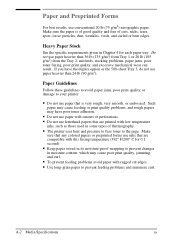
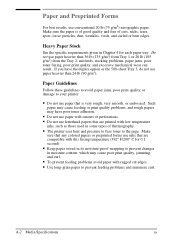
... thermography.
• The printer uses heat and pressure to fuse toner to the page. Such
paper may cause feeding or print quality problems, and rough papers may have the duplex option or the 500-sheet Tray 3, do not use conventional 20 lb (75 g/m2) xerographic paper. misfeeds, stacking problems, paper jams, poor toner fusing, poor print quality, and excessive mechanical...
HP LaserJet 5, 5M, and 5N Printer - User's Guide - Page 203
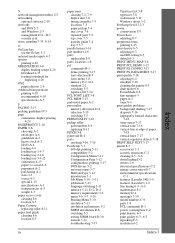
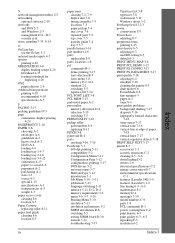
... Cassette replacing roller 8-11 paper feed guide cleaning 8-6 location 8-5
EN
paper jams clearing 7-2, 7-9 duplex unit 7-8 fusing assembly 7-5 locations 7-3 paper pickup 7-4 rear cover 7-6 repeated jams 7-9 top cover 7-5 transfer guide 7-4 tray 3 7-7
parallel menu 3-14 part numbers 1-6 parts
replaceable 8-9 parts, locations 1-8 pcl
commands B-1 demo printing 3-17 font selection B-3 fonts menu...
Similar Questions
How To Fix Print Quality Problems With Hp Laserjet 5200
(Posted by fanideale 10 years ago)
Need To Print With This Printer
Where can i download the software to print with this printer i do not have the disk. I dont seem to ...
Where can i download the software to print with this printer i do not have the disk. I dont seem to ...
(Posted by antru 10 years ago)
Printer Says Ready, Will Not Print Anything
Says Ready, nothing happens when I try to print.
Says Ready, nothing happens when I try to print.
(Posted by lyletanner 12 years ago)
On Hp Laserjet Cp2020 Printer
How Do I Clear Paper Jam From The Rear?
(Posted by shiffmanmdjd 12 years ago)

