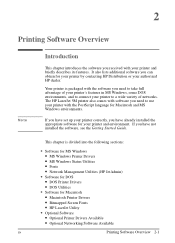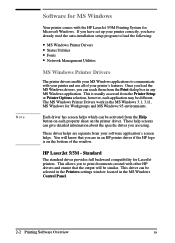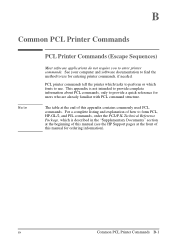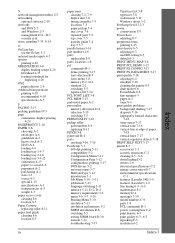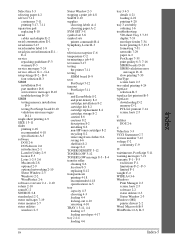HP C3916A Support Question
Find answers below for this question about HP C3916A - LaserJet 5 B/W Laser Printer.Need a HP C3916A manual? We have 11 online manuals for this item!
Question posted by antru on December 6th, 2013
Need To Print With This Printer
Where can i download the software to print with this printer i do not have the disk. I dont seem to get the driver. help me
Current Answers
Related HP C3916A Manual Pages
Similar Questions
I Need The Hp Laserjet 2300 Configuration Drivesr
I need a downloadable set up but freely
I need a downloadable set up but freely
(Posted by mbijeabo2020 11 years ago)
What Do I Need To Purchase To Make My Hp3600n Laser Printer Available Wireless
Looking to not have to run to my office to connect via USB my laptop to my hp3600n. I have heard the...
Looking to not have to run to my office to connect via USB my laptop to my hp3600n. I have heard the...
(Posted by Aliciamichele 11 years ago)
A Paper Jam Every Time I Print A Page
The paper jams in an accordion shape in the rear of the printer every time I try to print a page. I ...
The paper jams in an accordion shape in the rear of the printer every time I try to print a page. I ...
(Posted by chrismoriarty 11 years ago)
How To Instal My Hp C3916a Laser Jet 5 Printer
how to instal my hp C3916A laser jet 5 printer
how to instal my hp C3916A laser jet 5 printer
(Posted by prima 12 years ago)
Printer Says Ready, Will Not Print Anything
Says Ready, nothing happens when I try to print.
Says Ready, nothing happens when I try to print.
(Posted by lyletanner 12 years ago)