HP C3916A Support Question
Find answers below for this question about HP C3916A - LaserJet 5 B/W Laser Printer.Need a HP C3916A manual? We have 11 online manuals for this item!
Question posted by prima on February 22nd, 2012
How To Instal My Hp C3916a Laser Jet 5 Printer
how to instal my hp C3916A laser jet 5 printer
Current Answers
There are currently no answers that have been posted for this question.
Be the first to post an answer! Remember that you can earn up to 1,100 points for every answer you submit. The better the quality of your answer, the better chance it has to be accepted.
Be the first to post an answer! Remember that you can earn up to 1,100 points for every answer you submit. The better the quality of your answer, the better chance it has to be accepted.
Related HP C3916A Manual Pages
HP LaserJet Printer Family - Print Media Specification Guide - Page 5


... 26 Gray areas on both sides of the paper 17 Preparing laser-printed mailings 17
Shipping and storing print media 19 Environmental considerations 19
3 Troubleshooting
Troubleshooting checklist 21 Basic troubleshooting 22 Types of paper smoothness 33
iii Contents
1 Overview
How HP LaserJet printers work 2 Alternative sources of information 2
2 Guidelines for using media
Using print...
HP LaserJet Printer Family - Print Media Specification Guide - Page 7


... noted. This document does not support HP LaserJet 2686A, HP LaserJet Plus, HP LaserJet 500, or HP LaserJet 2000 printers. Chapter 1 Overview 1
See the user guide for each printer for selecting and using print media to help troubleshoot HP LaserJet printer problems that might encounter some terms that came with laser printers. When HP LaserJet printers are available to paper that...
HP LaserJet Printer Family - Print Media Specification Guide - Page 8


... through the fuser, where heat and pressure are contained in a laser printer, the print media must be picked from whom you have tried the suggestions that are applied and the toner fuses (melts) onto the print media. How HP LaserJet printers work
ENWW In an HP color LaserJet printer, this image passes the developing station, a dry, powdery toner...
HP LaserJet Printer Family - Print Media Specification Guide - Page 10


... copier-grade papers.
Some print jobs require a paper that has a more might be needed.
All papers are optimized for laser printing.
4 Using print media
ENWW Paper is being produced with an HP color LaserJet printer can become wavy or the sheets might curl soon after the package is opened. However, paper manufacturers are now...
HP LaserJet Printer Family - Print Media Specification Guide - Page 41


...-volume office printing
monochrome laser printers
correspondence, memos, and reports
monochrome laser printers
correspondence, reports, and in the following table. Laser paper
Not all HP LaserJet printers support printing on all of print media. Media hp office paper
hp multipurpose paper
hp printing paper
hp color laser paper
hp color laser paper
hp premium choice LaserJet paper
Use with...
HP LaserJet Printers - USB Walk Up Printing - Page 5


...-up sequence, the printer detects all installed USB storage devices and configures them in the printers IP address (192.168.0.0).
Disabling using an SNMP (PML) OID, Web Jet Admin or the Embedded Web Server. At the EWS go to the EWS, open a browser and type in a standard way for HP and non-HP applications.
SECURITY CONCERNS...
HP Universal Print Driver for Windows, Version 4.1 - Technical Frequently Asked Questions (FAQ) - Page 12


...Reported defects resolved with Universal Print Driver 4.1
• Printers won't correctly configure during installation. • HP Managed Printing Administration 2.02 and Universal Print Driver 4.1 ...displays in the spooler. • HP Color LaserJet 5550 displays an intermittent error 49.
8
Universal Print Driver Frequently Asked Questions
hp*****.cfg files remain in the notification ...
HP Printers - Supported Citrix Presentation Server environments - Page 1


...
November 2008
Executive summary...2 What's new ...2 Versions of Terminal Server and Citrix supported by HP 2 Testing performed by HP ...3 HP LaserJet printers and supported driver versions 4 HP Color printers with Edgeline Technology and supported driver versions 12 Using the HP Universal Print Driver version 4.7 for Windows in Citrix environments 12 The difference between the Citrix...
HP Printers - Supported Citrix Presentation Server environments - Page 26


... D2360 XenApp Plugin for Hosted Apps, version 11.x
HP LaserJet 3020 HP Universal, PCL, PS printers & 32-bit/64-bit drivers
HP Officejet Pro K5400
HP Officejet Pro L7680 All-in-One
HP Deskjet 5440
HP Business Inkjet 1100
HP Officejet 720
HP LaserJet 3200
HP LaserJet 4000
HP Designjet 4000 PostScript
HP Color LaserJet 3000
Testing methodology for each test case. Note on description...
HP Printers - Supported Citrix Presentation Server environments - Page 30


... system connected to install native printer drivers in -One HP Deskjet 5440 HP LaserJet 3200
HP LaserJet 3020 PCL 5e (60.5.72.21) &
HP LaserJet 3020 PS (60.5.72.21)
HP Officejet Pro L7600 Series (61.63.263.21)
HP Deskjet 5400 Series (60.51.645.0)
HP LaserJet 3200 Series PCL 5e Printer Driver (4.3.2.209)
Known issues with this feature. The printer was attached to...
HP Printers - Supported Citrix Presentation Server environments - Page 31


... the client system and drivers for the printers were downloaded from the HP Driver Support website.
The printer was installed on users' Win16 and Win32 client devices, Windows CE, DOS, and Macintosh OS platforms
Test methodology An HP LaserJet/Business Inkjet/Designjet/Deskjet printer was attached to the client's locally attached HP printers. The client system connected to the...
HP LaserJet 5, 5M, and 5N Printer - User's Guide - Page 13
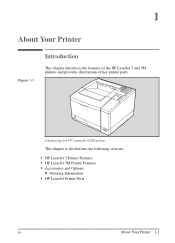
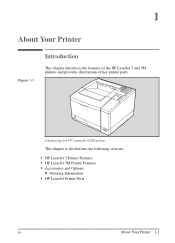
... introduces the features of the HP LaserJet 5 and 5M printers and provides illustrations of key printer parts.
Introducing the HP LaserJet 5/5M printer
This chapter is divided into the following sections:
• HP LaserJet 5 Printer Features • HP LaserJet 5M Printer Features • Accessories and Options
• Ordering Information • HP LaserJet Printer Parts
EN
About Your...
HP LaserJet 5, 5M, and 5N Printer - User's Guide - Page 23
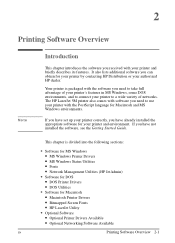
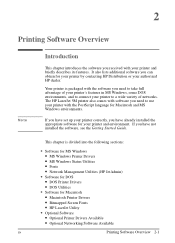
...the PostScript language for Macintosh • Macintosh Printer Drivers • Bitmapped Screen Fonts • HP LaserJet Utility
• Optional Software • Optional Printer Drivers Available • Optional Networking Software Available
Printing Software Overview 2-1 The HP LaserJet 5M printer also comes with software you need to use your printer with the software you need to take full...
HP LaserJet 5, 5M, and 5N Printer - User's Guide - Page 30


... 5M GX" is an Adobe PostScript Level 2 printer driver. Software for Macintosh
The HP LaserJet 5M printer comes with an installer program that automatically installs the following on your hard disk:
• Macintosh printer drivers • Bitmapped screen fonts • HP LaserJet Utility
Macintosh Printer Drivers
HP LaserJet
The "HP LaserJet" is a printer driver designed to give you access to...
HP LaserJet 5, 5M, and 5N Printer - User's Guide - Page 42
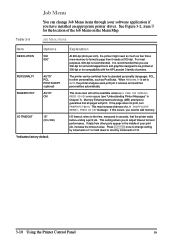
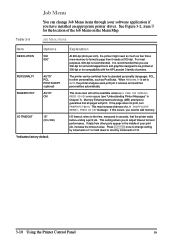
...be printed at 300-dpi. See Figure 3-2, item D for compatibility with the HP LaserJet 3 family of 10.
3-10 Using the Printer Control Panel
EN I /O TIMEOUT
15* (5 to the time, measured in ... [- It is recommended. If this occurs, you have installed an appropriate printer driver. Explanation
At 600-dpi (dots per inch), the printer might need to format a page than it receives and ...
HP LaserJet 5, 5M, and 5N Printer - User's Guide - Page 81


Figure 4-15
4 Printing
EN
Printing 4-31 To print using the HP Infrared Adapter:
1 Make sure that the printer is in READY mode.
2 Align your laptop computer (or other portable equipment) that is equipped with an IrDA-compliant IR window within 2 to 3 feet (1 m) of the HP IR adapter on the printer and at an angle of +/- 15 degrees to ensure an adequate connection for printing.
HP LaserJet 5, 5M, and 5N Printer - User's Guide - Page 129
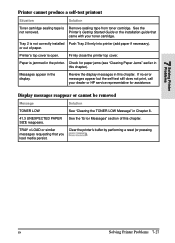
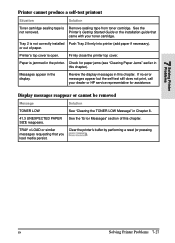
...similar
Clear the printer's buffer by performing a reset (or pressing
messages requesting that came with your dealer or HP service representative ...installed Push Tray 2 firmly into printer (add paper if necessary).
EN
Solving Printer Problems 7-27 See the Printer's Getting Started Guide or the installation guide that you [Job Cancel]). Remove sealing tape from toner cartridge. Printer...
HP LaserJet 5, 5M, and 5N Printer - User's Guide - Page 157


... transparencies recommended for more ordering information. Ordering Transparencies
To purchase transparency film, consult your HP authorized dealer or see the HP Support pages at the front of this manual for use in laser printers, such as it comes out
of the printer and set it on a flat surface to withstand the 392° F (200°...
HP LaserJet 5, 5M, and 5N Printer - User's Guide - Page 182


Part Number C3130A C3131A C3132A C3133A C3134A
Size (MB) 1 2 4 8 16
D-6 Printer Memory
EN Note
SIMM Board Installation
The HP LaserJet 5 printer has four SIMM (Single In-line Memory Module) slots. For the HP LaserJet 5 printer, you can add up to 40 MBytes of the package to install additional printer memory and printer languages (such as the Adobe PostScript language).
For the ...
HP LaserJet 5, 5M, and 5N Printer - User's Guide - Page 202
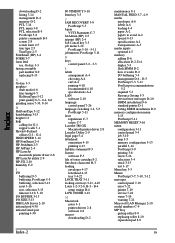
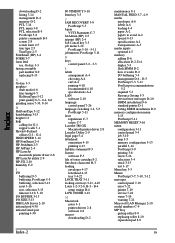
... (HP) 2-4 Job Cancel key 3-3 job menu 3-10
PostScript 5-10 - 5-11 jobtimeout, PostScript 5-11
K keys
control panel 3-2 - 3-3
L labels
arrangement A-4 choosing A-4 curl A-4 printing 4-18 recommended 4-18 specifications A-4 LAN software 2-10 language control panel 7-26 language switching 1-2, 5-5 PostScript 5-11 laser regulations C-7 safety C-7 LaserJet 5M GX Macintosh printer driver 2-8 LaserJet...
Similar Questions
Do Not Have Software =, Can I Install Hp 1000 Laser Jet With Out Software
Do not have software for HP 1000 Laserjet printer want to install printer?
Do not have software for HP 1000 Laserjet printer want to install printer?
(Posted by barbarpigatt 9 years ago)
Hp C3916a How To Connect Via Usb To Parallel Windows 7
(Posted by bob4SEES 9 years ago)
Nesesito Controlador De Hp C3916a Por Favor
(Posted by marcoactitud 11 years ago)
Printerhead
Which printerhead/cleaner would I use for the HP C3916A Printer?
Which printerhead/cleaner would I use for the HP C3916A Printer?
(Posted by kprescott 12 years ago)
How Can I Download Manual For Hp Color Laser Jet 4600dn Printer, Model C9661a?
We are have a problem with our Color printer HP Laser Jet Model 4600dn,# C9661A.There arefaintcolore...
We are have a problem with our Color printer HP Laser Jet Model 4600dn,# C9661A.There arefaintcolore...
(Posted by mefoley 13 years ago)

