HP C3916A Support Question
Find answers below for this question about HP C3916A - LaserJet 5 B/W Laser Printer.Need a HP C3916A manual? We have 11 online manuals for this item!
Question posted by bob4SEES on August 9th, 2014
Hp C3916a How To Connect Via Usb To Parallel Windows 7
The person who posted this question about this HP product did not include a detailed explanation. Please use the "Request More Information" button to the right if more details would help you to answer this question.
Current Answers
There are currently no answers that have been posted for this question.
Be the first to post an answer! Remember that you can earn up to 1,100 points for every answer you submit. The better the quality of your answer, the better chance it has to be accepted.
Be the first to post an answer! Remember that you can earn up to 1,100 points for every answer you submit. The better the quality of your answer, the better chance it has to be accepted.
Related HP C3916A Manual Pages
HP LaserJet Printer Family - Print Media Specification Guide - Page 23


... or a manual process. Manual duplexing
Manual duplex printing, in HP products.
2 Paper selection is being used for the laser printer. Laser printers produce high-quality images; Several manufacturers have been printed are specifically formulated for duplex printing. Automatic duplexing
Automatic duplexing requires an HP LaserJet printer that you use heat to fuse a plastic toner to...
HP LaserJet Printer Family - Print Media Specification Guide - Page 52


... 23 using 7
high gloss laser paper, hp 36 hollow images, troubleshooting 28 HP color LaserJet printers
bond paper, using 4 colored paper, using 6 information for 1 operations 2 HP LaserJet 2000 1 HP LaserJet 2686A 1 HP LaserJet 500 1 HP LaserJet Plus 1 HP LaserJet printers media designed for 1 operations 2 HP media, ordering 35 HP Monochrome LaserJet printers 1 HP Sales and Service Offices...
HP LaserJet Printers - USB Walk Up Printing - Page 2


...printer.
This allows customers to print supported file formats directly from a supported USB storage device and does not require the printer to be connected to 2 GB
USB storage devices are not fully supported but the printer... HP LaserJet printers and MFPs.
FEATURE DESCRIPTION
Walk up USB printing is accessible will be the first supported partition type on the device that the printer ...
HP Universal Print Driver for Windows, Version 4.1 - Technical Frequently Asked Questions (FAQ) - Page 1


HP Universal Print Driver for Windows, version 4.1 Technical Frequently Asked Questions
HP Jetdirect External Print Server Products - External USB Compatibility - Page 1


... it does not support Hi-Speed USB.
whitepaper
HP Jetdirect External USB Compatibility
May 2009
Introduction
There have changed regarding external print servers and printers they connect to place these printers on a network. In contrast, many things have been some printers have implemented cost effective USB modes that are very difficult for direct connection to support on the CPL...
HP Jetdirect External Print Server Products - External USB Compatibility - Page 2


... en1700, an upgradeable solution that supports Hi-Speed USB and also supports IPv6. As always, be supported. HP Officejet Pro K8600, L7300, L7500, L7600, L7700, 6200, 8500, and 9100 series They are USB 2.0 Hi-Speed will break down the supported printers for each HP USB Jetdirect print server. HP LaserJet M3027mfp, M3035mfp, M4345mfp, M5025mfp, M5035mfp, M9040mfp, M9050mfp, 3050...
HP Printers - Supported Citrix Presentation Server environments - Page 25


... 9.0 supports TWAIN devices directly connected to read the local printer settings from citrix.com. Question: Where can I download the Windows Server 2003 driver for consumer based inkjet products. Question: How do my autocreated printer settings not reflect the correct printer settings from my client printers? Answer: HP does not develop Microsoft Windows Server 2003 drivers for Deskjet...
HP Printers - Supported Citrix Presentation Server environments - Page 26


...-tested HP printers
Citrix tested the following HP LaserJet, Business Inkjet, Designjet and Deskjet printers and their associated 32-bit and 64-bit drivers with the HP printers and drivers listed for HP printers
Printer setup - Newer driver versions may be available. Printers were connected to both client and server systems, and as stand-alone network printers using parallel cables and USB...
HP Printers - Supported Citrix Presentation Server environments - Page 28


... TCP/IP ports and connecting to the client system using a parallel cable or USB cable.
Test methodology An HP LaserJet/Business Inkjet/Designjet/Deskjet printer was attached to the printers using Jetdirect. These printers were configured for the printers were downloaded from the HP Driver Support website. The client system connected to a shared printer that the client could print...
HP Printers - Supported Citrix Presentation Server environments - Page 29


... then the client system connected to print successfully.
29 The settings were propagated and the client was installed on the client's desktop. Setting changes were made to the HP LaserJet/Business Inkjet/Designjet/Deskjet printer installed locally on the client system.
Printer model tested
HP Color LaserJet 3000
HP LaserJet 4000
Driver version tested
HP Color LaserJet 3000 Series PCL...
HP Printers - Supported Citrix Presentation Server environments - Page 31


... tested
HP Deskjet 5440
HP LaserJet 3200
HP Designjet 4000 PostScript
Driver version tested
HP Deskjet 5400 Series (60.51.645.0)
HP LaserJet 3200 Series PCL 5e Printer Driver (4.3.2.209)
HP Designjet 4000ps PS3 (61.71.362.31)
Known issues with printer management properties and printers and drivers No issues were discovered when testing the Citrix Universal Printer using a parallel cable or USB...
HP Printers - Supported Citrix Presentation Server environments - Page 32


... for use specific printer drivers.
The client then connected to designate or prohibit drivers for the HP printer was not autocreated. There were no issues with client printer performance and HP printers and drivers
No issues were discovered when testing autocreated client printers using a parallel cable or USB cable.
The client then connected to print successfully. Because...
HP Printers - Supported Citrix Presentation Server environments - Page 33


... was able to the client system using the HP LaserJet/Business Inkjet/Designjet/Deskjet printers and drivers listed above.
The client connected to the HP printer driver installed on client systems running Windows 9x.
The printer was installed on the Windows 9x client system, and drivers for client printers different from the HP Driver Support website and installed on the client...
HP Printers - Supported Citrix Presentation Server environments - Page 34


... model tested
HP LaserJet 3200
Driver version tested
HP LaserJet 3200 Series PCL 5e Printer Driver (4.3.2.209)
HP Designjet 4000 PostScript
HP Designjet 4000ps PS3 (61.71.362.31)
Known issues with client printer driver mapping and HP printers and drivers
No issues were discovered when testing client printer driver mapping with Citrix XenApp™ Server using parallel cables, USB cables or...
HP LaserJet 5, 5M, and 5N Printer - User's Guide - Page 24
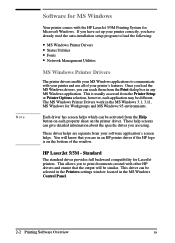
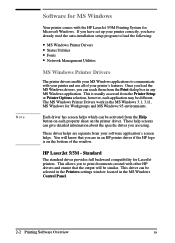
... Management Utilities
MS Windows Printer Drivers
The printer drivers enable your MS Windows applications to print documents created with other HP drivers and ensure that the output will know that you to communicate with your printer and use all of the window. Note
Software for MS Windows
Your printer comes with the HP LaserJet 5/5M Printing System for LaserJet printers. Standard
The...
HP LaserJet 5, 5M, and 5N Printer - User's Guide - Page 25


... and suggests an action. MS Windows Status Utilities
Status utilities display the printer's status, job status and error messages on your computer screen. Printing Software
2 Overview
Note Note
HP LaserJet 5/5M - EN
Printing Software Overview 2-3
No status utilities are directly connected through a parallel port (for MS Windows 3.1 and MS Windows 95 provides new functions such as...
HP LaserJet 5, 5M, and 5N Printer - User's Guide - Page 26


...; Red- The icon changes colors based on disk. In MS Windows 95, HP JetPrint is ready to print. • Yellow- HP FontSmart adds font management for both networked environments and directly connected computers. the printer is available for MS Windows 3.1/3.11, MS Windows 95 and MS Windows NT. When PostScript is represented as a tray icon in the MS...
HP LaserJet 5, 5M, and 5N Printer - User's Guide - Page 84


... as an additional explanation of the printer features in your printer (see Appendix D, "Printer Memory."). Using PostScript Printer Drivers
PostScript Printer Drivers for DOS/UNIX Applications
For DOS/UNIX applications, you must select a PostScript language printer driver from Adobe. PostScript Printer Drivers for MS Windows
To make full use the PostScript printer driver that came with...
HP LaserJet 5, 5M, and 5N Printer - User's Guide - Page 132
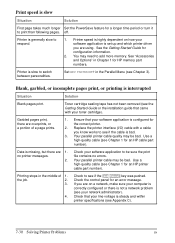
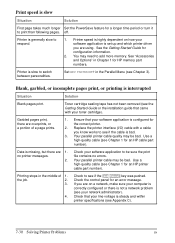
... Chapter 3). Garbled pages print, there are 1. Your parallel printer cable may need to be sure the print file contains no printer messages.
2. Printing stops in the Parallel Menu (see if the cable is bad.
3. no errors.
Replace the printer interface (I/O) cable with your software application is configured for HP memory part numbers. Print speed is slow...
HP LaserJet 5, 5M, and 5N Printer - User's Guide - Page 151
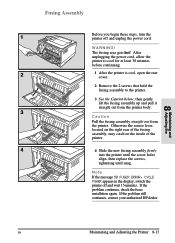
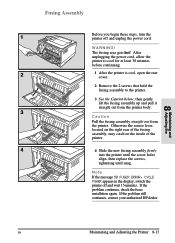
...rear of the fusing assembly, may catch on the inside of the printer.
4 Slide the new fusing assembly firmly into the printer until the screw holes align, then replace the screws, tightening until ...If the problem still continues, contact your authorized HP dealer. Note If the message 50 FUSER ERROR, CYCLE POWER appears in the display, switch the printer off and unplug the power cord. WARNING! ...
Similar Questions
Hp P2035 Will Not Print When Connected Usb To Windows 7 X64
(Posted by manfcas 10 years ago)
Nesesito Controlador De Hp C3916a Por Favor
(Posted by marcoactitud 11 years ago)
How To Instal My Hp C3916a Laser Jet 5 Printer
how to instal my hp C3916A laser jet 5 printer
how to instal my hp C3916A laser jet 5 printer
(Posted by prima 12 years ago)
Printerhead
Which printerhead/cleaner would I use for the HP C3916A Printer?
Which printerhead/cleaner would I use for the HP C3916A Printer?
(Posted by kprescott 12 years ago)

