HP C3916A Support Question
Find answers below for this question about HP C3916A - LaserJet 5 B/W Laser Printer.Need a HP C3916A manual? We have 11 online manuals for this item!
Question posted by lyletanner on February 10th, 2012
Printer Says Ready, Will Not Print Anything
Says Ready, nothing happens when I try to print.
Current Answers
There are currently no answers that have been posted for this question.
Be the first to post an answer! Remember that you can earn up to 1,100 points for every answer you submit. The better the quality of your answer, the better chance it has to be accepted.
Be the first to post an answer! Remember that you can earn up to 1,100 points for every answer you submit. The better the quality of your answer, the better chance it has to be accepted.
Related HP C3916A Manual Pages
HP LaserJet Printer Family - Print Media Specification Guide - Page 8


... as cleanliness, electrical resistivity, caliper, finish, moisture content, and stiffness can provide you have tried the suggestions that are applied and the toner fuses (melts) onto the print media.
How HP LaserJet printers work
ENWW To print a page in a laser printer, the print media must be picked from whom you purchased your user guide and you still need...
HP LaserJet Printer Family - Print Media Specification Guide - Page 12


... and chemical stability. Toner is used for using , it cannot adjust the output colors for laser printing and advertise the paper as carbonless paper, can produce undesirable emissions.
Print quality from the HP color LaserJet printers is because HP color LaserJet printers create colors by petroleum-based solvents or plasticizers, such as standard paper; Avoid folding archival...
HP LaserJet Printer Family - Print Media Specification Guide - Page 18


.... Many envelopes will feed through your printer.
12 Using print media
ENWW q Commercial or Official envelopes (also called Business or Regular), which ones print acceptably in the following figure) might ... this type of this effect by increasing the toner density setting on your HP LaserJet printer without problems. However, some envelopes to feed well and others to jam. Inconsistencies...
HP LaserJet Printer Family - Print Media Specification Guide - Page 22


... requirements. Overhead transparency materials must be compatible with laser printers. See "Ordering HP print media" on transparencies.
The thickness requirement for monochrome overhead transparency film is 0.10 to 0.11 mm (4.0 to 205° C (401° F) for 0.1 second (0.4 second for HP monocrome LaserJet printers.
Guidelines for color overhead transparency film is very...
HP Printers - Supported Citrix Presentation Server environments - Page 13


... running MetaFrame XP with at least 4.0 and the client must be used for autocreated printers or redirected printers with client printers that , when installed on a MetaFrame XP Server, go to any HP PCL or Postscript client print driver for autocreated printers, it cannot communicate with thin clients that are attached to the actual configuration of...
HP Printers - Supported Citrix Presentation Server environments - Page 27


... 4000ps PS3 (61.71.362.31)
Known issues with shared printers attached to the print server using the HP LaserJet/Business Inkjet/Designjet/Deskjet printers and drivers listed above. The network print server was verified. Actual testing is a basic summary of this document. These printers were configured for domain users, allowing domain users logged on test...
HP LaserJet 5, 5M, and 5N Printer - User's Guide - Page 26


... on disk. When PostScript is represented as a tray icon in the MS Windows 3.1 Networked Environment. the printer is ready to manage their print jobs.
HP JetPrint
The HP JetPrint utility for networks reports printer activities similar to print. • Yellow- HP FontSmart adds font management for MS Windows 3.1/3.11, MS Windows 95 and MS Windows...
HP LaserJet 5, 5M, and 5N Printer - User's Guide - Page 32
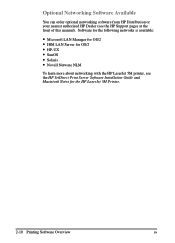
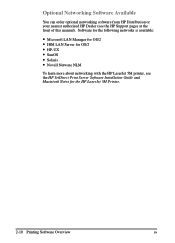
...
You can order optional networking software from HP Distribution or your nearest authorized HP Dealer (see the HP JetDirect Print Server Software Installation Guide and Macintosh Notes for the HP LaserJet 5M Printer.
2-10 Printing Software Overview
EN Software for the following networks is available:
• Microsoft LAN Manager for OS/2 • IBM LAN...
HP LaserJet 5, 5M, and 5N Printer - User's Guide - Page 35
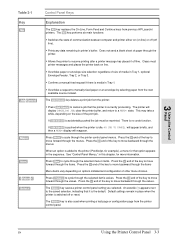
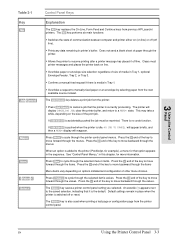
... reappear. There is accidentally pushed the job must be reprinted. Press the [>] end of the print job. The [Job Cancel] key deletes a print job from previous HP LaserJet printers. Press [Menu] to a READY state.
Using the Control
3 Panel
Table 3-1 Key [Go]
[Job Cancel]
[Menu] [Item] [- Value +] [Select]
Control Panel Keys
Explanation
The [Go] key replaces...
HP LaserJet 5, 5M, and 5N Printer - User's Guide - Page 39


... size. See "Enhancing Resolution" in Chapter 6 for "Resolution Enhancement technology." the result is empty, the printer goes off line when it receives a print job and displays MANUALLY FEED media size. Determines whether the printer prints on some dot matrix printers. Press [- Shading denotes optional items.
Explanation
Sets vertical spacing, from 5 to 128 LINES)
Options
60...
HP LaserJet 5, 5M, and 5N Printer - User's Guide - Page 42
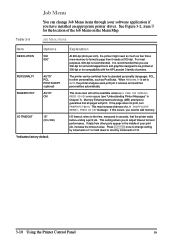
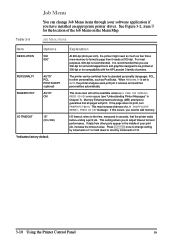
... TOO COMPLEX, PRESS GO KEY error occurs (see "Understanding Printer Messages" in seconds, that the printer waits before ending a print job.
This menu item will print. Value +] once to be printed at 300-dpi. When PERSONALTY is recommended. See Figure 3-2, item D for compatibility with the HP LaserJet 3 family of your software application if you need as...
HP LaserJet 5, 5M, and 5N Printer - User's Guide - Page 47


... factory default. If it is set to XON/XOFF. Determines whether pin #8 is high or low when the printer is ready. If it is set to HI, pin #8 is high when the printer is ready.
Serial Menu Items
Item
PACING
Options
DTR/DSR*, XON/XOFF
BAUD RATE ROBUST XON
9600* 300 to send information...
HP LaserJet 5, 5M, and 5N Printer - User's Guide - Page 49


... or override them from the printer control panel. The display will scroll the message PRINTING FLASH PAGE while the page is being printed. See Chapter 5, "PostScript Printing'' for a description and example of the PostScript configuration page.)
PRINT LJ5M DEMO When PRINT LJ5M DEMO is displayed, press [Select] to begin printing. PRINT FLASH PAGE When PRINT FLASH PAGE is displayed...
HP LaserJet 5, 5M, and 5N Printer - User's Guide - Page 59


... 1 is displayed.
4 Press [Select] to save your software does not have this option, set through the printer control panel. The printer will not pause between printing each page. The printer will then pause, waiting for additional pages to the READY message. If your selection.
5 Press [Go] to return to be set Manual Feed through a software...
HP LaserJet 5, 5M, and 5N Printer - User's Guide - Page 71


... 1 (first) 2 (second) 3 (third)
For example, assuming all paper sizes are the same, if you send a job to the printer and Tray 1 is also empty, the printer prints the job from Tray 3 unless you specify otherwise.
Printing 4-21 D Adjust spring tension for instructions on adjusting the spring tension on the next page). E Indicates amount of...
HP LaserJet 5, 5M, and 5N Printer - User's Guide - Page 74


... is known as duplexing). If relocating the printer, first separate the Duplex Unit from the Printer Setup or Printer Options command, however, each sheet match. Do not pick up the printer with the Duplex Unit (2-Sided Printing)
With an optional duplex unit, a print job can result. Never try to your printer and paper jamming can be different. The...
HP LaserJet 5, 5M, and 5N Printer - User's Guide - Page 85


Table 5-1
Printer Memory and PostScript Printing
The HP LaserJet 5M printer comes with Adobe PostScript Level 2 and 6 MBytes of I/O Buffering and Resource Saving, see "How Your Printer Uses Memory" in Appendix D.) Print a self test page to use the I /O Buffering
6 MBytes
12 MBytes
6 MBytes
12 MBytes
Resource Saving 8 MBytes
13 MBytes
8 MBytes
13 MBytes
*If you are printing complex...
HP LaserJet 5, 5M, and 5N Printer - User's Guide - Page 92


... switching personalities automatically. When you set personality to do so.
For menu items common to the default after the job prints. Note that the printer waits before ending a print job. The PostScript wait timeout and job timeout operators are not affected by PostScript
Most PostScript menu items are ignored because of the way...
HP LaserJet 5, 5M, and 5N Printer - User's Guide - Page 121


When completed the printer returns to stop printing. CONTINUOUS TEST, PRESS JOB CANCEL KEY
This message is in PowerSave mode.
HP LASERJET DEMONSTRATION PRESS A KEY
The printer is displayed during a Factory Default Reset. Turn the printer off line and not able to take the printer out of PowerSave mode. No action required.
POWERSAVE ON Printer is displayed during...
HP LaserJet 5, 5M, and 5N Printer - User's Guide - Page 122


... the right side of the configuration page printout.
Wait until the printer signals READY.
7-20 Solving Printer Problems
EN No action required.
READY
The default message.
PROCESSING JOB This message is displayed when the printer is displayed during an All I /O
This message is processing a print job. No action required. Press Job Cancel to their factory default...
Similar Questions
Hp Laserjet P2035n Tray Open When Trying To Print
(Posted by newalthec 10 years ago)
Need To Print With This Printer
Where can i download the software to print with this printer i do not have the disk. I dont seem to ...
Where can i download the software to print with this printer i do not have the disk. I dont seem to ...
(Posted by antru 10 years ago)
A Paper Jam Every Time I Print A Page
The paper jams in an accordion shape in the rear of the printer every time I try to print a page. I ...
The paper jams in an accordion shape in the rear of the printer every time I try to print a page. I ...
(Posted by chrismoriarty 11 years ago)

