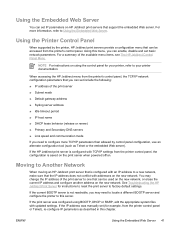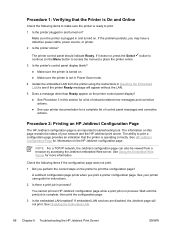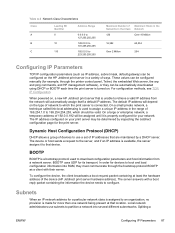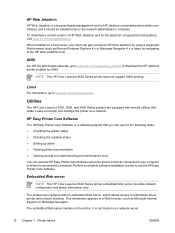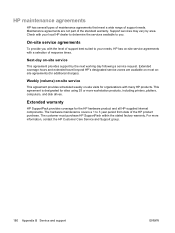HP 3600n Support Question
Find answers below for this question about HP 3600n - Color LaserJet Laser Printer.Need a HP 3600n manual? We have 9 online manuals for this item!
Question posted by Aliciamichele on October 31st, 2012
What Do I Need To Purchase To Make My Hp3600n Laser Printer Available Wireless
Looking to not have to run to my office to connect via USB my laptop to my hp3600n. I have heard there is a wireless adapter available that I can install on the laser jet but have had no luck finding the right item to purchase and install tomake this happen.
Current Answers
Answer #1: Posted by hzplj9 on November 3rd, 2012 11:15 AM
Just do an Internet search for "wireless to USB adapter" and a myriad of answers will appear. However I have added the link to HP for your printer as further help.
Related HP 3600n Manual Pages
Similar Questions
Hp Laser Jet P1005 Printer Needs Support Software To Install It With Windows 7
Hp Laser Jet P1005 Printer Needs Support Software To Install It With Windows 7
Hp Laser Jet P1005 Printer Needs Support Software To Install It With Windows 7
(Posted by reza26me 9 years ago)
Why Does My Printer Say Magenta Cartridge Needed
(Posted by mrsnurse58 10 years ago)
Unjam A Computer?
How do I unjam a fuser jam in the top cover of a HP Color Laser Jet 3600?
How do I unjam a fuser jam in the top cover of a HP Color Laser Jet 3600?
(Posted by btillman 11 years ago)
The Printer Will Not Load Paper From Tray 2 (bottom Tray).
The printer will only load and print from the manual feed tray. It states Tray2 is empty even though...
The printer will only load and print from the manual feed tray. It states Tray2 is empty even though...
(Posted by andreaadams 12 years ago)
How Can I Download Manual For Hp Color Laser Jet 4600dn Printer, Model C9661a?
We are have a problem with our Color printer HP Laser Jet Model 4600dn,# C9661A.There arefaintcolore...
We are have a problem with our Color printer HP Laser Jet Model 4600dn,# C9661A.There arefaintcolore...
(Posted by mefoley 13 years ago)