HP 3600n Support Question
Find answers below for this question about HP 3600n - Color LaserJet Laser Printer.Need a HP 3600n manual? We have 9 online manuals for this item!
Question posted by andreaadams on November 3rd, 2011
The Printer Will Not Load Paper From Tray 2 (bottom Tray).
The printer will only load and print from the manual feed tray. It states Tray2 is empty even though there is paper in it.
Current Answers
There are currently no answers that have been posted for this question.
Be the first to post an answer! Remember that you can earn up to 1,100 points for every answer you submit. The better the quality of your answer, the better chance it has to be accepted.
Be the first to post an answer! Remember that you can earn up to 1,100 points for every answer you submit. The better the quality of your answer, the better chance it has to be accepted.
Related HP 3600n Manual Pages
HP Color LaserJet 3000, 3600, 3800 series Printers - User Guide - Page 39
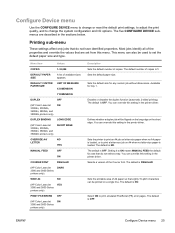
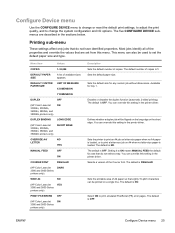
... YES
MANUAL FEED
OFF
ON
COURIER FONT
REGULAR
(HP Color LaserJet 3000 and 3800 Series printers only).
Enables or disables the duplex function (automatic 2-sided printing).
This menu can also be used to set from this setting in the printer driver.
DARK
WIDE A4
NO
(HP Color LaserJet 3000 and 3800 Series printers only)
YES
PRINT PS ERRORS OFF
(HP Color LaserJet
ON...
HP Color LaserJet 3000, 3600, 3800 series Printers - User Guide - Page 41


...
QUICK CALIBRATE NOW
FULL CALIBRATE NOW
Performs a limited printer calibration.
Optimizes certain parameters for more information. PRINT MODES
A list of sleep mode.
(HP Color LaserJet 3000 and 3800 Series printers only)
CREATE CLEANING PAGE
(HP Color LaserJet 3000, 3000n, 3600,
Prints a cleaning page to ) optimizing by paper type. ENWW
Configure Device menu 27
This page...
HP Color LaserJet 3000, 3600, 3800 series Printers - User Guide - Page 43
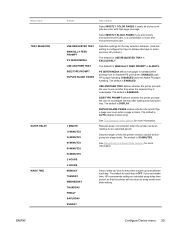
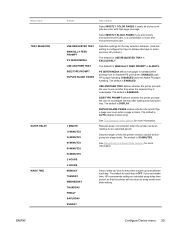
...; PS print driver. ENABLED uses HP's paper handling.
Reduces power consumption when the printer has been inactive for the printer to sleep mode soon after loading and closing the tray. Configure Device menu 29 PS DEFER MEDIA affects how paper is 30 MINUTES. See Tray Behavior menu options for MANUALLY FEED PROMPT is ENABLED. USE ANOTHER TRAY defines whether the printer prompts...
HP Color LaserJet 3000, 3600, 3800 series Printers - User Guide - Page 48
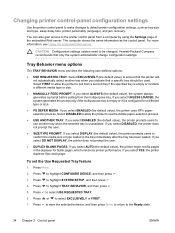
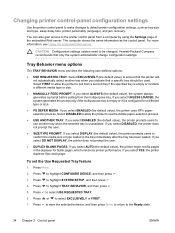
... indicate that only the system administrator change configuration settings. Select DISABLED to allow the printer to ensure that the printer will not automatically select another tray when the selected tray is empty or contains a different media type or size.
● MANUALLY FEED PROMPT: If you select ALWAYS (the default value), the system always generates a prompt before...
HP Color LaserJet 3000, 3600, 3800 series Printers - User Guide - Page 64


... that has plain paper loaded and is already configured correctly, press to return to print settings are prioritized depending on a certain type or size of media, the printer administrator (for a network printer) or you want to select a Type or Size for print settings
Changes to the Ready state. The printer tries to pull media from a tray that type or...
HP Color LaserJet 3000, 3600, 3800 series Printers - User Guide - Page 71
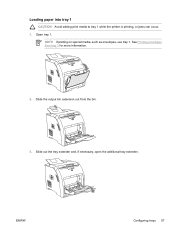
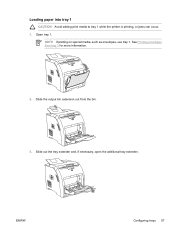
ENWW
Configuring trays 57 Loading paper into tray 1
CAUTION Avoid adding print media to tray 1 while the printer is printing, or jams can occur. 1. Slide the output bin extension out from tray 1 for more information.
2.
NOTE If printing on special media, such as envelopes, use tray 1. Open tray 1.
Slide out the tray extender and, if necessary, open the additional tray extender. See ...
HP Color LaserJet 3000, 3600, 3800 series Printers - User Guide - Page 92


... your fingers deposited on the paper is dry.
To load preprinted forms and letterhead into tray 2 and tray 3 facedown with this printer. HP products are not designed for this printer. See the HP LaserJet Printer Family Print Media Specification Guide. To load preprinted forms and letterhead into tray 2 or tray 3 face-up with the bottom edge feeding in first. CAUTION Transparent...
HP Color LaserJet 3000, 3600, 3800 series Printers - User Guide - Page 93
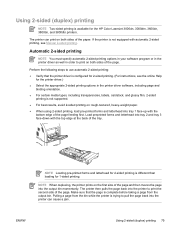
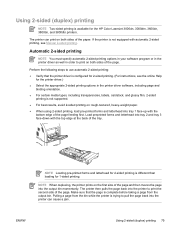
... appropriate 2-sided printing options in order to print on both sides of the paper. If the printer is different than loading for 1-sided printing.
Load preprinted forms and letterhead into tray 2 and tray 3 face-down with automatic 2-sided printing, see the online Help
for the HP Color LaserJet 3000dn, 3000dtn, 3600dn, 3800dn, and 3800dtn printers.
NOTE Loading pre-printed forms and...
HP Color LaserJet 3000, 3600, 3800 series Printers - User Guide - Page 95
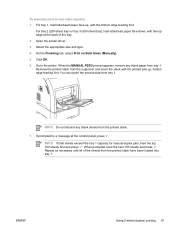
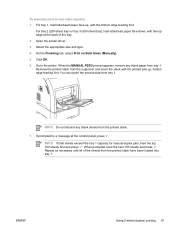
... at the back of the sheets from tray 1. To manually print on Both Sides (Manually). 5. For tray 1, load letterhead paper face-up , bottom edge feeding first. When prompted, feed the next 100 sheets and press . Click OK. 6. When the MANUAL FEED prompt appears, remove any blank sheets from tray 1. You must print the second side from the printed stack have been loaded into tray 1.
HP Color LaserJet 3000, 3600, 3800 series Printers - User Guide - Page 96
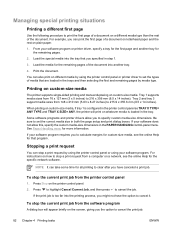
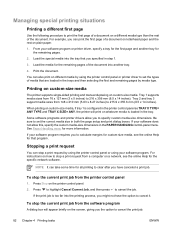
... pages of media that are loaded in step 1.
3. Printing on custom-size media
The printer supports single-sided printing and manual duplexing on the printer control panel.
2. To stop the current print job from the software program
A dialog box will print on whatever media is too far into the tray that you can also print on different media by using...
HP Color LaserJet 3000, 3600, 3800 series Printers - User Guide - Page 139


... date and time. Contact the printer administrator to Ready or BUSY state. BAD DUPLEXER CONNECTION
The duplexer is calibrating.
alternates with
Tray size cannot be printed. Checking paper path
The engine is turning the rollers to change settings. The job is not working correctly. NOTE For the HP Color LaserJet 3600 Series printers, you turn off then on...
HP Color LaserJet 3000, 3600, 3800 series Printers - User Guide - Page 140
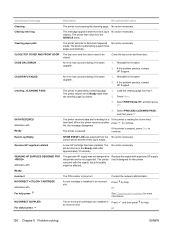
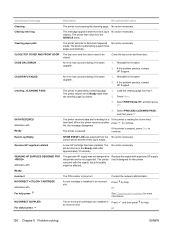
... a cleaning page.
Ready
Incorrect
The PIN number is processing the cleaning page. The printer is incorrect. Load the cleaning page into tray 1. 2. DATA RECEIVED alternates with this printer and is designed for a form feed, press to continue.
The printer can print with Ready
The printer received data and is empty.
control panel, and the event log is waiting...
HP Color LaserJet 3000, 3600, 3800 series Printers - User Guide - Page 142


....
Press to print the second side
of a manual 2-sided print job has been printed and the printer is paused until an HP supply is available in tray 1 to continue. For the HP Color LaserJet 3000 and 3800 Series printers only.
or
See Configuring trays for help press
Description
Recommended action
specifies a sequence number indicating the current program being loaded.
HP Color LaserJet 3000, 3600, 3800 series Printers - User Guide - Page 144
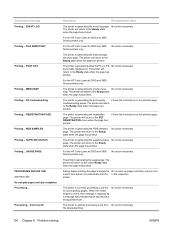
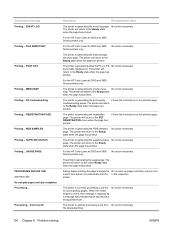
... not yet picking pages. The printer will return to the Ready state when the page has printed.
For the HP Color LaserJet 3000 and 3800 Series printers only.
The printer will return to move, this message is replaced by a message that indicates which tray the job is actively processing a job from .
printer.
The printer is currently processing a job but is...
HP Color LaserJet 3000, 3600, 3800 series Printers - User Guide - Page 163
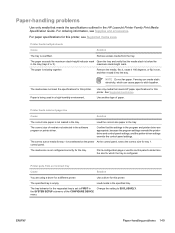
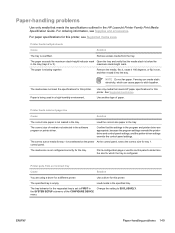
.... For paper specifications for the tray.
maximum stack-height mark. Paper is not loaded in
Change the setting to EXCLUSIVELY.
The correct size of mediais not selected in a high-humidity environment.
The paper is empty. Use only media that meets the specifications outlined in the HP LaserJet Printer Family Print Media Specification Guide. Printer feeds incorrect page...
HP Color LaserJet 3000, 3600, 3800 series Printers - User Guide - Page 164


... to FIRST on the CONFIGURE DEVICE menu. Media does not feed automatically
Cause
Solution
Manual feed is loaded in the specified tray.
Open the printer and remove any media that the printer prompts for manual feed, even if the tray is loaded, press . Print a configuration page or use the media in other trays if no media is not selected on the CONFIGURE DEVICE...
HP Color LaserJet 3000, 3600, 3800 series Printers - User Guide - Page 166


.... See Supported media sizes. Large, solid-filled areas can cause excessive curl.
Configure the software for 2-sided printing. Printer will not feed into the tray. The HP Color LaserJet 3000, 3000n, 3600, 3600n, 3800, and 3800n printers do not support automatic 2-sided printing. Remove the media from a fresh,
moisture. The media was not stored correctly and may have absorbed...
HP Color LaserJet 3000, 3600, 3800 series Printers - User Guide - Page 206


... return of used to return empty, original HP LaserJet print cartridges only. Non-U.S.
In 2004, HP Planet Partners for example, print cartridges) can be returned. customers should visit the www.hp.com/recycle Web site for this product include the following:
HP Color LaserJet 3000 and 3800 Series printers Type: carbon monofluoride lithium battery BR1632 Weight...
HP Color LaserJet 3000, 3600, 3800 series Printers - User Guide - Page 222
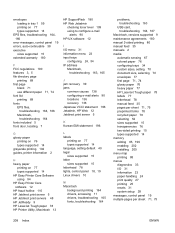
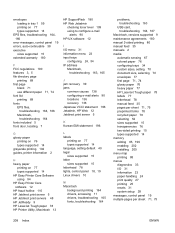
...167
Macintosh, versions supported 9 maintenance agreements 180 manual 2-sided printing 80 manual feed 35 manuals 2 media
automatic sensing 67 colored paper 76 configuring trays 34 custom sizes, setting 70 document size, selecting 70 envelopes 77 first page 71, 74 glossy paper 76 heavy paper 77 HP LaserJet Tough paper 78 labels 77 letterhead 78 manual feed 35 pages per sheet 71, 75 preprinted forms...
HP Color LaserJet 3000, 3600, 3800 series Printers - User Guide - Page 223


... HP LaserJet Tough 78 loading in tray 1 56 manual feed 35 pages per sheet 71, 75 recycled 78 selecting 52 sizes supported 15 two-sided printing 15 types supported 14 paper handling menu 24 paper path test page 154 pausing a print request 82 PCL drivers 9 PDL driver 9 Personality feature 37
ports locating 8 supported 5 troubleshooting Macintosh 164, 167
PostScript Printer Description...
Similar Questions
Laserjet 3600 Will Not Print To Tray 2
(Posted by Bogary3 9 years ago)
How To Hp Printer Hp P2055 Manual Feed Plain To Automatic
(Posted by wakeifa 9 years ago)
How To Remove 'manual Feed' Laserjet 3600n Printer
(Posted by glvivek4 10 years ago)
Hp Laserjet P2055dn How To Disable Manual Feed For Tray 1
(Posted by TspiPO 10 years ago)
Color Laserjet 3600n Printing 'dirty Copies'
Background prints with very uniform, dirty gray color. Looks like someone took pencil lead and rubbe...
Background prints with very uniform, dirty gray color. Looks like someone took pencil lead and rubbe...
(Posted by cadenasoffice 12 years ago)

