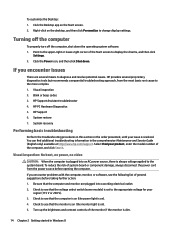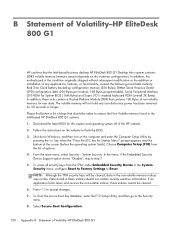HP ProDesk 600 G1 Support Question
Find answers below for this question about HP ProDesk 600 G1.Need a HP ProDesk 600 G1 manual? We have 8 online manuals for this item!
Question posted by lucvandermeeren on January 16th, 2022
Kan Men Een Centronics Interface In Dit Toestel Plaatsen.ja/ Referentie A.u.b.
kan men een centronics interface in dit toestel plaatsen.Ja/ referentie a.u.b.
Current Answers
Answer #1: Posted by SonuKumar on January 16th, 2022 8:25 AM
Please respond to my effort to provide you with the best possible solution by using the "Acceptable Solution" and/or the "Helpful" buttons when the answer has proven to be helpful.
Regards,
Sonu
Your search handyman for all e-support needs!!
Related HP ProDesk 600 G1 Manual Pages
Similar Questions
How To Get The San Interface Firmware On Proliant Bl460c G1
(Posted by Nmarhu 10 years ago)
How To Access Network Interface Bios On Proliant Ml370
(Posted by decalebs 10 years ago)
Can I Hook Up A Touchscreen Monitor To Hp Presario Sr5505
(Posted by mtaviking 12 years ago)
What Is Use Of 1394 Port
why they r given that port what will be connect that port
why they r given that port what will be connect that port
(Posted by deenaece12 12 years ago)
Problem Med Ominstallation Av Windows Xp Pro
Det går inte att installera om Windos XP pro med den medföljande CD.n Man kommer än...
Det går inte att installera om Windos XP pro med den medföljande CD.n Man kommer än...
(Posted by annaekman 12 years ago)