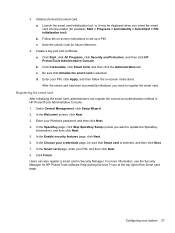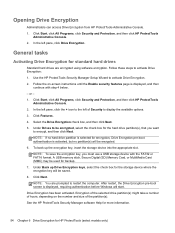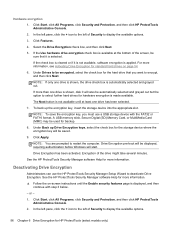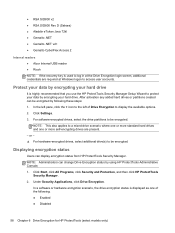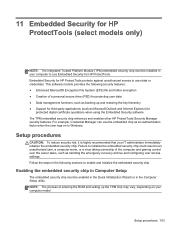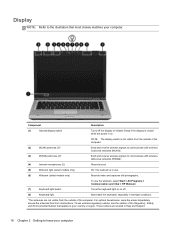HP ProBook 6470b Support Question
Find answers below for this question about HP ProBook 6470b.Need a HP ProBook 6470b manual? We have 6 online manuals for this item!
Question posted by tejinderdass on April 1st, 2013
Hp Probook Key Board Light To Enable Work In Night At Home.
Hi Support team,
I Just got new HP Pro book 6470b and struggling with one problem... I have to work at home a lot... But whenever I want to work in low room lightm, key board keys won't enlighyed and I struggled a lot to work without room light. Can you please advice if their is any key combination enlighten keyboard keys. Earlier I had Dell system and this function was thier in Dell's laptop.
Thanks
Current Answers
Answer #1: Posted by LuxuriKnows on April 1st, 2013 7:15 PM
Hello There, this particular model doesn't come with a backlight on the keyboard.
Source : Here (see input devices : keyboard)
Computer Specs : Here
★ Hit "Accepted" or "Helpful" ✔ : If I Helped to Resolve Question.
✘ Didn't help? Resubmit Your Question : Include More Details if Possible |✘
Related HP ProBook 6470b Manual Pages
Similar Questions
Hp Probook 6470b Backlit Issue
is there having backlit in hp probook 6470b?
is there having backlit in hp probook 6470b?
(Posted by pankajdabgar70 1 year ago)
What Is The Cost Of Purchasing A New Monitor Screen For A Hp Pro-book 4515s
Monitor screen on my HP Pro-book needs replacement because someone has accidently put too much press...
Monitor screen on my HP Pro-book needs replacement because someone has accidently put too much press...
(Posted by namejsandlacy 11 years ago)
Hp Pro Book 6560b Cap Lock Key Flashing And Will Not Start.
The caps lock key is flashing the power light is on and the three keys to the left of the wireless k...
The caps lock key is flashing the power light is on and the three keys to the left of the wireless k...
(Posted by rslack 11 years ago)