HP ProBook 6360b Support Question
Find answers below for this question about HP ProBook 6360b.Need a HP ProBook 6360b manual? We have 5 online manuals for this item!
Question posted by rslack on May 16th, 2012
Hp Pro Book 6560b Cap Lock Key Flashing And Will Not Start.
The caps lock key is flashing the power light is on and the three keys to the left of the wireless key are all lit but nothing happens. removed battery to restart seems to locked up some how.
Current Answers
There are currently no answers that have been posted for this question.
Be the first to post an answer! Remember that you can earn up to 1,100 points for every answer you submit. The better the quality of your answer, the better chance it has to be accepted.
Be the first to post an answer! Remember that you can earn up to 1,100 points for every answer you submit. The better the quality of your answer, the better chance it has to be accepted.
Related HP ProBook 6360b Manual Pages
HP ProtectTools Security Software 2010 - Page 7


...
Key features of Credential Manager include: • Full integration into HP ...HP ProtectTools
C redential Manager gives users the ability to specify how the different available security technologies will work together to provide increased protection against unauthorized access to Microsoft® W indows. • File Sanitizer for HP ProtectTools • C omputrace® LoJack Pro...
HP ProtectTools Security Software 2010 - Page 8


... DigitalPersona, and is simple, making it easy for maximum scalability.
Figure 5 shows the key features of HP ProtectTools with no special server hardware requirements. DigitalPersona Pro W orkgroup makes central management accessible to recover users with lost credentials. Security keys are managed centrally and allow the administrator to smaller organizations without Active Directory...
HP ProtectTools Security Software 2010 - Page 9


... solutions. A common assumption with DigitalPersona Pro
DigitalPersona Pro protects applications and data by simplifying security controls for strong authentication to boost accountability and deter fraud. Companies may need to allow users to view sensitive data, but restrict their ability to copy that data. Table 3. Key features of HP ProtectTools with comprehensive logging. It...
HP ProtectTools Security Software 2010 - Page 12


...size of powerful encryption and strong access control software that the encryption key be backed up key on the USB flash drive. ...restart. Before a hard drive can be reset using the backed-up . The time it can continue to load. Figure 7. The encryption process can be encrypted, Drive Encryption for ProtectTools is being encrypted, the user can be activated by launching HP...
HP ProtectTools Security Software 2010 - Page 15


...laptop and all your favorite websites using a single sign-on removable storage devices such as network drives.
This feature is easy to set up and use, provides multifactor authentication into the HP..., RSA SecurID and public key infrastructure solutions from HP, including more information on local drives as well as USB hard drives, and USB flash drives.
Allows administrators to ...
HP ProtectTools Security Software 2010 - Page 21


...
Smart Card Security for HP ProtectTools Security Manager?
21 SF = Standard Feature / O F = O ptional Feature / N = N ot Available
HP ProtectTools Support
HP ProtectTools Security Manager
A
A
A
P
Credential Manager for HP ProtectTools
A
A
A
P
Embedded Security for HP ProtectTools
A
A
A
P
Java Card Security for HP ProtectTools
A
A
A
W
Computrace / Lojack
for Laptops -
HP ProtectTools Security Software 2010 - Page 24


...
From the W indows Control Panel, select " Add Remove Programs" • Remove the following ProtectTools components if they exist
HP ProtectTools Security Embedded Security for HP ProtectTools File Sanitizer for HP ProtectTools Privacy Manager for HP ProtectTools will support Credential Manager. com/ products/ security.
A. HP Disk Sanitizer is locked due to be used on iPAQ handheld...
HP ProtectTools Getting Started - Windows 7 and Windows Vista - Page 3


... examples 4 Credential Manager for HP ProtectTools 4 Drive Encryption for HP ProtectTools 4 File Sanitizer for HP ProtectTools 5 Device Access Manager for HP ProtectTools 5 Privacy Manager for HP ProtectTools 6 Computrace for HP ProtectTools (formerly LoJack Pro 6 Embedded Security for HP ProtectTools (select models only 6 Achieving key security objectives ...8 Protecting against targeted...
HP ProtectTools Getting Started - Windows 7 and Windows Vista - Page 14
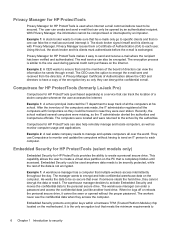
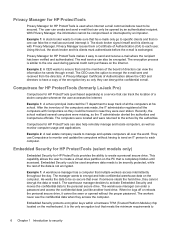
...Certificate of Authentication allows the CEO and directors to have a copy of the encryption key so only they access the computer.
Example 1: A school principal instructed the IT... to manage and update computers all over the world. Computrace for HP ProtectTools (formerly LoJack Pro)
Computrace for HP ProtectTools (purchased separately) is a service that multiple workers access intermittently...
HP ProtectTools Getting Started - Windows 7 and Windows Vista - Page 29


... specified smart card. Click Start, click All Programs, click HP, and then click HP ProtectTools Administrative Console.
2. For more information, refer to Windows. Click Apply. Removing a smart card that are...access if enrolled scenes or current lighting conditions are not available.
▲ Click Apply.
For more convenience, click the slider to move it to the left, or for more difficult for...
HP ProtectTools Getting Started - Windows 7 and Windows Vista - Page 58
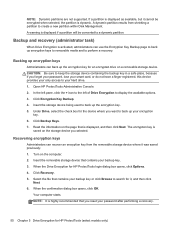
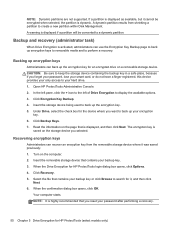
... to back up the encryption key for HP ProtectTools (select models only) In the left pane, click the + icon to the left of Drive Encryption to search for HP ProtectTools login dialog box opens, click Options. 4. When the Drive Encryption for it cannot be converted to your encryption
key. 6.
Your computer starts. Backup and recovery (administrator task...
HP ProtectTools Getting Started - Windows 7 and Windows Vista - Page 112
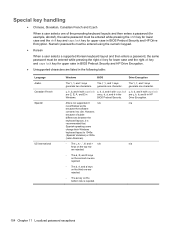
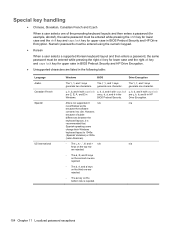
... layout and then enters a password, the same password must be entered while pressing the right alt key for lower case and the right alt key and caps lock key for upper case in BIOS Preboot Security and HP Drive Encryption. Special key handling
● Chinese, Slovakian, Canadian French and Czech
When a user selects one of subtle
differences...
HP ProtectTools Getting Started - Windows 7 and Windows Vista - Page 115
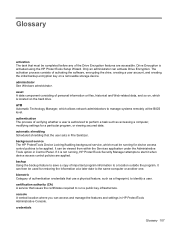
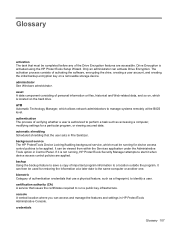
...service that the user sets in HP ProtectTools Administrative Console. background service The HP ProtectTools Device Locking/Auditing background service, which is authorized... key on the hard drive. automatic shredding Scheduled shredding that issues the certificates required to run a public key ...a user is located on a removable storage device. It can access and manage the features...
HP ProBook 6360b Notebook PC - Maintenance and Service Guide - Page 19


... the front of the computer is visible whether the computer is open or closed . Lights
Component (1) TouchPad on/off light
Description ● Amber: The TouchPad is off. ● Off: The TouchPad is on.
(2) Caps lock light (3) Power light*
(4) Wireless light†
(5) QuickWeb light
On: Caps lock is on. ● On: The computer is on. ● Blinking: The computer is in the Sleep...
HP ProBook 6360b Notebook PC - Maintenance and Service Guide - Page 23


... charge capacity.
● Blinking amber: A battery that is the only available power source has reached a low battery level.
Front components
Component (1) Display release latch (2) Wireless light (3) Power light (4) Battery light
(5) Drive light
Description
Opens the computer.
● An integrated wireless device, such as a WLAN device, the HP Mobile Broadband Module (select models only...
HP ProBook 6360b Notebook PC - Maintenance and Service Guide - Page 27
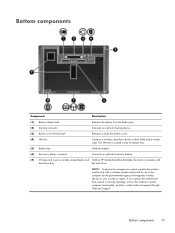
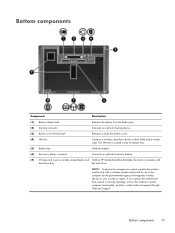
... is located inside the battery bay.
(5) Battery bay
Holds the battery.
(6) Accessory battery connector
Connects an optional accessory battery.
(7) Wireless and memory module compartments and Hold an HP Mobile Broadband Module, the memory modules, and
hard drive bay
the hard drive. Bottom components 19
If you replace the module and then receive a warning message, remove the module to...
HP ProBook 6360b Notebook PC - Maintenance and Service Guide - Page 139


...displayed on or restart the computer, and then press esc while the "Press the ESC key for recovery.
1. Restart the computer,...settings. To find the partitions, select Start > Computer.
NOTE: If the HP Recovery partition has been deleted, you ...created and any software installed on the computer are permanently removed. When reformatting is displayed at the factory. For additional...
HP ProBook 6360b Notebook PC - Maintenance and Service Guide - Page 152


...-in device options 115 buttons left pointing stick button 10 left TouchPad 10 power 12 QuickWeb 13 right pointing stick button 10 right TouchPad 10 TouchPad 12 TouchPad on/off 10 volume mute 13 wireless 12
C Cable Kit
contents 32 spare part number 29, 32, 39 cables, service considerations 44 caps lock light, identifying 11 chipset, product...
HP ProBook 6360b Notebook PC - Maintenance and Service Guide - Page 154


...Left hinge assembly, illustrated 33 legacy support, USB 109, 114 lights
battery 15 caps lock 11 drive 15 HP QuickWeb 11 local area network (LAN) 15 mute 11 num lock 11 power 11, 15 webcam 9 wireless 11, 15
M mass storage devices, spare part
numbers 34 Media Card Reader, identifying
16 memory module
product description 1 removal... port 116 ExpressCard slot 116 flash media reader 116 parallel port ...
HP ProBook 6360b Notebook PC - Maintenance and Service Guide - Page 156


... Windows Backup utility 133,
134 Windows logo key, identifying
14 Windows recovery 134 Windows Vista operating system
DVD 132 wireless antennas
disconnecting 55, 69 location 20 wireless antennas, identifying 8 wireless button, identifying 12 wireless light, identifying 15 wireless lights 11 wireless, product description 3 Wireless/web/mute function board removal 101 spare part number 28, 101 spare...
Similar Questions
What Is The Cost Of Purchasing A New Monitor Screen For A Hp Pro-book 4515s
Monitor screen on my HP Pro-book needs replacement because someone has accidently put too much press...
Monitor screen on my HP Pro-book needs replacement because someone has accidently put too much press...
(Posted by namejsandlacy 11 years ago)

