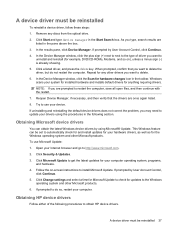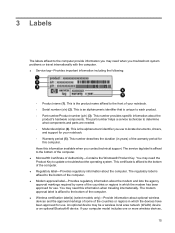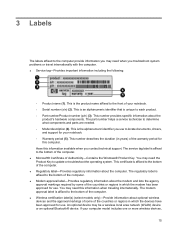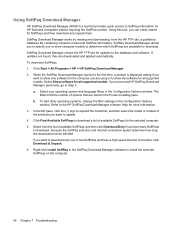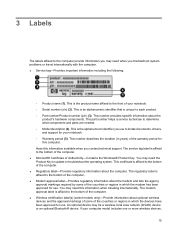HP ProBook 4515s - Notebook PC Support and Manuals
Get Help and Manuals for this Hewlett-Packard item

View All Support Options Below
Free HP ProBook 4515s manuals!
Problems with HP ProBook 4515s?
Ask a Question
Free HP ProBook 4515s manuals!
Problems with HP ProBook 4515s?
Ask a Question
Most Recent HP ProBook 4515s Questions
Bios Password For Hp 6555b
How can be changed or removed bios password for HP 6555b Probook?
How can be changed or removed bios password for HP 6555b Probook?
(Posted by agerbeti 11 years ago)
Hp Probook 4515s Wont Turn On
The power button light turns on for few seconds and the charging up light blinks few times but nothi...
The power button light turns on for few seconds and the charging up light blinks few times but nothi...
(Posted by valtterivaltia 11 years ago)
What Is The Cost Of Purchasing A New Monitor Screen For A Hp Pro-book 4515s
Monitor screen on my HP Pro-book needs replacement because someone has accidently put too much press...
Monitor screen on my HP Pro-book needs replacement because someone has accidently put too much press...
(Posted by namejsandlacy 11 years ago)
Hp Probook 4515s
My notebook charger is working cuz its not connecting to d charger and my warranty has expired, pls ...
My notebook charger is working cuz its not connecting to d charger and my warranty has expired, pls ...
(Posted by adesuaosime 12 years ago)
Re: Webcam Whereabout Is Hidden Somewhere In The System. I Can Not Locate It.
My Webcam is hidden somewhere in the system. I can not locate it. How do I locate it.
My Webcam is hidden somewhere in the system. I can not locate it. How do I locate it.
(Posted by adetokunbosowemimo 12 years ago)
HP ProBook 4515s Videos
Popular HP ProBook 4515s Manual Pages
HP ProBook 4515s Reviews
We have not received any reviews for HP yet.