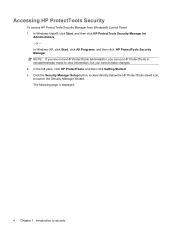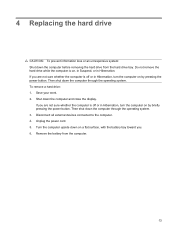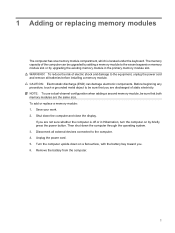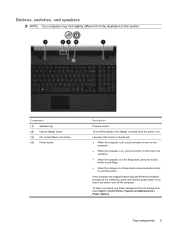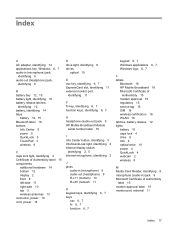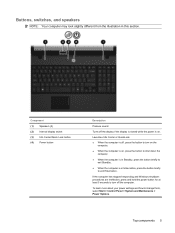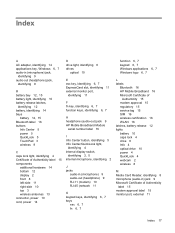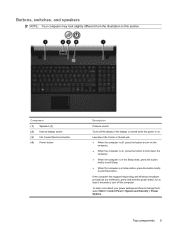HP ProBook 4515s Support Question
Find answers below for this question about HP ProBook 4515s - Notebook PC.Need a HP ProBook 4515s manual? We have 29 online manuals for this item!
Question posted by valtterivaltia on July 5th, 2012
Hp Probook 4515s Wont Turn On
The power button light turns on for few seconds and the charging up light blinks few times but nothing else happens. Same thing with AC-cord, battery or both. I was carrying it in a backpack and after that it wouldn't start anymore. Any possible/clear resons for this kind of behavor? Warrancy is expired, the computer is approximately 3 years old.
Cheers
Current Answers
Answer #1: Posted by hzplj9 on July 5th, 2012 2:02 PM
Sounds bizarre but it is likely that your power supply could be faulty and there is only sufficient power in the battery to switch on the laptop. Then the power drops as the battery could be flat. When you plug in the power supply without turning on does any lights come on? Check there is a charge indicator alight. If so then leave overnight to hopefully recharge the battery. Check if possible that your power supply is supplying power. Also you may have broken your power connector but I do not think that is likely under the circumstances.
Related HP ProBook 4515s Manual Pages
Similar Questions
Hp Probook 4430 Caps Lock Light Blinks 3 Times When Tring To Start Up
(Posted by IbiPet22t 9 years ago)
Hp Probook 4510s Power Button Blinking Won't Start
(Posted by soviemr 10 years ago)
Bios Password For Hp 6555b
How can be changed or removed bios password for HP 6555b Probook?
How can be changed or removed bios password for HP 6555b Probook?
(Posted by agerbeti 11 years ago)
What Is The Cost Of Purchasing A New Monitor Screen For A Hp Pro-book 4515s
Monitor screen on my HP Pro-book needs replacement because someone has accidently put too much press...
Monitor screen on my HP Pro-book needs replacement because someone has accidently put too much press...
(Posted by namejsandlacy 11 years ago)
Hp Probook 4515s
My notebook charger is working cuz its not connecting to d charger and my warranty has expired, pls ...
My notebook charger is working cuz its not connecting to d charger and my warranty has expired, pls ...
(Posted by adesuaosime 12 years ago)