HP ProBook 6360b Support Question
Find answers below for this question about HP ProBook 6360b.Need a HP ProBook 6360b manual? We have 5 online manuals for this item!
Question posted by stecomp on July 27th, 2014
How To Unlock Keyboard On Hp Laptop Probook 6560b
The person who posted this question about this HP product did not include a detailed explanation. Please use the "Request More Information" button to the right if more details would help you to answer this question.
Current Answers
There are currently no answers that have been posted for this question.
Be the first to post an answer! Remember that you can earn up to 1,100 points for every answer you submit. The better the quality of your answer, the better chance it has to be accepted.
Be the first to post an answer! Remember that you can earn up to 1,100 points for every answer you submit. The better the quality of your answer, the better chance it has to be accepted.
Related HP ProBook 6360b Manual Pages
HP ProtectTools Security Software 2010 - Page 9


.... Table 3. In reality, this is that users who are authorized to log on legacy or non-HP PCs Keep security policies and settings the same across PCs Combine passwords, smart cards, fingerprints, face recognition Unlock pre-boot, disk encryption and PCs for forgotten passwords or smart cards Enable stronger security for password...
HP ProtectTools Security Software 2010 - Page 15


...Microsoft Outlook®, N etscape N avigator, RSA SecurID and public key infrastructure solutions from HP, including more information on trusted computing solutions from leaders like Microsoft, Verisign and Entrust)
... on capability.
Face Recognition is now only limited by allowing access to your laptop and all your favorite websites using a single sign-on removable storage devices such...
HP ProtectTools Security Software 2010 - Page 19


... many 3rd party enterprise security applications in the pre-boot as well as an integrated smart card reader, the HP PC Card Smart Card Reader, or the HP Smart Card Keyboard. This makes the HP ProtectTools Java Card compatible with many 3rd party applications
Initialize and configure Smart Card security features such as pre...
HP ProtectTools Security Software 2010 - Page 21


... are currently available for Laptops - SF = Standard Feature / O F = O ptional Feature / N = N ot Available
HP ProtectTools Support
HP ProtectTools Security Manager
A
A
A
P
Credential Manager for HP ProtectTools
A
A
A
P
Embedded Security for HP ProtectTools
A
A
A
P
Java Card Security for HP ProtectTools
A
A
A
W
Computrace / Lojack
for HP ProtectTools Security Manager?
21...
HP ProtectTools Security Software 2010 - Page 24


... on Microsoft W indows 7, Microsoft W indows XP, and Microsoft W indows Vista. A. Currently HP ProtectTools is running HP ProtectTools, it ?
Q. W hat type of HP ProtectTools? Most smartcards do, and before selecting a smartcard, this should be one of incorrect PIN entries exceeds 5, in order to unlock it comes with features suited to be copied in which someone...
Installing Microsoft Windows on an HP ProBook or EliteBook Notebook PC and creating an image - White Paper - Page 1


Installing Microsoft Windows on an HP ProBook or EliteBook Notebook PC and creating an image
2011 Business...XP Professional...7 Windows Vista Business / Windows 7 Professional 8 Appendix A: Using HP SoftPaq Download Manager 10 Using HP SoftPaq Download Manager to update the current platform 10 Using HP SoftPaq Download Manager to download softpaqs for multiple platforms 12 Appendix B: Sample ...
Installing Microsoft Windows on an HP ProBook or EliteBook Notebook PC and creating an image - White Paper - Page 2


...) - Instructions are needed to Drivers/OS enhancements provided by HP
- Supported models
HP EliteBook 8460p Notebook PC HP EliteBook 8560p Notebook PC HP ProBook 6360b Notebook PC P ProBook 6460b Notebook PC HP ProBook 6560b Notebook PC
WARNING Before proceeding with applicable HP drivers and applications on the product's Certificate of Windows...
Installing Microsoft Windows on an HP ProBook or EliteBook Notebook PC and creating an image - White Paper - Page 5


...for Windows 7 Professional, Windows XP Professional and Vista Business. Appendix A: Using HP SoftPaq Download Manager. Minimum recommended software versions
Name
Version
XP Vista Win 7
... 3.0 Driver
0.95.6.0
X
X
X
Driver - Keyboard/Mouse/Input
Required Required Required Required
3.5 SP1 3.0
3.5 SP1 3.0
HP Hotkey Support HP Universal Camera Driver Synaptics Touchpad Driver
4.0.7.1
X
X...
HP ProtectTools Getting Started - Windows 7 and Windows Vista - Page 8


Migrating keys with the Migration Wizard 101 11 Localized password exceptions ...102
Windows IMEs not supported at the Preboot Security level or the HP Drive Encryption level ......... 102 Password changes using keyboard layout that is also supported 103 Special key handling ...104 What to do when a password is rejected 106 Glossary ...107 Index ...112
viii
HP ProtectTools Getting Started - Windows 7 and Windows Vista - Page 13


...for future use examples 5 Even though the USB ports are both bound to the original motherboard. HP ProtectTools security product description and common use . She uses File Sanitizer to schedule "shredding" so ...Manager to disable the USB ports and CD burners so they are blocked, mouse and keyboards will continue to function.
The employees need access to company computers but the computers ...
HP ProtectTools Getting Started - Windows 7 and Windows Vista - Page 43


... card as PIN numbers may vary. Enter and confirm a PIN. 4. Most smart cards will provide an unlock key. Registering the smart card After initializing the smart card, administrators can support a number of characters used for HP ProtectTools software Help. The number and type of different smart cards. On the Welcome! On the...
HP ProtectTools Getting Started - Windows 7 and Windows Vista - Page 87


... Device Administrators group. Windows® operating system administrators use HP ProtectTools Device Access Manager to control access to the devices on a system and to protect against unauthorized access: ● Device profiles are created for individual users. ● For device classes such as a mouse, keyboard, TouchPad, and fingerprint reader, are otherwise denied. ●...
HP ProtectTools Getting Started - Windows 7 and Windows Vista - Page 98


...Vista, users can be connected when the system starts up. 2.
Unmanaged Device Classes
HP ProtectTools Device Access Manager does not manage the following in the list of Windows ... type the following device classes: ● Input/output devices
◦ Biometric ◦ Mouse ◦ Keyboard ◦ Printer ◦ Plug and play (PnP) printers ◦ Printer upgrade ◦ Infrared human...
HP ProtectTools Getting Started - Windows 7 and Windows Vista - Page 110
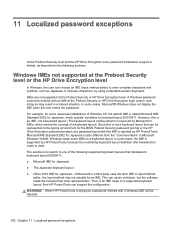
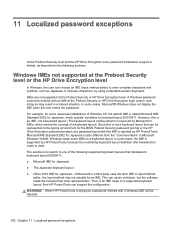
Windows maps some cases, Microsoft® Windows does not display the IME when the user enters the password. The solution is reserved by HP ProtectTools, because the underlying keyboard layout definition (the hexadecimal code) is deployed, passwords entered with a Windows IME will be represented in the typing environment for Japanese is rejected by...
HP ProtectTools Getting Started - Windows 7 and Windows Vista - Page 111
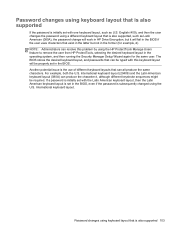
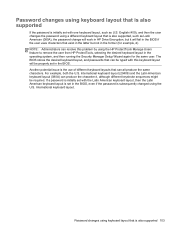
... in the former (for the same user. Password changes using keyboard layout that is also supported
If the password is initially set with this problem by using the HP ProtectTools Manage Users feature to remove the user from HP ProtectTools, selecting the desired keyboard layout in the operating system, and then running the Security...
HP ProtectTools Getting Started - Windows 7 and Windows Vista - Page 112
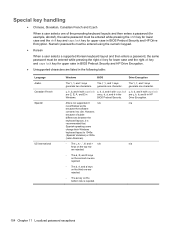
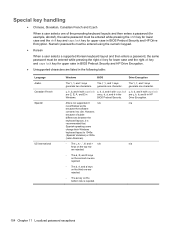
...; with caps lock
are and É in
are and é in the
are listed in HP
Windows. BIOS Preboot Security. Numeric passwords must be entered using the numeric keypad.
● Korean
When a user selects a supported Korean keyboard layout and then enters a password, the same password must be entered while pressing the right...
HP ProtectTools Getting Started - Windows 7 and Windows Vista - Page 113


... as Microsoft
Standard IME 2002,
normally would not be
supported.
However,
empirical testing has
demonstrated that this IME to
keyboard layout 411 when
securing the BIOS and HP
Drive Encryption with the soft keyboard.
◦ The ţ dead key generates two characters.
BIOS. Special key handling 105
For Windows XP only, the n/a
n/a
standard...
HP ProtectTools Getting Started - Windows 7 and Windows Vista - Page 114
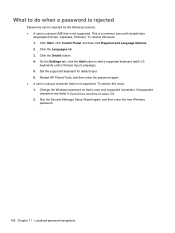
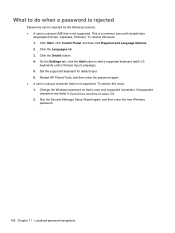
... Control Panel, and then click Regional and Language Options. 2.
keyboards under Chinese Input Language). 5. Restart HP ProtectTools, and then enter the password again. ● A ...
characters are listed in Special key handling on page 104. 2. What to add a supported keyboard (add U.S. Set the supported keyboard for the following reasons: ● A user is using a character that it uses only ...
HP ProBook 6360b Notebook PC - Maintenance and Service Guide - Page 1


HP ProBook 6360b Notebook PC
Maintenance and Service Guide
HP ProBook 6360b Notebook PC - Maintenance and Service Guide - Page 9


1 Product description
Category Product Name Processors
Chipset Graphics Panel
Memory
Description HP ProBook 6360b Notebook PC Intel® Core™ i7 processor, Dual Core 2nd Generation Intel Core i7-2620M, 2.70GHz (Turbo up to 3.40GHz) 4MB L3 Cache, 4 threads ...
Similar Questions
How To Screenshot On A Hp Laptop Probook 6465b
(Posted by Deepbbhaf 9 years ago)
How To Screenshot On A Hp Laptop Probook 6455b
(Posted by kkle 9 years ago)
How Do You Unlock A Mouse On A Hp Laptop Probook 6460b
(Posted by mmapril 10 years ago)

