HP ProBook 6470b Support Question
Find answers below for this question about HP ProBook 6470b.Need a HP ProBook 6470b manual? We have 6 online manuals for this item!
Question posted by pugnaba on July 5th, 2014
How To Enable Bluetooth On Hp Probook 6470b
The person who posted this question about this HP product did not include a detailed explanation. Please use the "Request More Information" button to the right if more details would help you to answer this question.
Current Answers
There are currently no answers that have been posted for this question.
Be the first to post an answer! Remember that you can earn up to 1,100 points for every answer you submit. The better the quality of your answer, the better chance it has to be accepted.
Be the first to post an answer! Remember that you can earn up to 1,100 points for every answer you submit. The better the quality of your answer, the better chance it has to be accepted.
Related HP ProBook 6470b Manual Pages
HP Notebook Reference Guide - Page 2


... guide, contact support.
For U.S. © Copyright 2012 Hewlett-Packard Development Company, L.P. Bluetooth is a U.S. The only warranties for technical or editorial errors or omissions contained herein. ...hp.com/go to http://welcome.hp.com/country/us/en/ wwcontact_us.html. trademark of Microsoft Corporation.
AMD is subject to most models.
HP shall not be liable for HP...
HP Notebook Reference Guide - Page 5


... to an existing WLAN 5 Setting up a new WLAN ...6 Protecting your WLAN ...6 Roaming to another network 7 Using HP Mobile Broadband (select models only 7 Inserting a SIM ...8 Removing a SIM ...8 Using GPS (select models only) ...9 Using Bluetooth wireless devices ...9 Bluetooth and Internet Connection Sharing (ICS 9 Connecting to a local area network (LAN) (select models only 13
3 Multimedia...
HP Notebook Reference Guide - Page 12


...; Wireless local area network (WLAN) device ● HP Mobile Broadband Module (wireless wide area network (WWAN) device) ● Bluetooth® device For more information on page 9.
Indicates ... one or more network devices are off. HP Connection Manager (select models only)
Wired network (connected)
Opens HP Connection Manager, which enables you can connect to a wired network on...
HP Notebook Reference Guide - Page 14


... the power button next to manage the following devices: ● Wireless local area network (WLAN)/Wi-Fi ● Wireless wide area network (WWAN)/HP Mobile Broadband ● Bluetooth® HP Connection Manager provides information and notifications on connection status, power status, SIM details, and SMS messages. Status information and notifications are provided in...
HP Notebook Reference Guide - Page 17


... service. For information on inserting and removing the SIM, see the HP website at http://www.hp.com/go/mobilebroadband (select regions/countries only). Both WPA and WPA2 dynamically... (WWANs) to use of a subscriber identity module (SIM). Using HP Mobile Broadband (select models only)
HP Mobile Broadband enables your computer is a mobile phone network provider. See the Getting Started...
HP Notebook Reference Guide - Page 19


... analog telephone line using Bluetooth devices, see the HP GPS and Location software Help. To reduce the risk of Bluetooth is also required. GPS...Bluetooth network. Using Bluetooth wireless devices
A Bluetooth device provides short-range wireless communications that replace the physical cable connections that traditionally link electronic devices such as a gateway through Bluetooth is enabled...
HP Notebook Reference Guide - Page 26


The webcam software enables you to experiment with instant message software ● Taking still photos Administrators ... Interface) ● DisplayPort NOTE: See the Getting Started guide for Face Recognition in the Security Manager Setup Wizard or HP ProtectTools Administrative Console. For information on switching the screen image, see your computer's video ports. For information on how to...
HP Notebook Reference Guide - Page 36


... ● Optional docking or expansion device ● Optional power adapter purchased as an accessory from HP
Resolving a low battery level when no power source is available ● Initiate Hibernation. ●... periods of the following actions for a critical battery level: ● If Hibernation is enabled and the computer is on or in Windows Control Panel. ● Turn off wireless and...
HP Notebook Reference Guide - Page 54


... data requests under either shut it : 1. NOTE: Because solid-state drives (SSD) lack moving parts, HP 3D DriveGuard is not enabled, follow these events, HP 3D DriveGuard returns the hard drive to USB ports are protected by HP 3D DriveGuard. NOTE: Hard drives in the primary hard drive bay or in the secondary hard...
HP Notebook Reference Guide - Page 55


... in the notification area, and then select Settings. 2. Privileges for non-administrator users can be unable to enable or disable HP 3D DriveGuard. A list of the taskbar. -
Using HP 3D DriveGuard software
The HP 3D DriveGuard software enables you may be changed by the edges to avoid touching the flat surfaces and position the disc...
HP Notebook Reference Guide - Page 61


...HP SpareKey to save your information. The following tips for a Windows security feature. The password is encrypted, and if you forget the BIOS administrator password set in Windows or in a file on a USB drive. Passwords can be enabled...want to control access to your password on the computer. You can be enabled in Computer Setup, is used with the optional embedded security chip.
&#...
HP Notebook Reference Guide - Page 63


... computer restarts.
DriveLock master password*
Protects access to remove DriveLock protection. The embedded security password is used to the internal hard drive that enhances and enables other HP ProtectTools Security Manager security features. Turn on -screen instructions. - When prompted, type a password. 5. When prompted, type the new password again to select File > Save...
HP ProtectTools Getting Started - Page 24


...the Choose your credentials page, select the check box to enable one . If you are prompted to set up a contactless...then click Next. If you are prompted to connect a Bluetooth phone, follow the on page 46.
You can select ...have not yet created a Windows password, you are prompted to use HP ProtectTools Security Manager features.
4. A Windows password is displayed.
14 Chapter...
HP ProtectTools Getting Started - Page 38


...card.
Removing a smart card that are not supported by your smart card are supported by HP ProtectTools: ● Contactless HID iCLASS memory cards ● Contactless MiFare Classic 1k, 4k... ◦ Change smart card PIN-Enables you to change the PIN used as an authentication credential when logging on -screen instructions, and then click Apply. Bluetooth
If the computer is equipped with ...
HP ProtectTools Getting Started - Page 39


... for all users of the computer. Specify the Bluetooth settings: ▲ To allow you can enable or disable the following settings are available on the...enable it, or clear the check box to select the minimal PIN length. Click the up or down arrow to disable the setting.
2.
If PIN has been selected as an authentication credential, you to customize the behavior of currently installed HP...
HP ProtectTools Getting Started - Page 48


...(fingerprints, face, smart card, proximity card, contactless card, Bluetooth phone, PIN, or password), and then log on with ...screen, and their corresponding fields on .
38 Chapter 5 HP ProtectTools Security Manager after browsing to the website or program,... on this logon screen to Password Manager. 3. b. d. To enable VeriSign VIP security, select the I want VIP security on the Password...
HP ProtectTools Getting Started - Page 58


... has enabled Bluetooth as an authentication credential, you can turn an antimalware program on or off from the Security Manager dashboard: ● Antivirus ● Antispyware ● Antiphishing ● Firewall A green check mark icon indicates that the program is turned off. Be sure that Bluetooth functionality is enabled on the computer, and that the Bluetooth phone...
HP ProtectTools Getting Started - Page 113
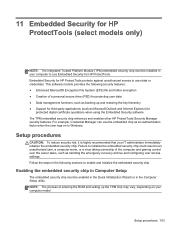
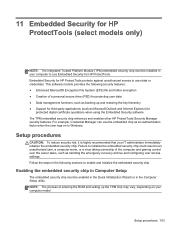
... Internet Explorer) for
protected digital certificate operations when using the Embedded Security software The TPM embedded security chip enhances and enables other HP ProtectTools Security Manager security features. 11 Embedded Security for HP ProtectTools (select models only)
NOTE: The integrated Trusted Platform Module (TPM) embedded security chip must be installed in an unauthorized...
Getting Started HP Notebook - Page 29
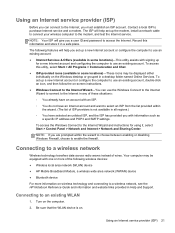
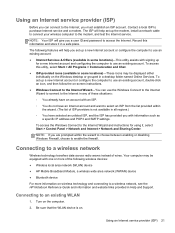
... the Internet Wizard and instructions for a new Internet account and configuring the computer to enable the firewall. To access this information and store it , select Start > Control Panel...9679; Wireless local area network (WLAN) device ● HP Mobile Broadband Module, a wireless wide area network (WWAN) device ● Bluetooth device
For more information on -screen instructions. ● ...
Getting Started HP Notebook - Page 46


Turn on page 32). 6. To install the hard drive for the ProBook: 1. Pull the plastic tab (3) toward the center of the computer to the computer. 9....and external devices to engage the hard drive with the latest versions. Connect AC power and external devices to http://welcome.hp.com/country/us/en/wwcontact_us.html.
38 Chapter 5 Maintenance Turn on page 34). 5. For worldwide support, go /...
Similar Questions
Hp Probook 6470b Backlit Issue
is there having backlit in hp probook 6470b?
is there having backlit in hp probook 6470b?
(Posted by pankajdabgar70 1 year ago)
Hp Probook 6470b Pc Guide
How can i hook up a presenter to my pro book 6470b?
How can i hook up a presenter to my pro book 6470b?
(Posted by llpetzold 10 years ago)
Cannot Get Bluetooth Enabled On Hp Probook 6550b
(Posted by mneerayc 10 years ago)

