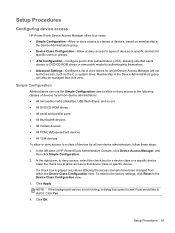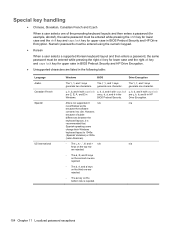HP ProBook 6360b Support Question
Find answers below for this question about HP ProBook 6360b.Need a HP ProBook 6360b manual? We have 5 online manuals for this item!
Question posted by roypgw on July 29th, 2014
Hp Probook 4530s Will Not Boot With Usb Caps Lock Flashing
The person who posted this question about this HP product did not include a detailed explanation. Please use the "Request More Information" button to the right if more details would help you to answer this question.
Current Answers
Related HP ProBook 6360b Manual Pages
Similar Questions
Hp Probook 6360b Bios Password
hi! I want to reset the bios in my HP 6360b Thanks for help ?
hi! I want to reset the bios in my HP 6360b Thanks for help ?
(Posted by mrsweden 1 year ago)
Hp Laptop Wont Turn On Caps Lock Flashing Pavilion G7
(Posted by neecielec 9 years ago)
Hp Probook 6555b Wont Boot And Caps Lock Num Lock Flashing
(Posted by advkve 9 years ago)
Hp Pro Book 6560b Cap Lock Key Flashing And Will Not Start.
The caps lock key is flashing the power light is on and the three keys to the left of the wireless k...
The caps lock key is flashing the power light is on and the three keys to the left of the wireless k...
(Posted by rslack 11 years ago)
Does The Hp G7-1017cl Notebook Have Caps Lock And Num Lock Lights On It?
Looking for this notebook, and saw similar one at Sams club today and it is pefect if I know Does th...
Looking for this notebook, and saw similar one at Sams club today and it is pefect if I know Does th...
(Posted by kb48 12 years ago)