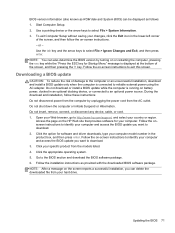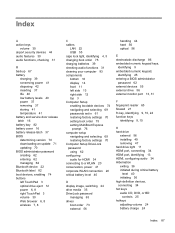HP ProBook 4545s Support Question
Find answers below for this question about HP ProBook 4545s.Need a HP ProBook 4545s manual? We have 6 online manuals for this item!
Question posted by louaggie on October 23rd, 2013
Bios Update Blanked Out Computer
I did a bios upgrade on my 4545 Probook and now nothing happens. Sceen is blank and no action except the tiny light blniks on & Off just below the lesson Computer will not boot up at all
Current Answers
Related HP ProBook 4545s Manual Pages
Similar Questions
My Hp 4545s Freezes Up When I Insert Memory Card
my HP 4545s freezes up when I insert memory card
my HP 4545s freezes up when I insert memory card
(Posted by mhurley219 9 years ago)
How To Boot To Usb From Bios Menu On Hp Laptop Probook 4440s
(Posted by maplguzzi1 10 years ago)
How Do I Boot To A Bios Locked Laptop Probook 6460b
(Posted by areCrist 10 years ago)
I Hav Hp Probook 4530s, And I Need To Remove The Password While Booting, Plz Hel
I hav hp probook 4530s, and i need to remove the password while booting, plz help me...? While am b...
I hav hp probook 4530s, and i need to remove the password while booting, plz help me...? While am b...
(Posted by lsanjog 11 years ago)
Laptop Probook 4525s
Hi, my laptop mouse pad is locked. It is a HP Probook 4525s. How do I unlock it?
Hi, my laptop mouse pad is locked. It is a HP Probook 4525s. How do I unlock it?
(Posted by wwwandreervin41 11 years ago)