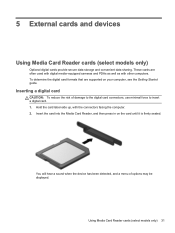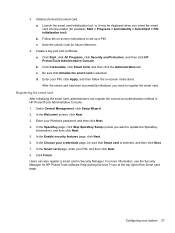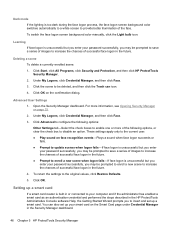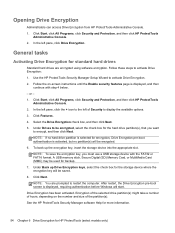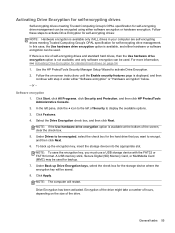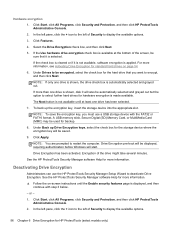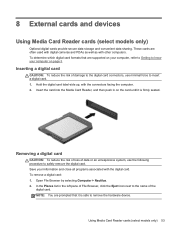HP ProBook 4545s Support Question
Find answers below for this question about HP ProBook 4545s.Need a HP ProBook 4545s manual? We have 6 online manuals for this item!
Question posted by mhurley219 on January 17th, 2015
My Hp 4545s Freezes Up When I Insert Memory Card
my HP 4545s freezes up when I insert memory card
Current Answers
Answer #1: Posted by waelsaidani1 on January 18th, 2015 3:43 AM
Hello here is a video guide on how to solve this problem: https://www.youtube.com/supported_browsers?next_url=https%3A%2F%2Fwww.youtube.com%2Fwatch%3Fapp%3Ddesktop&v=EvdUKo0zNK0
Answer #2: Posted by hzplj9 on January 17th, 2015 3:30 PM
Without information regarding the memory you have fitted it would be impossible to give you a diagnosis. If the memory is the correct type for your laptop then it could be suspect. You can check out the correct spec for your laptop from the guides available from the attached link.
Related HP ProBook 4545s Manual Pages
Similar Questions
How To Do A Screen Shot On An Hp Laptop Probook 6450b
(Posted by shBE 9 years ago)
Where Is The Wireless Button On Hp Laptop Probook
(Posted by rafaunn 9 years ago)
How To Screenshot On A Hp Laptop Probook 6465b
(Posted by Deepbbhaf 9 years ago)
How To Screenshot On A Hp Laptop Probook 6455b
(Posted by kkle 9 years ago)
Bios Update Blanked Out Computer
I did a bios upgrade on my 4545 Probook and now nothing happens. Sceen is blank and no action except...
I did a bios upgrade on my 4545 Probook and now nothing happens. Sceen is blank and no action except...
(Posted by louaggie 10 years ago)