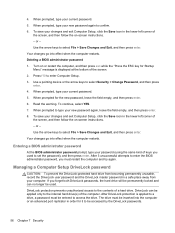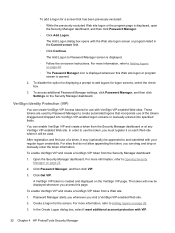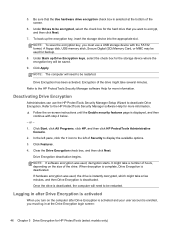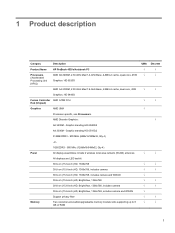HP ProBook 4535s Support Question
Find answers below for this question about HP ProBook 4535s.Need a HP ProBook 4535s manual? We have 17 online manuals for this item!
Question posted by ndiati on August 3rd, 2014
Why The Cpu Fan Continuously Spin
The person who posted this question about this HP product did not include a detailed explanation. Please use the "Request More Information" button to the right if more details would help you to answer this question.
Current Answers
Answer #1: Posted by TechSupport101 on August 3rd, 2014 11:34 PM
Hi. See the comments by Notebook Guru here https://www.techtarget.com/technologyguide/
Related HP ProBook 4535s Manual Pages
Similar Questions
Which Is The Cpu Fan Compatible With Celeron Processor Of Hp 520
(Posted by pannablue 9 years ago)
Laptop Probook 4525s
Hi, my laptop mouse pad is locked. It is a HP Probook 4525s. How do I unlock it?
Hi, my laptop mouse pad is locked. It is a HP Probook 4525s. How do I unlock it?
(Posted by wwwandreervin41 11 years ago)