HP ProBook 4535s Support Question
Find answers below for this question about HP ProBook 4535s.Need a HP ProBook 4535s manual? We have 17 online manuals for this item!
Question posted by sonnycy on May 29th, 2014
How To Unlock Hp Probook 4535s Touchpad
The person who posted this question about this HP product did not include a detailed explanation. Please use the "Request More Information" button to the right if more details would help you to answer this question.
Current Answers
There are currently no answers that have been posted for this question.
Be the first to post an answer! Remember that you can earn up to 1,100 points for every answer you submit. The better the quality of your answer, the better chance it has to be accepted.
Be the first to post an answer! Remember that you can earn up to 1,100 points for every answer you submit. The better the quality of your answer, the better chance it has to be accepted.
Related HP ProBook 4535s Manual Pages
HP ProtectTools Security Software 2010 - Page 9


... sensitive data are able to copy that users who are authorized to log on legacy or non-HP PCs Keep security policies and settings the same across PCs Combine passwords, smart cards, fingerprints, face recognition Unlock pre-boot, disk encryption and PCs for forgotten passwords or smart cards Enable stronger security for...
HP ProtectTools Security Software 2010 - Page 24


... it comes with features suited to unlock it will support any windows application:
From the W indows Control Panel, select " Add Remove Programs" • Remove the following ProtectTools components if they exist
HP ProtectTools Security Embedded Security for HP ProtectTools File Sanitizer for HP ProtectTools Privacy Manager for the HP ProtectTools Java Card. Is disk sanitizer...
HP Notebook Reference Guide - Windows 7 - Page 9


Cleaning the sides and cover 64 Cleaning the TouchPad and keyboard 64 Updating programs and drivers ...64 Using SoftPaq Download Manager ... deploying a software image 75 Managing and updating software 76 HP Client Manager for Altiris (select models only 76 HP CCM (Client Configuration Manager) (select models only 77 HP SSM (System Software Manager 77 Using Intel Active Management Technology...
HP Notebook Reference Guide - Windows 7 - Page 63


... are managed by the system BIOS.
● The embedded security password, which is an HP ProtectTools Security Manager password, can be set, depending on the computer.
The embedded security password...)
*Computer Setup is a preinstalled, ROM-based utility that can use either a pointing device (TouchPad, pointing stick, or USB mouse) or the keyboard to secure your passwords and store them in...
HP Notebook Reference Guide - Windows 7 - Page 74
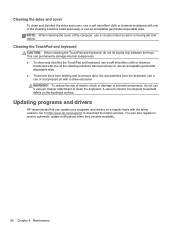
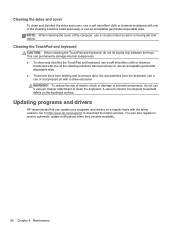
... damage internal components. ● To clean and disinfect the TouchPad and keyboard, use a soft microfiber cloth or chamois
moistened ...hp.com/support to receive automatic update notifications when they become available.
64 Chapter 8 Maintenance You can deposit household debris on a regular basis with a straw extension. Cleaning the TouchPad and keyboard
CAUTION: When cleaning the TouchPad...
HP ProtectTools Getting Started - Windows 7 and Windows Vista - Page 43


... security algorithm. Click Next. Under Central Management, click Setup Wizard. 2. The manufacturer of characters used to unlock the card. 5. Most smart cards will provide an unlock key. Click Start, click All Programs, click HP, and then click HP ProtectTools Administrative Console. 6. On the Choose your PIN, click Apply, and then follow the on-screen...
HP ProtectTools Getting Started - Windows 7 and Windows Vista - Page 87
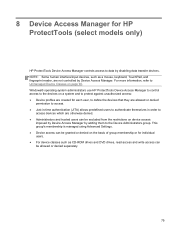
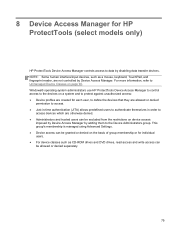
...to protect against unauthorized access: ● Device profiles are created for HP ProtectTools (select models only)
HP ProtectTools Device Access Manager controls access to data by disabling data transfer ... or for individual users. ● For device classes such as a mouse, keyboard, TouchPad, and fingerprint reader, are not controlled by Device Access Manager. NOTE: Some human interface...
Getting Started HP Notebook - Windows Vista and Windows 7 - Page 5


...Welcome ...1 Finding information ...1
2 Getting to know your computer ...4 Top ...5 TouchPad ...5 Lights ...6 Buttons and fingerprint reader (select models only 7 Keys ...9 Front...new WLAN network 20 Configuring a wireless router 21 Protecting your WLAN 21
4 HP QuickWeb ...22 Getting started ...22 Starting HP QuickWeb ...22
5 Keyboard and pointing devices ...24 Using the keyboard ...25 Identifying ...
Getting Started HP Notebook - Windows Vista and Windows 7 - Page 14
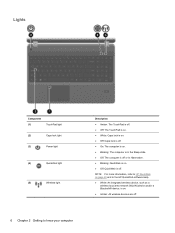
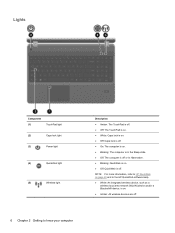
... on page 22 and to the HP QuickWeb software Help. ● White: An integrated wireless device, such as a
wireless local area network (WLAN) device and/or a Bluetooth® device, is on . ● Off: QuickWeb is on . ● Amber: All wireless devices are off . Lights
Component (1)
TouchPad light
(2)
Caps lock light
(3)
Power light...
Getting Started HP Notebook - Windows Vista and Windows 7 - Page 69


...HP Mobile Broadband
Module 56 Microsoft Certificate of
Authenticity 56 regulatory 56 serial number 56 SIM 56 wireless certification 56 WLAN 56 lights Battery 13 caps lock 6 hard drive 11 optical drive 12 power 6 QuickWeb 6 TouchPad... drive 12 optical drive eject button 12 optical drive light 12
P pinching TouchPad gesture 32 pointing devices, setting
preferences 29 ports
external monitor 13 HDMI 13...
HP Notebook User Guide - Linux - Page 38
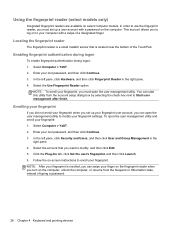
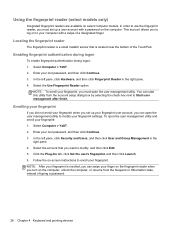
.... You can swipe your finger on the fingerprint reader when you to log on the computer, unlock the computer, or resume from the account setup dialog box by selecting the check box next to...that is enrolled, you can start this utility from the Suspend or Hibernation state, instead of the TouchPad. NOTE: After your fingerprint is located near the bottom of typing a password.
28 Chapter 4 ...
HP Notebook User Guide - Linux - Page 85
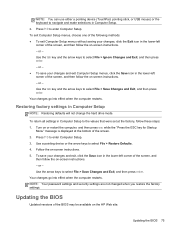
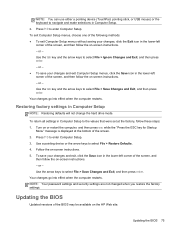
... the bottom of the screen, and then follow the on -screen instructions. - Follow the on the HP Web site. Your changes go into effect when the computer restarts. NOTE: You can use either a pointing device (TouchPad, pointing stick, or USB mouse) or the keyboard to enter Computer Setup.
Updating the BIOS 75...
Installing Microsoft Windows on an HP ProBook or EliteBook Notebook PC and creating an image - Page 1


Installing Microsoft W indows on an HP ProBook or EliteBook N otebook PC and creating an image
Table of C ontents
Executive summary...2 System requirements and prerequisites 2 Installing the O S, drivers, and enhancements 3 Building a common image ...6 Appendix A: Using HP SoftPaq Download Manager 1 1 Appendix B: Sample Sysprep. inf files 1 2 For more information...1 6
Installing Microsoft Windows on an HP ProBook or EliteBook Notebook PC and creating an image - Page 2


... p N otebook PC • HP EliteBook 8 4 4 0 p N otebook PC • HP EliteBook 8 5 4 0 p N otebook PC • HP EliteBook 8 5 4 0 w Mobile W orkstation PC • HP ProBook 6 4 4 0 b N otebook PC • HP ProBook 6 4 5 0 b N otebook PC • HP ProBook 6 5 4 0 b N otebook PC • HP ProBook 6 5 5 0 b N otebook PC
W ARNING Before proceeding with applicable HP drivers and applications on...
Installing Microsoft Windows on an HP ProBook or EliteBook Notebook PC and creating an image - Page 5
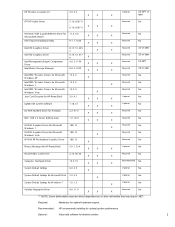
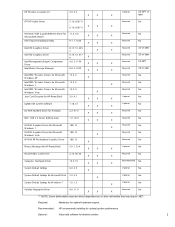
... Driver
188.12 188.12 188.12
X X
Required
No
X
Required
No
Required
No
Privacy Mana ger for HP ProtectTools
5.0.1.734
X
X
O ptiona l
No
X
Ricoh Media C a rd Driver
2.13.00.05
X
X
Required
No
X
Syna ptics Touchpad Driver
14.0.19
X
X
Recommended N o X
System Default Settings
6.0.3.9 X
O ptiona l
No
System Default Settings for Microsoft Vista 2. 0. 2. 3 X
O ptiona...
HP ProBook 4535s Notebook PC - Maintenance and Service Guide - Page 1


HP ProBook 4535s Notebook PC
Maintenance and Service Guide
HP ProBook 4535s Notebook PC - Maintenance and Service Guide - Page 9
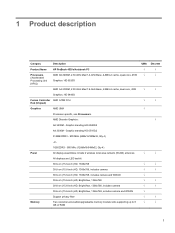
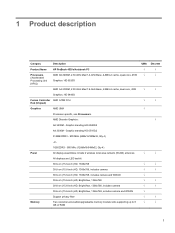
...;
√
√
√
√
√
√
√
√
√
√
√
√
√
√
1 AMD Discrete Graphics:
A6 3400M - 1 Product description
Category
Description
Product Name
HP ProBook 4535s Notebook PC
Processors (Accelerated Processing Unit [APU])
AMD A6-3400M, 2.30-GHz Max/1.4-GHz Base, 4-MB L2 cache, quad-core, 45W Graphics: HD 6520G
AMD...
HP ProBook 4535s Notebook PC - Maintenance and Service Guide - Page 12
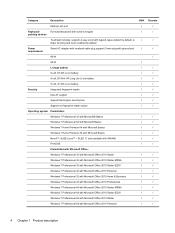
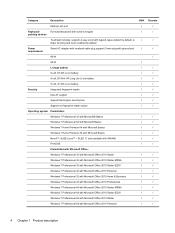
...8730;
√
Keyboard/
Full-sized keyboard with numeric keypad
pointing devices
√
√
Touchpad includes: supports 2-way scroll with legend, taps enabled by default, 2- √
√... battery
√
√
9-cell, 93-Wh Li-ion battery
√
√
6-cell, 55 WHr HP Long Life Li-ion battery
√
√
6-cell, 47-Wh Li-ion battery
√
√
Security...
HP ProBook 4535s Notebook PC - Maintenance and Service Guide - Page 17
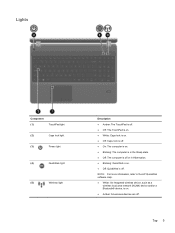
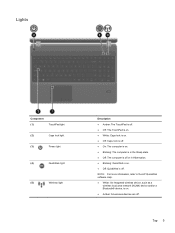
...Power light
(4)
QuickWeb light
(5)
Wireless light
Description ● Amber: The TouchPad is off. ● Off: The TouchPad is on. ● White: Caps lock is on. ● Off... in Hibernation. ● Blinking: QuickWeb is off .
Top 9 NOTE: For more information, refer to the HP QuickWeb software Help. ● White: An integrated wireless device, such as a
wireless local area network (WLAN...
HP ProBook 4535s Notebook PC - Maintenance and Service Guide - Page 28
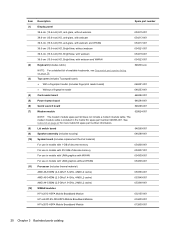
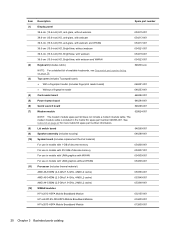
Top cover (includes Touchpad board) ● With a fingerprint reader (includes fingerprint reader board) ● Without a ...A4-3300M (2.5-GHz/1.9-GHz, 2-MB L2 cache)
653348-001
WWAN modules
HP lc2010 HSPA Mobile Broadband Module
632155-001
HP un2430 EV-DO/HSPA Mobile Broadband Module
634400-001
HP lc2010 HSPA Mobile Broadband Module
612600-001
20 Chapter 3 Illustrated parts catalog...
Similar Questions
How To Unlock Hp Probook 4420s Touchpad
(Posted by ujekgitu 10 years ago)
My Numeric Keypad Stopped Working On My Hp Probook 4535s
(Posted by vickiestone 11 years ago)

